La Sentinelle Antispam Wordpress Plugin - Rating, Reviews, Demo & Download

Plugin Description
Feel safe knowing that your website is safe from spam. La Sentinelle will guard your WordPress website against spam in a simple and effective way.
It has antispam filters for comment forms and registration forms and can be extended to support plugins.
The default settings should catch most spambots, and there is a settingspage to set it up according to your wishes.
Current features include:
- 3 antispam features; Honeypot, Nonce, Form Timeout.
- These 3 spamfilters depend on JavaScript on the frontend.
- 1 antispam feature; Stop Forum Spam.
- Settingspage to set things up according to your wishes.
- Transparent to the visitor, no nagging with Captcha’s or other annoying things.
- By default no use of third-party services and no tracking of visitors.
- Lightweight and simple code.
- Logging for WordPress Comments and which spamfilter marked it as spam.
- Logging for Custom forms and which spamfilter marked it as spam.
- Statistics for every form how many spam submissions were blocked.
WordPress forms that are protected:
- WordPress Comments form.
- WordPress Login form.
- WordPress Register form.
- WordPress Lost Password form.
Form Plugins that are protected:
- Caldera Forms.
- Clean Login (Login form).
- Contact Form 7.
- Easy Digital Downloads (Login form, Register form).
- Everest Forms.
- Formidable Form Builder.
- Forminator.
- Newsletter Optin Box plugin (noptin) (standalone forms).
- Ultimate Member (Login form, Register form and Lost Password form).
- WooCommerce (Login form, Lost Password form).
- WPForms Lite.
- WP Job Manager plugin (submit job form when registering is enabled).
Support
If you have a problem or a feature request, please post it on the plugin’s support forum on wordpress.org. I will do my best to respond as soon as possible.
If you send me an email, I will not reply. Please use the support forum.
Translations
Translations can be added very easily through GlotPress.
You can start translating strings there for your locale. They need to be validated though, so if there’s no validator yet, and you want to apply for being validator (PTE), please post it on the support forum.
I will make a request on make/polyglots to have you added as validator for this plugin/locale.
How to choose an antispam plugin
When you look through the WordPress Plugin Repository you will see more than a hundred antispam plugins.
Which one is the best one? Short answer, there is no “best one”. No spamfilter and no method for spamfiltering is perfect.
Slightly longer answer, you could try about twenty and choose the one that fits your needs best.
But there is also a really long answer.
There are different methods that can be used against spam, and every method has its drawbacks.
In my opinion, having a low number of false positives is more important than perfectly marking all spam, you don’t want to miss out on important people or information. Nagging the user in some way has a similar effect, the user might not even want to bother with that and just walk away.
- Third party services: Services like Akismet, OOPSpam, Stop Forum Spam and also reCAPTCHA offer third party services to check for spam. This can be very effective, but you are giving user submitted data away to these third parties and are also giving your users up for tracking them.
- Captcha’s, reCAPTCHA and Quizz Questions: You are annoying your users and probably sending some of them away. This especially counts for reCAPTCHA for visitors who have third party cookies disabled.
- Blacklists: Often running behind the facts. That goes for the way of getting users off that list, and also in getting users on that list.
- Referer check: check if the Referer header is set correctly. You can never trust it is set correctly. Modern browsers are limiting the use of Referers, though for now that is mostly for third-party domains.
- JavaScript methods: Spammers often (always?) don’t use JavaScript, they just post the form with spammy data. Drawback for this method is that statistics say that about 1 percent of users has JavaScript disabled. Also, some websites have broken JavaScript, which might make the spamfilter break as well.
- Activation email for registering users. Users only get activated after clicking a link in an activation email. You still have all the non-activated users in your site however.
You could have a bright idea about combining several methods, but then you get the drawbacks of all the methods you use.
Another complication of choosing a good plugin is that most antispam plugins don’t tell you what methods they use. The documentation doesn’t tell you, and looking at the source code just leaves you confused at the chaos that it often is.
My main motivation for writing this plugin is to offer a plugin that does spamfiltering with JavaScript methods in a simple and effective way.
The claimed 1 percent of users that has JavaScript disabled will also be tech-savy enough to enable it again for your website.
Compatibility
This plugin is compatible with ClassicPress.
Contributions
This plugin is also available in Codeberg.
Screenshots
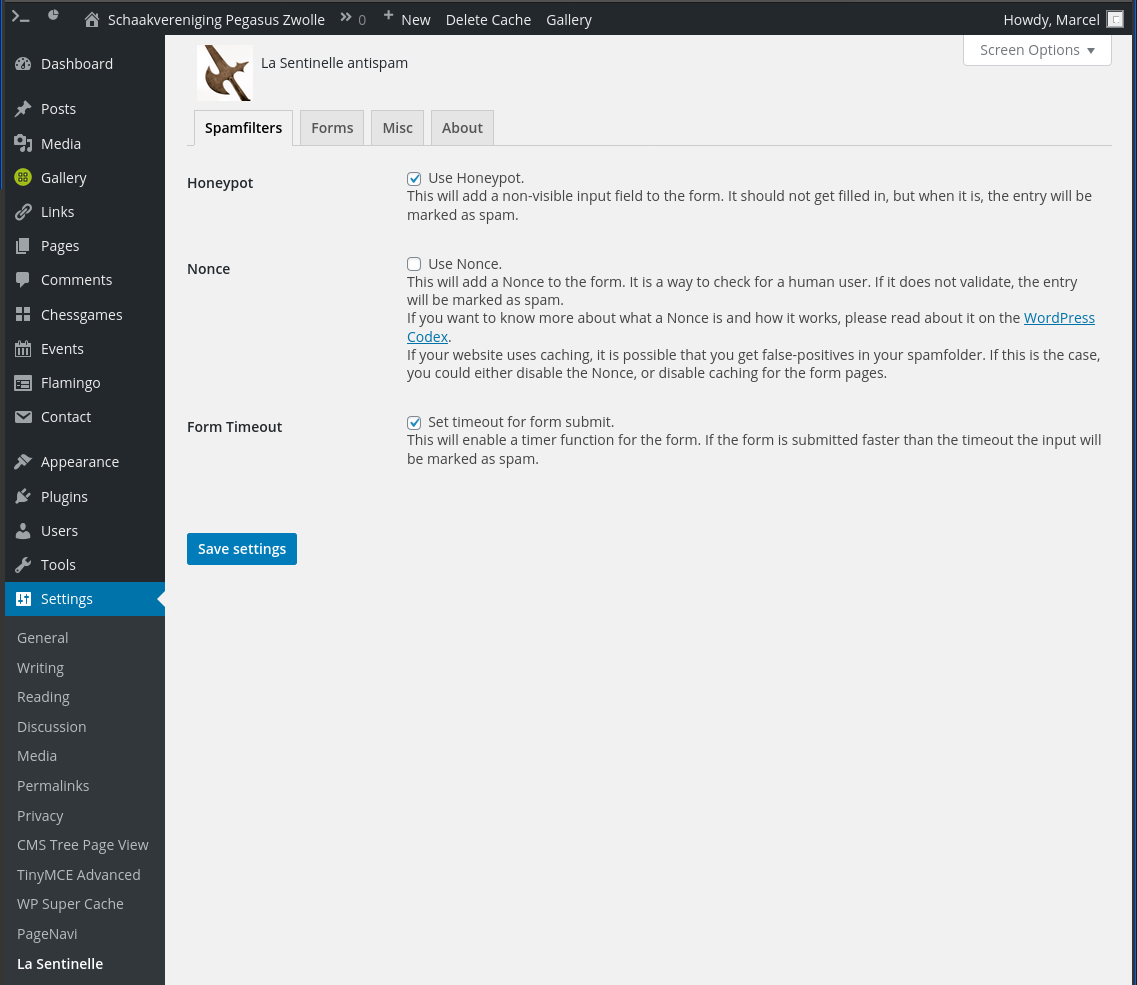
Settings page with the spamfilters that are enabled by default.
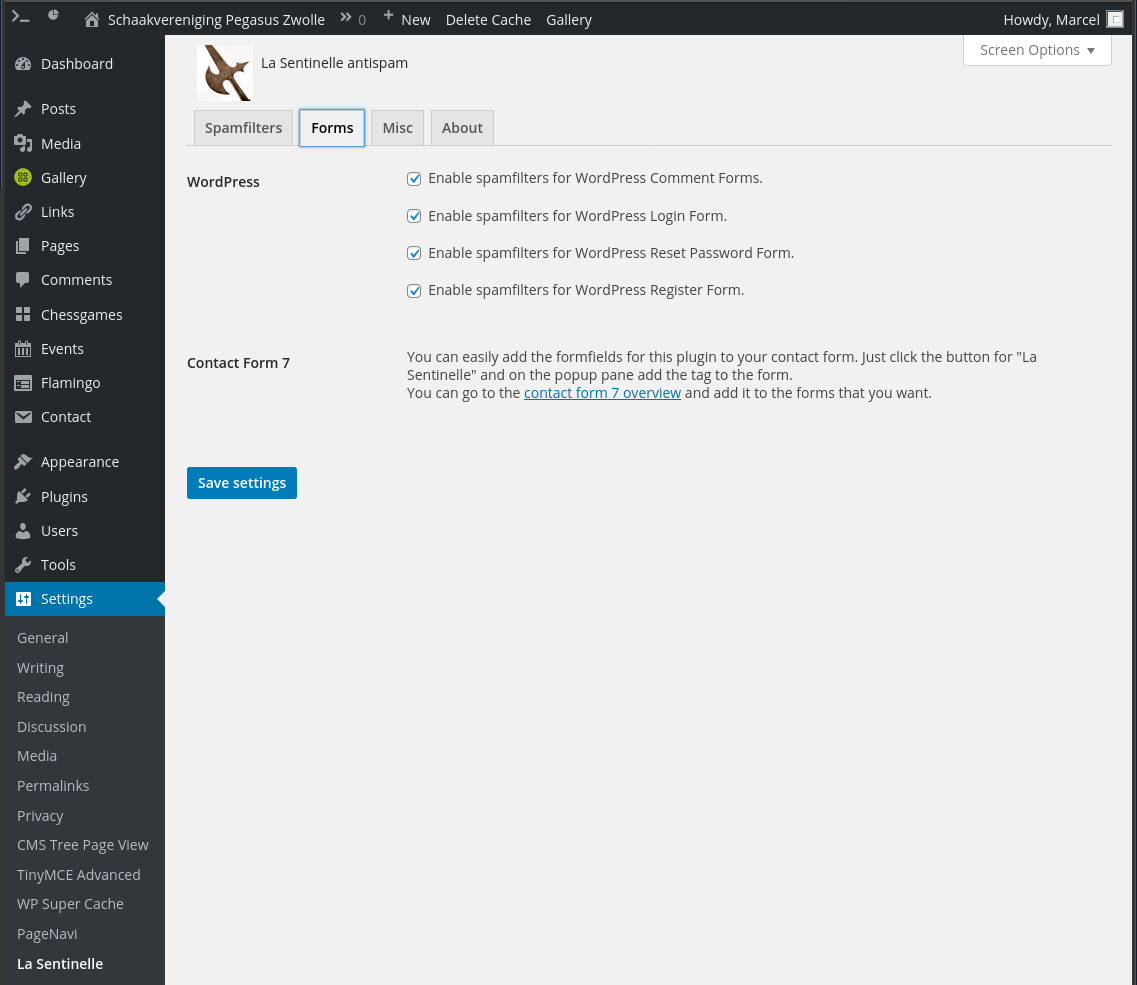
Settings page with the forms for which the spamfilters are enabled.
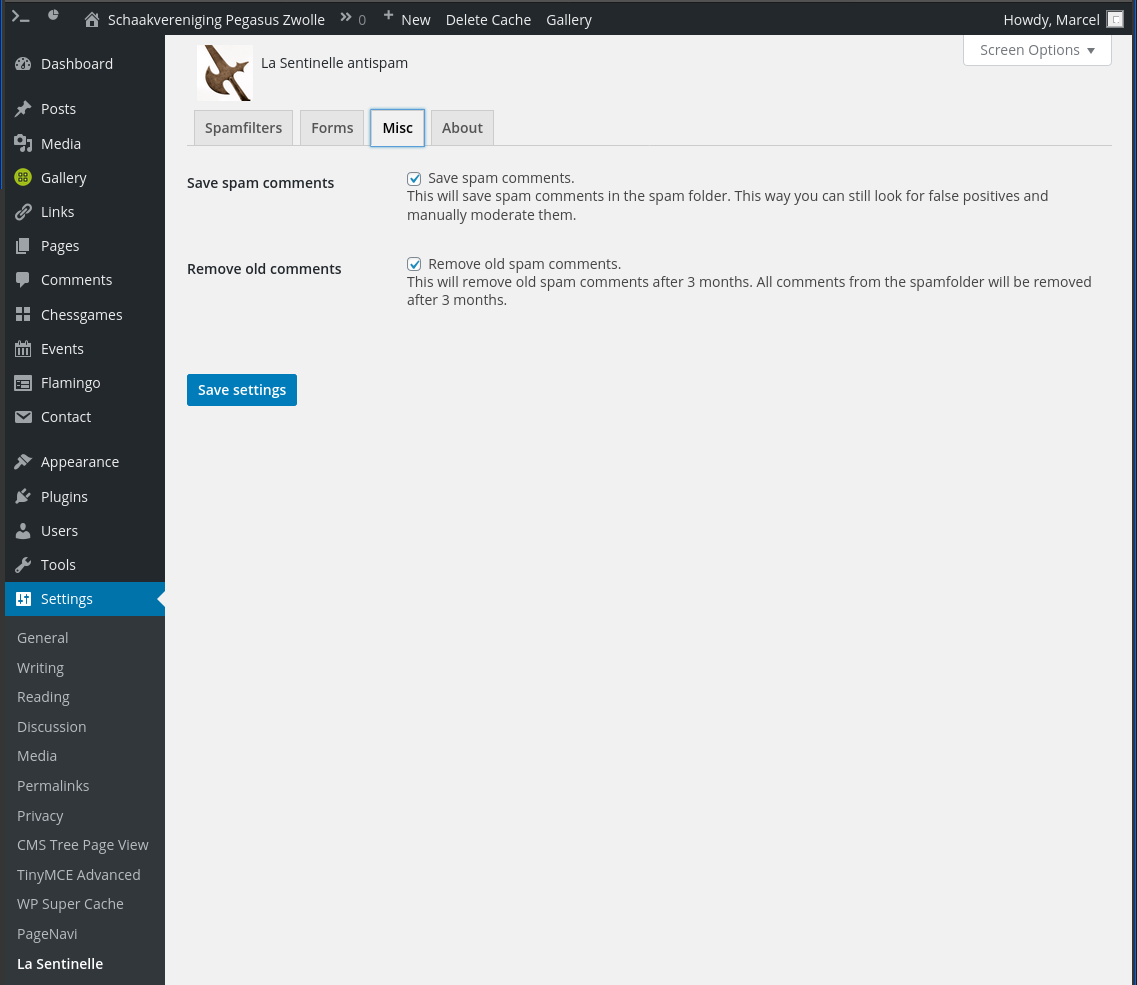
Settings page with extra options.

Settings page with statistics about the spam that was blocked or cought together with support links.



