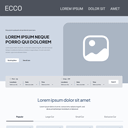Database For Contact Form 7, WPforms, Elementor Forms Wordpress Plugin - Rating, Reviews, Demo & Download
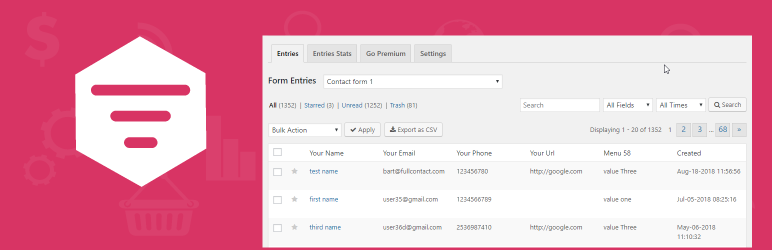
Plugin Description
Contact Form 7 Entries Plugin automatically saves form submissions from Contact Form 7, WPforms, Elementor Forms, CRM Perks Forms and many other popular contact form plugins to wordpress database when anyone submits a form. Learn more our forms builder and entries at crmperks.com
Supported Contact Forms
Contact form 7 entries features
- You can view all contact form entries in default wordpress table form.
- Search contact form entries by all or specific field.
- Filter contact form entries by Date.
- You can mark contact form entries as read or un-read.
- You can star or un-star contact form entries.
- Print all or selected contact form entries. You can also print notes related to each contact form entry.
- Select entries table columns from “Screen Options”.
- File field of an entry supports multiple files.
- Add, edit notes to any contact form entry.
- Display contact form entries on any wordpress page in sortable table form.
- Export contact form entries in csv format.
Why we built this plugin
Contact Form 7 is free contact form builder. This free Contact Form 7 Entries plugin adds entries management and all premium features to free wordpress contact forms including contact form 7. You can send entries data to your CRM or mailing lists.
WPforms database addon
This Plugin saves WPforms entries into wordpress database, you can view and edit any entry. You can also export all entries as csv file.
Contact Form 7 Entries Stats
This plugin displays contact form 7 submissions summary by contact form on dashboard. You can see all read/un-read entries of all contact forms at one place.
Contact Form Entry Notes
You can add notes to any contact form entry and you can edit old notes. Also you can select note color to mark it as important or normal.
GDPR compliant
-
You can disable storing form entries into database.
-
You can disable storing user’s IP address , Browser , Screen Resolution and OS.
-
Adds all contact form entries of a user when exporting user data using wordpress “Export Personal Data” tool.
-
Deletes all contact form entries of a user when deleting user data using wordpress “Erase Personal Data” tool.
Premium Version Features.
Following features are available in premium add-ons Get all add-ons and CRM Perks forms.
- Don’t miss out on any potential leads. Collect data in real time as it is entered on your forms.
- Search field and Download CSV button for front end entries table.
- Complete clickable links for file fields in front end entries table.
- Google Analytics Parameters and Geolocation of a visitor who submitted the form.
- Lookup lead’s email and phone using email and phone lookup apis.
- 20+ premium add-ons
Want to send data to crm
We have Premium Extensions for 20+ CRMs.View All CRM Extensions
- Contact Form Klaviyo Plugin
- Contact Form Google Sheets Plugin
- Contact Form Streak Plugin
- Contact Form Freshdesk Plugin
- Contact Form 7 Pardot
Screenshots
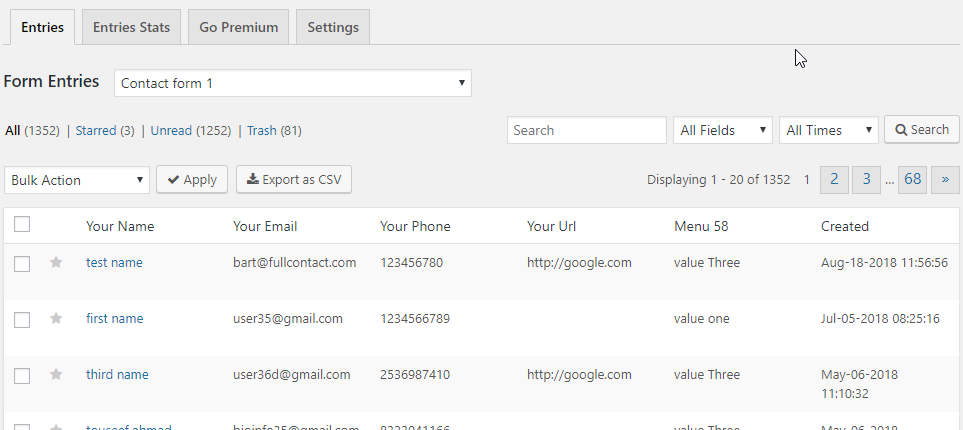
Entries table.
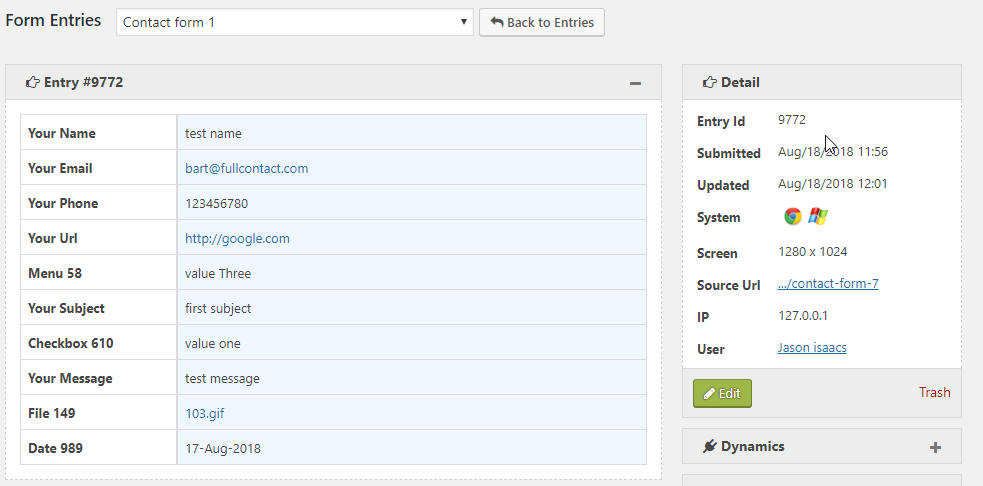
Edit Entry.
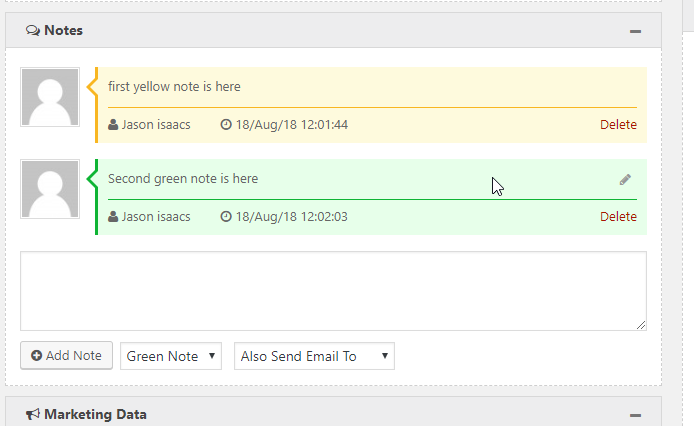
Entry Notes.
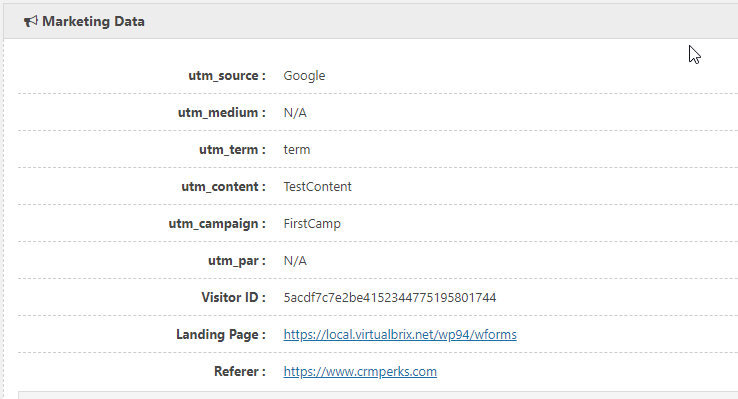
Google Analytics Parameters (Premium feature).
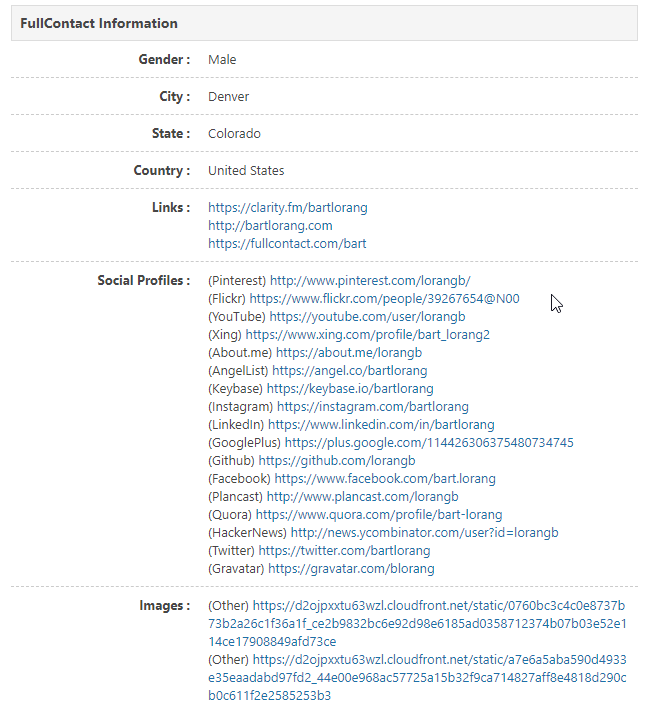
Get email infomation from Full Contact(Premium feature).
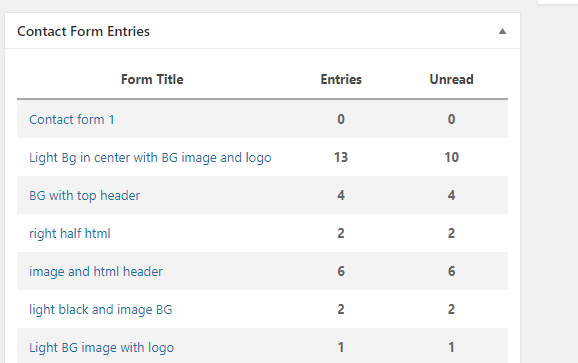
Entries Stats on Dashboard.
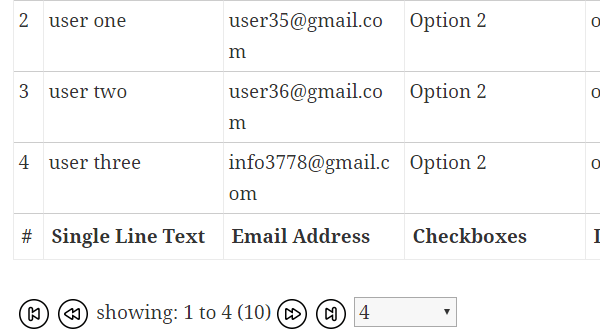
Entries table on front end.