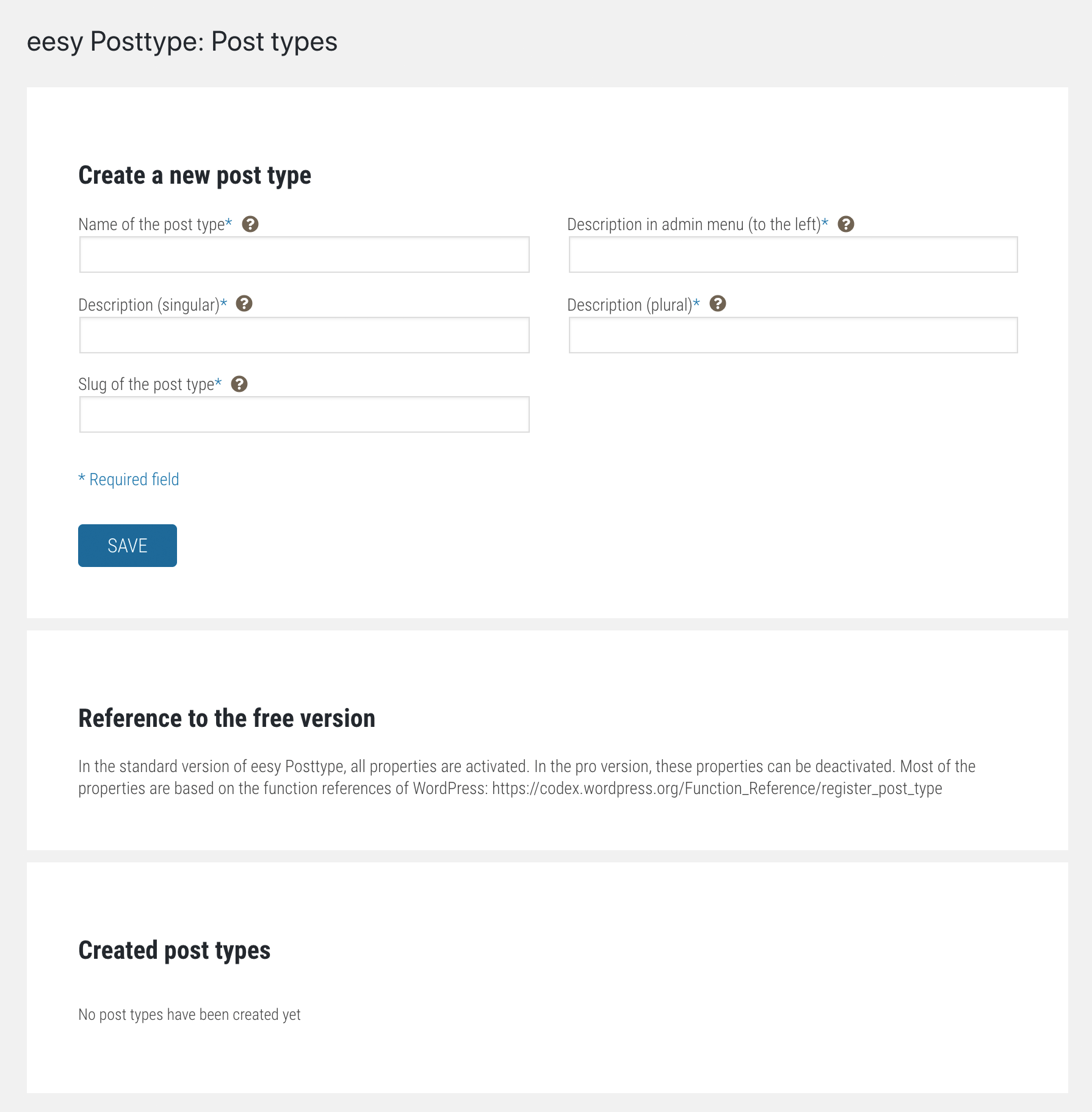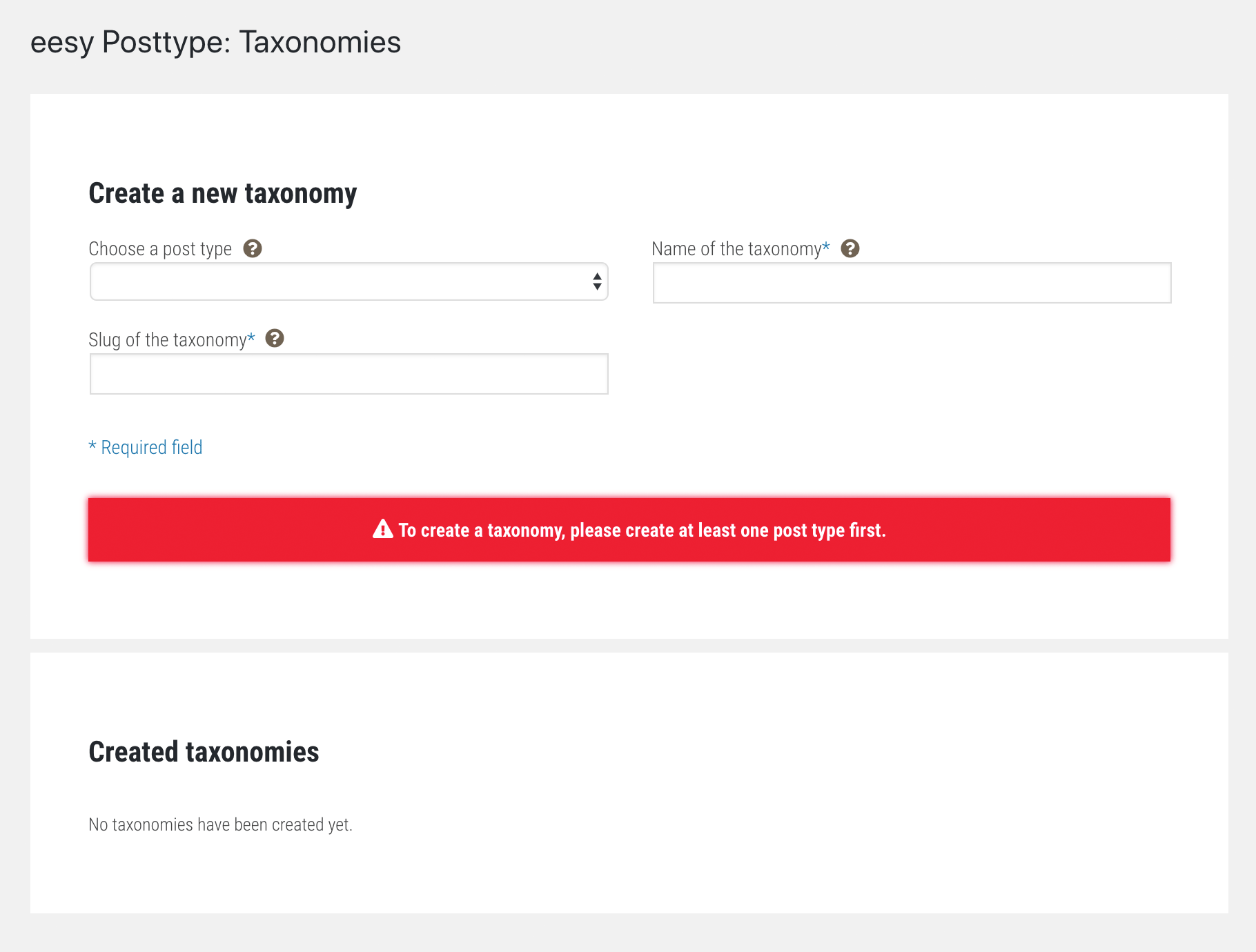Eesy Posttype Wordpress Plugin - Rating, Reviews, Demo & Download
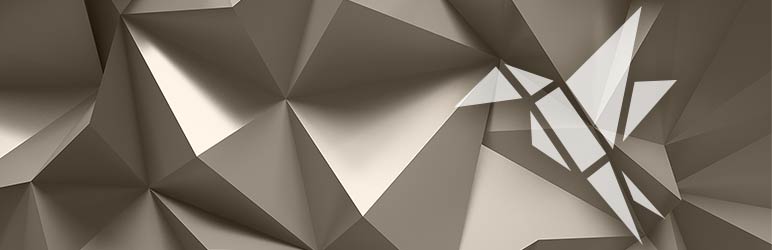
Plugin Description
With this WordPress plugin you can easily create and edit Custom Post Types (CPT) and Taxonomies in WordPress. No programming knowledge is required.
With eesy Posttype the creation of Custom Post Types and associated taxonomies is very easy: enter name, description and slug, save, done. The newly created Post Type is displayed in the Admin Menu (left) and Posts can be created and edited as usual.
From within WordPress
- Visit Plugins > Add New
- Search for eesy Posttype
- Activate eesy Posttype from your Plugins page.
Manually
- Upload the eesy-posttype folder to the /wp-content/plugins/ directory
- Activate the eesy Posttype plugin through the Plugins menu in WordPress