LeadGeneration Wordpress Plugin - Rating, Reviews, Demo & Download
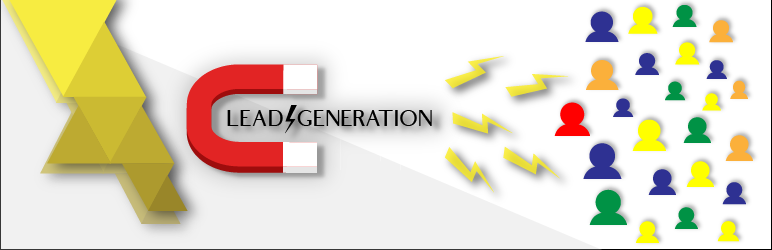
Plugin Description
The plugin ‘LeadGeneration’ has a completely different philosophy. It gives you a complete set of the most feature-rich tools on the market. So that you can create anything you need and anything you want.
LeadGeneration Drives Results. Fast.
- Stand Out
- Get Leads
- Sell More
What exactly can you do with LeadGeneration?
- Grow & Manage Leads
- Create Lead Magnets
- Create Popups & Flyouts
Tools
- Popup Generation – Create any kind of popups & flyouts
- Form Generation – Create any kind of forms. Set up lead magnets. Get leads.
Tools and features will be constantly added and expanded.
Tool Popups
Create unobtrusive and effective PopUp windows with any content for your WordPress site.Set of convenient and easy-to-use tools to create and display popup windows. The plugin creates a popups windows, adds content using the integrated editor (insert any content and shortcodes). If cookies are used – sets a one-time or permanent display, re-demonstration after a specified number of days.
- Powerful Editor
- Custom Style
- Place them anywhere
- Insert Any Content
- Image Backgrounds (Demo)
- Control of display on devices
- Customize Close Button
- The display on the specific pages
- Closing popup on Overlay and ESC
Tool Forms
Create various forms. Set up lead magnets. Get leads.
- Form builder – create any kind of forms by adding the fields you need: inputs, textareas, radio buttons, checklists.
- Create email opt-ins, contact forms, feedback forms, order forms, inquiry forms, phone call request forms, etc.
- Create lead magnets – with the built-in automated email sending, send emails to users with promised content after he gives you his email.
- Saved emails in the system.
- Email management – Manage all your emails and other form data in one single place. Choose which form you want to view the data from.
Screenshots

Popup Style

Mails

Popup with any content

Form Style

After sending mail

Close Settings

reCAPTCHA

Popup Settings

Field Style

Button Style

Form Builder

Close Button Style



