DataFeedWatch Connector For WooCommerce Wordpress Plugin - Rating, Reviews, Demo & Download

Plugin Description
DataFeedWatch Connector for WooCommerce helps to seamlessly integrate your WooCommerce store with DataFeedWatch to get information about products.
DataFeedWatch makes it easy to create product feeds for Google Shopping, Facebook Ads, Pinterest, TikTok, Bing Ads, Amazon, and 2,000+ channels & marketplaces. Map each channel’s requirements with our pre-loaded product feed templates—no developers or coding needed! Fill in datafeed gaps. Find & fix feed errors. And improve sales performance across all your channels & marketplaces.
KEY FEATURES
Create powerful product feeds and increase sales in 3 simple steps.
One-click integration with Google Shopping, Facebook Ads, Meta, Amazon, Bing Ads, Pinterest, TikTok, and 2000+ channels & marketplaces.
Map Your Product Feeds At Scale Fast!
Use our product mapping templates to speed up your work. All channel requirements are pre-loaded so your data feeds are automatically generated in the right format.
Catch Product Errors Automatically Before Pushing To Channels
Find product errors before uploading your products to Google Merchant Center or other Ad Manager platforms. See a detailed list of any errors and the exact steps to fix them. Check the health of your feed with our Feed Quality Score.
Get Complete Control Over Every Attribute In Your Product Feed
Optimize your product titles without touching your backend. Run A/B tests and capitalize on what’s working. Add missing data at scale. And create complex conditional rules for shopping feeds.
Manage & Sync Inventory Levels Across All Channels
No longer waste your advertising budget on products that aren’t in stock. Simply use the availability attribute to keep track of inventory levels across all channels.
Create Text Ads Automatically For Every Product In Your Feed
Create Text Ads without writing a single word and catch bottom-of-the funnel customers with the keywords they’re searching. Ads and keywords are updated every time you add or remove a product.
Powerful optimization platform
- No feed limit! We’re ready to process feeds for more than 1 million products.
- Submit all variants – you can merge and unmerge your feed based on the channel requirements.-
- Create, edit and map your product feeds by easily setting up complex rules.
- Edit fields like Description, Title, URL and more.
- Include or exclude products with just a few clicks (like for seasonal or out of stock items)
- Use look-up tables for missing information in the source feed. Exclude unprofitable products and make changes to your product titles.
- Assign Google categories to your products painlessly
- Use powerful optimization tools like look-up tables and regular expressions.
THIRD-PARTY SERVICE INTEGRATION
DataFeedWatch Connector for WooCommerce helps to seamlessly integrate your WooCommerce store with DataFeedWatch and deliver products information to your DataFeedWatch account.
To make the connection work the plugin is using api2cart service as a provider.
After successful plugin installation and shop configuration in DataFeedWatch, all the requests to fetch products information from your website will be done using api2cart service and delivered to your DataFeedWatch account.
The plugin itself can make requests to http://app.api2cart.com/ servers to verify the signature to make sure the connection works correctly.
We care about you data. Feel free to check our terms of use an privacy policies.
DataFeedWatch:
– Terms of Service
– Privacy Policy
api2cart:
– Terms of Service
– Privacy Policy
Screenshots
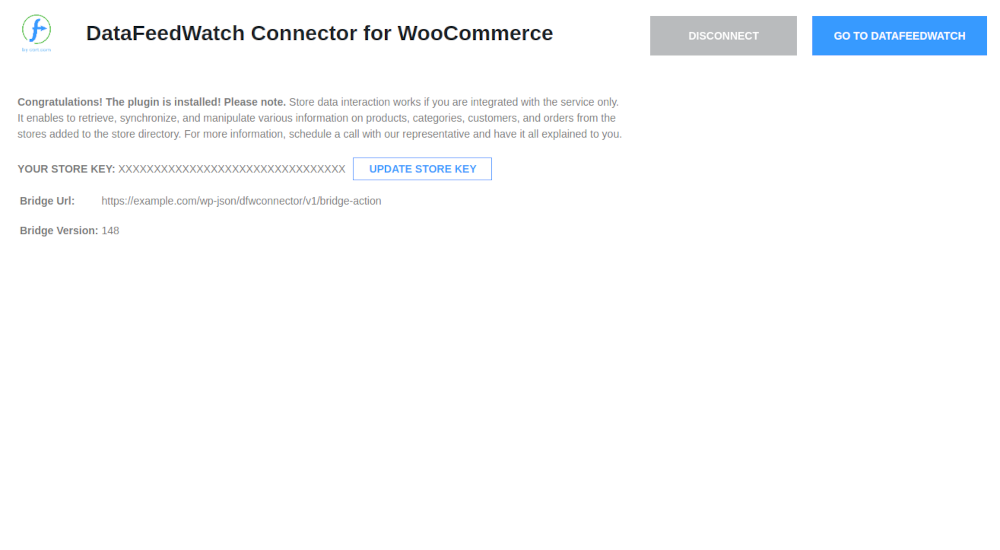
Plugin: DataFeedWatch Connector for WooCommerce

DataFeedWatch: Map your fully automated product feeds in 3 steps
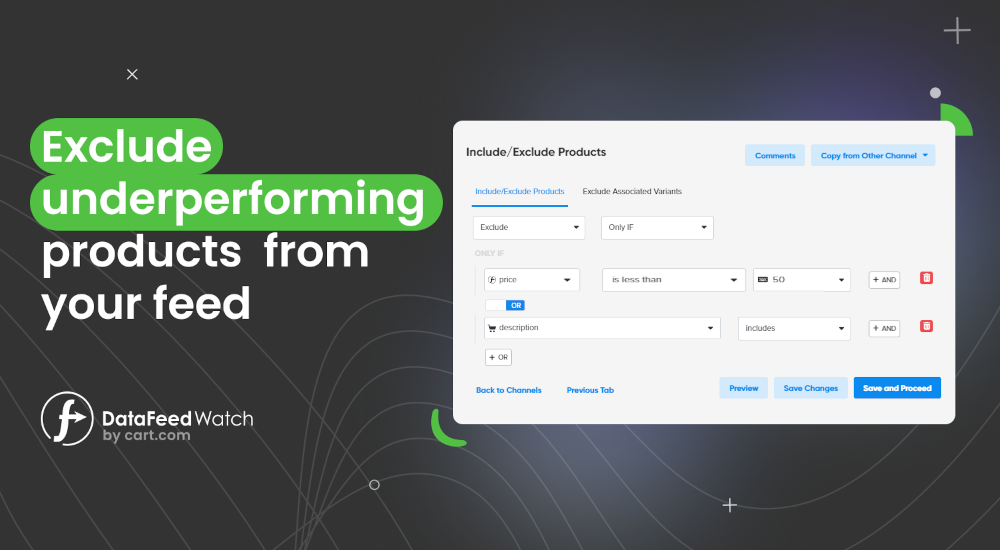
DataFeedWatch: Exclude underperforming products from your feed
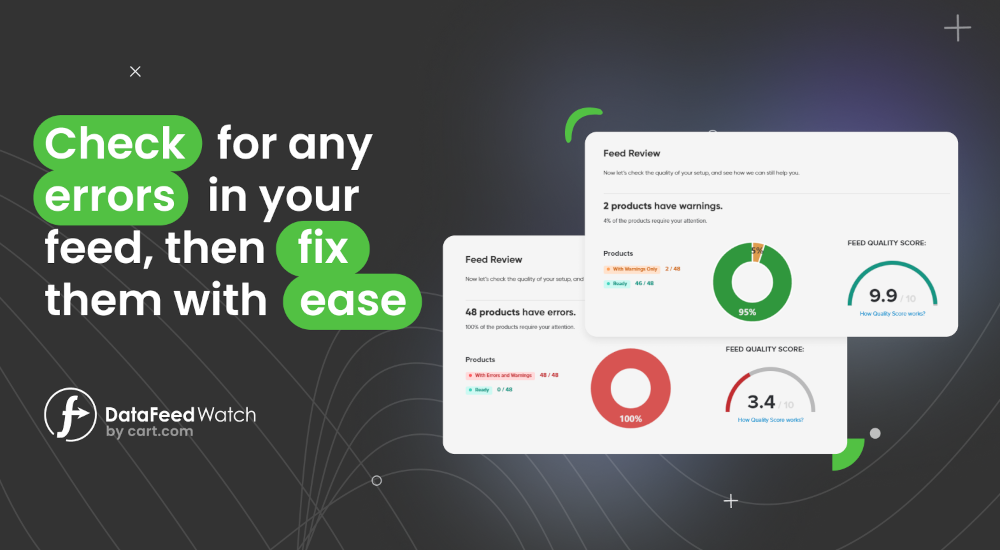
DataFeedWatch: Check for any errors in your feed, then fix them with ease

DataFeedWatch: Created powerful Google Ads campaigns



