Flexy Consent – Cookie Consent Management (GDPR, CCPA) Wordpress Plugin - Rating, Reviews, Demo & Download
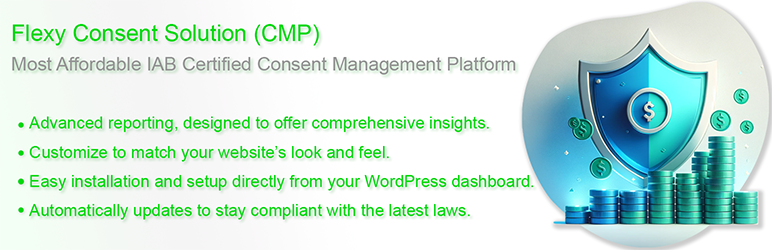
Plugin Description
FlexyConsent.com offers a streamlined WordPress plugin designed to enhance your website’s compliance with data privacy laws effortlessly. This plugin automatically integrates customizable consent management tools into your site, allowing for easy configuration without any coding skills. Enhance user trust by transparently managing cookie preferences and data consent forms.
Features
- GDPR, CCPA, TCF2.2 Support: Attain compliance with the General Data Protection Regulation (GDPR) and the California Consumer Privacy Act (CCPA) and avoid fines.
- Simple Integration, Easy To Use: Show consent notice to your visitors by placing a few lines of Javascript code on your website within minutes.
- No Vendor Limits: Manage both IAB and non-IAB vendors and update to handle TCF v2 compliance.
- Collect Consent On Any Device: Our compliance solution extends to all customer-oriented enterprises, encompassing brands, websites, applications, and blogs.
- Stay Up-To-Date: Constantly evolving, optimizing, and conducting legal research. Each update represents an improved Complianz for your benefit.
- Advanced Reporting: FlexyConsent provides advanced reporting, designed to offer comprehensive insights on how visitors interact with consent messages enabling more in-depth analysis and understanding of consent rates.
- Measure Consent Rate: FlexyConsent offers a complete report of how visitors react with the consent message.
User Guide
After activating Flexy Consent plugin, it will appear in the WordPress Admin Menu. Then, click it and you will be redirected to start page. Just click the continue button int this page. You don’t need to enter any information. After that you will see Flexy Consent Dashboard.
This dashboard is designed for representing statistical data about the registered web pages. All these data provide statistics of how effectively Flexy Consent works with the web pages by collecting the number of visits, page views etc.
In addition, It mainly consists of 3 buttons; Project Settings, User Settings and Subscription.
Project Settings
This button is used to create a configuration set for web pages. A user can do the following:
-
Add websites to the “Domains” field to specify on which sites the plugin will work.
-
You should Cookie Policy and Privacy Policy URLs to the related fields.
-
Check the “Consent Management Enabled” checkbox to decide whether the plugin will work or not on the web pages.
-
Check “GDPR Applies Globally” checkbox to enable GDPR compliance globally.
User Settings
-
The button represents basic information about the user and invoice.
-
Users can enter and change their email address with another that is not used actively in the plugin.
-
Users can close their accounts,
-
Users can update their user information and invoice details by using the “Update user info” button.
Subscription
-
When the plugin is installed for a website, a free subscription (which might take up to 10% of ad impressions placed only by Flexy Consent after 3 months) is assigned to it.
-
Users can upgrade or downgrade their subscription with one of the subscription plans.
-
For plan upgrades the process is immediate and if the user has an existing plan a discount is applied for the first payment.
-
For plan downgrades, the process completes at the end of the current period and the new plan becomes active for the following periods.
3rd Party Services
Our plugin uses flexyconsent.com services (https://flexyconsent.com/rest/)
- to display consent screen and store consent states of website visitors
- use vendor databases from Internet Advertising Bureau and Google Inc
- to decode and encode TCF Consent strings








