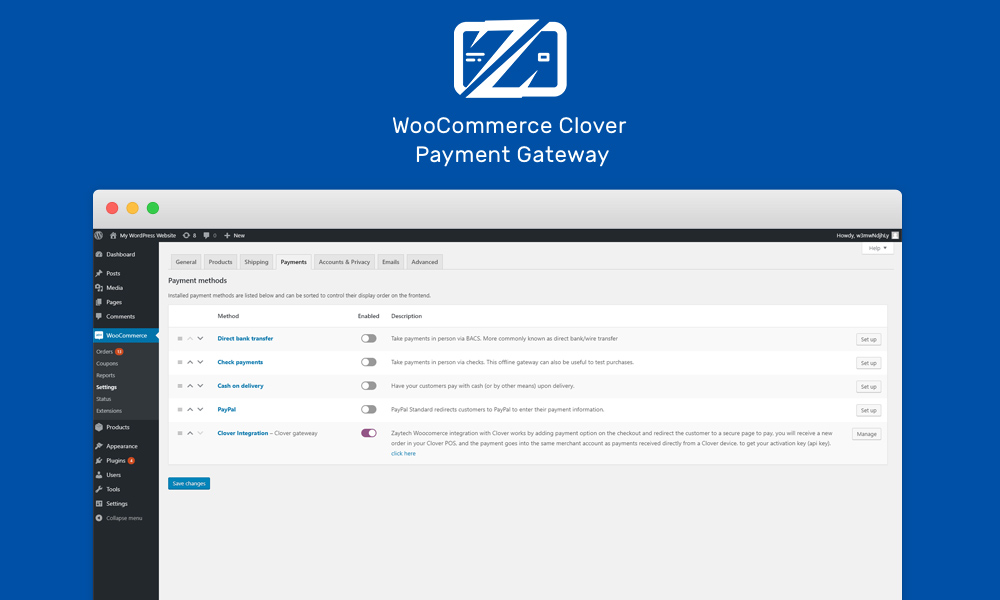WooCommerce Clover Payment Gateway Wordpress Plugin - Rating, Reviews, Demo & Download
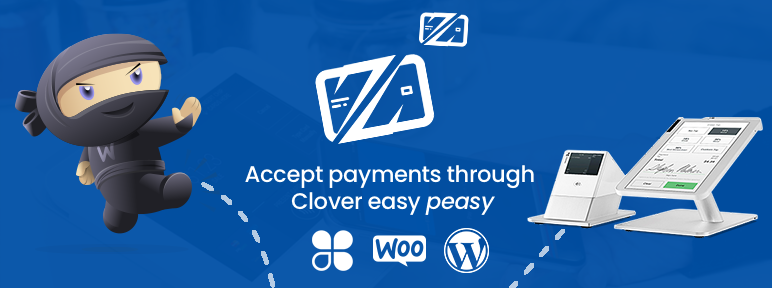
Plugin Description
With WooCommerce Clover Payment Gateway you can use your Clover POS to accepts payments from your Woo-Commerce Shop
Page. All you need is a Clover POS to accept payments from your Woo-Commerce / WordPress website. Allow customers to
place orders from your WordPress website and then be notified of the orders on your Clover Pos. Easily manage and
print the orders as they come in. This plugin is the ideal solution to accept payment through your Clover in less
than 10 minutes.
How it works
After installing the WooCommerce Clover Payment Gateway, click on payments in Woocommerce settings, then enter the
Api Key. The Api Key is found by going to Clover.com “More Tools” then install the “Smart Online Order” app. Once
installed, open the app to get the Api Key. Copy the Api Key and paste into the Woo-Commerce payment integration.
See docs.smartonlineorder.com or search Youtube “Smart Online Order Woo Commerce” for tutorials and help.
Please note: This plugin uses the existing inventory from your Woo-Commerce Store Page. It acts as a payment gateway so
that payments are processed through your Clover POS. It also Auto Prints the orders that comes from your
Woo Commerce website to your Clover POS.
All Orders processed by the Clover can be viewed on Clover. It can also be viewed in the Woo-Commerce backend.
You have full control over the orders you receive. You can manually print the receipts or have them auto print. Please
remember your Woo-Commerce and your Clover Inventory are managed independently. This makes it ideal for businesses that
want to use a different inventory online and a different inventory in-store. If you would like to use your Clover
Inventory and not Woo-Commerce, we also have a solution for that- Visit smartonlineorder.com to compare the difference.
Please remember, to get the Api Key, you must install the Smart Online Order app by going to Clover.com
(from a computer), once app is installed, simply re-open the app a second time to get the Api Key.
Learn more at smartonlineorder.com – You can check the PRIVACY POLICY