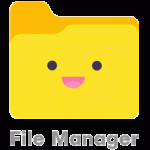Front Tool Bar Wordpress Plugin - Rating, Reviews, Demo & Download

Plugin Description
Front Tool Bar gives wordpress users to hide or show the WordPress Toolbar on the frontend.
Overview
Front Tool Bar enables you to:
1. Hide the WordPress toolbar from frontend
Installation Instructions
- Upload
Front Tool Barzip file to Plugins -> Add New -> Upload Plugin. - Activate the plugin through the ‘Plugins’ menu in WordPress.
How it Works
- After activating plugin, new Menu named “Front Tool Bar“ will be added in Admin Dashboard’s Setting Tab.
- When clicking this menu, page to hide/show the WordPress Toolbar settings open.
- If admin wants to hide the WordPress Toolbar it check the checkbox.
- After Clicking the Submit button WordPress Toolbar hide for all users.
- And same functinality to show the WordPress Toolbar after uncheck the checkbox.
Screenshots
No screenshots provided