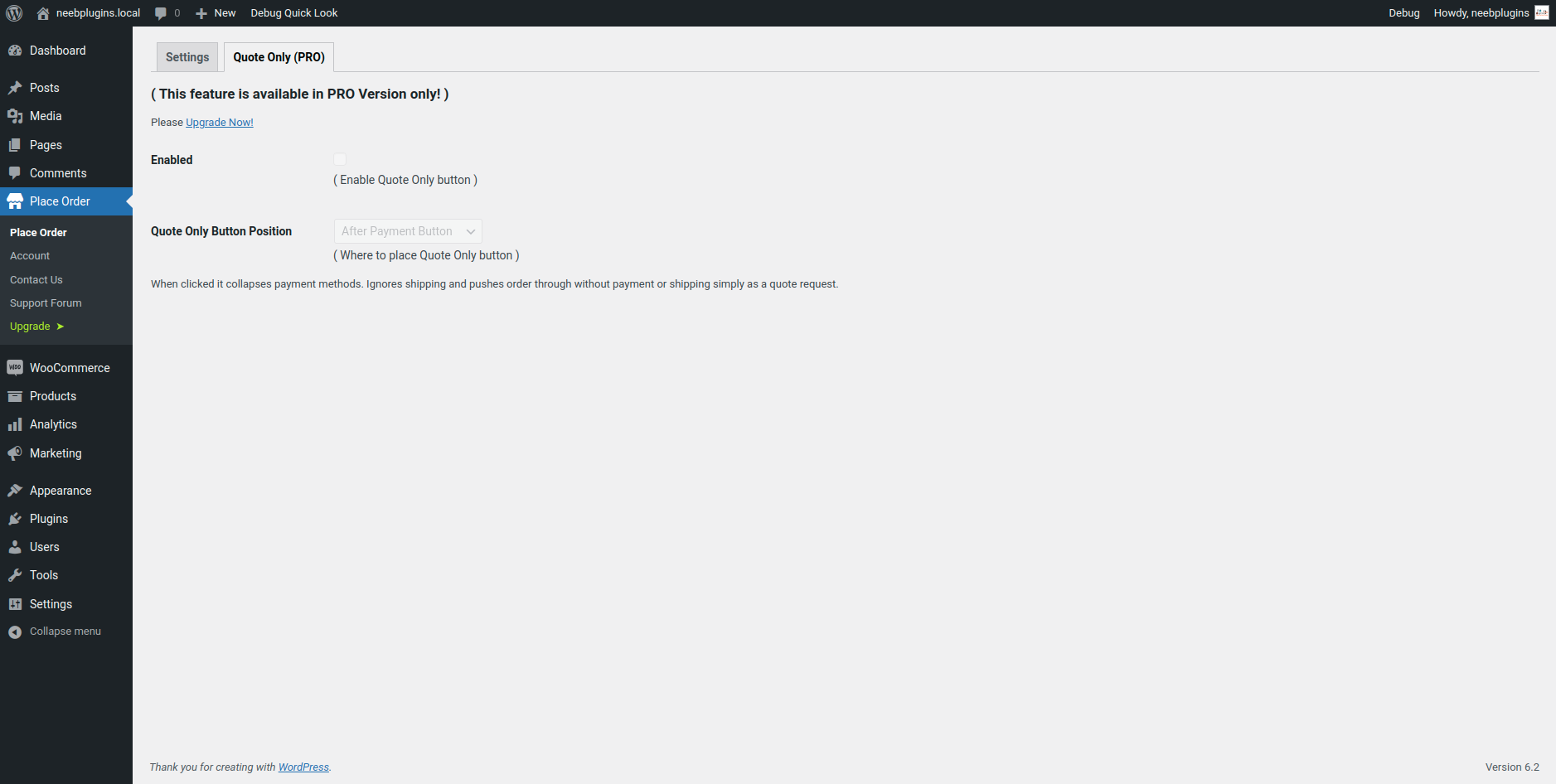Place Order Without Payment For WooCommerce Wordpress Plugin - Rating, Reviews, Demo & Download

Plugin Description
The “Place Order Without Payment for WooCommerce” plugin provides a seamless solution for allowing customers to place orders on your WooCommerce store without the need for immediate payment. This plugin is particularly useful for scenarios such as pre-orders, pay-on-delivery services, or collecting order information for further processing.
By following our easy installation and setup instructions, you can enhance your customer experience by providing them with the flexibility to place orders without the pressure of immediate payment. With this plugin, you can streamline your order fulfillment process while maintaining control over payment collection.
Key Features:
- Enable a “Place Order Without Payment” option for your WooCommerce store.
- Customize the plugin settings to align with your business requirements.
- Collect essential order details from customers during the checkout process.
- Improve customer satisfaction and engagement by accommodating different payment preferences.
- Whether you are running a limited-time pre-order campaign or providing the convenience of pay-on-delivery services, the “Place Order Without Payment for WooCommerce” plugin empowers you to create a smooth and user-friendly ordering process for your customers.
After Installing this plugin, Payment system will be removed from checkout page of woocommerce and users can directly place order without payment.
Benefits of using the “Place Order Without Payment for WooCommerce” plugin:
- Improved customer experience: Customers can place orders more quickly and easily, without having to enter their payment information.
- Increased sales: Allowing customers to place orders without payment can encourage them to buy more products, especially if they are unsure whether or not they can afford them immediately.
- Reduced shopping cart abandonment: By allowing customers to place orders without payment, you can reduce the number of abandoned shopping carts on your store.
- Versatility: The plugin can be used to create different types of orders without payment, such as pre-orders, quotes, and pay-on-delivery orders.
Learn how to create a place order without payment functionality for WooCommerce using the plugin “Place Order Without Payment for WooCommerce”. This plugin allows you to create different types of orders without payment, such as pre-orders, quotes, and pay-on-delivery orders.
How to Create a Place Order Without Payment for WooCommerce
Plugin Features
1- Functionality to hide payment section from woocommerce site.
2- Skip Cart and go to checkout on Add to cart.
3- Direct Complete Order Without Payment.
4- Disable Payment Functionality in Woocommerce.
5- Complete orders without payment in woocommerce.
6- Fully Tested with latest wordpress and woocommerce versions.
7- Tested upto PHP 8.1
8- Compatible with WooCommerce Min Max Quantities
For complete documentation, please visit the documentation page.
Boost Sales & Customer Satisfaction, get ‘Place Order Without Payment PRO‘ plugin today.
PRO Features
1- Custom Add to Cart Text
2- Remove shipping rates
3- Remove Checkout Privacy Text
4- “FREE Product”
5- Quote Only or Request Quote button
6- Filters to exclude Products, Categories from Place Order function
7- Custom Rules for Place order button
8- Custom Rules for Request Quote button
Coming Soon
- Order Approval for WooCommerce
License
This plugin is released under the GPLv2 or later. You can find the full license text in the LICENSE file included with this plugin.
Support
For support or any inquiries, please contact us at nitin247@outlook.com or create a suppport request on our Support Page.
Enjoy using the Place order without payment plugin!