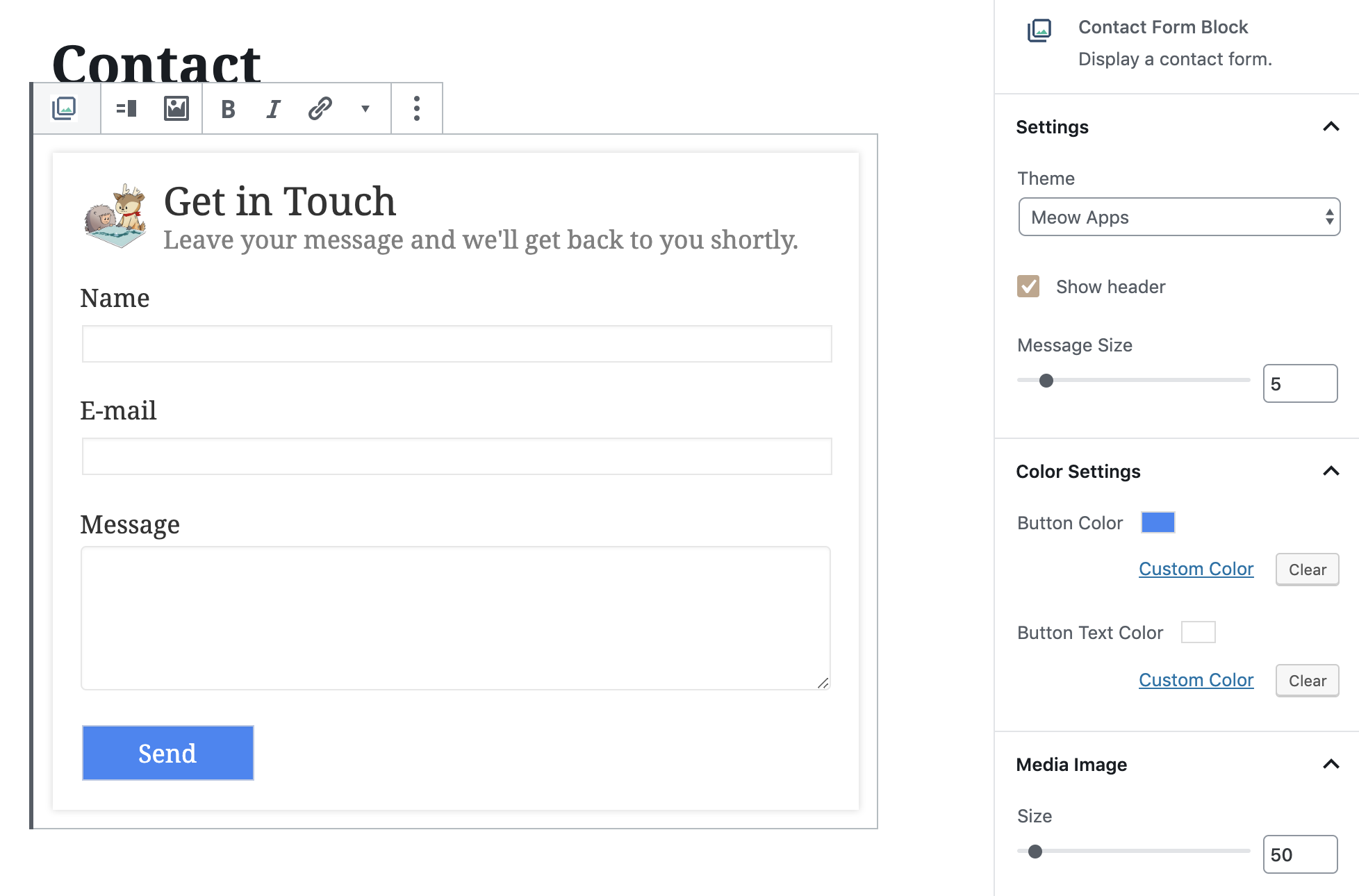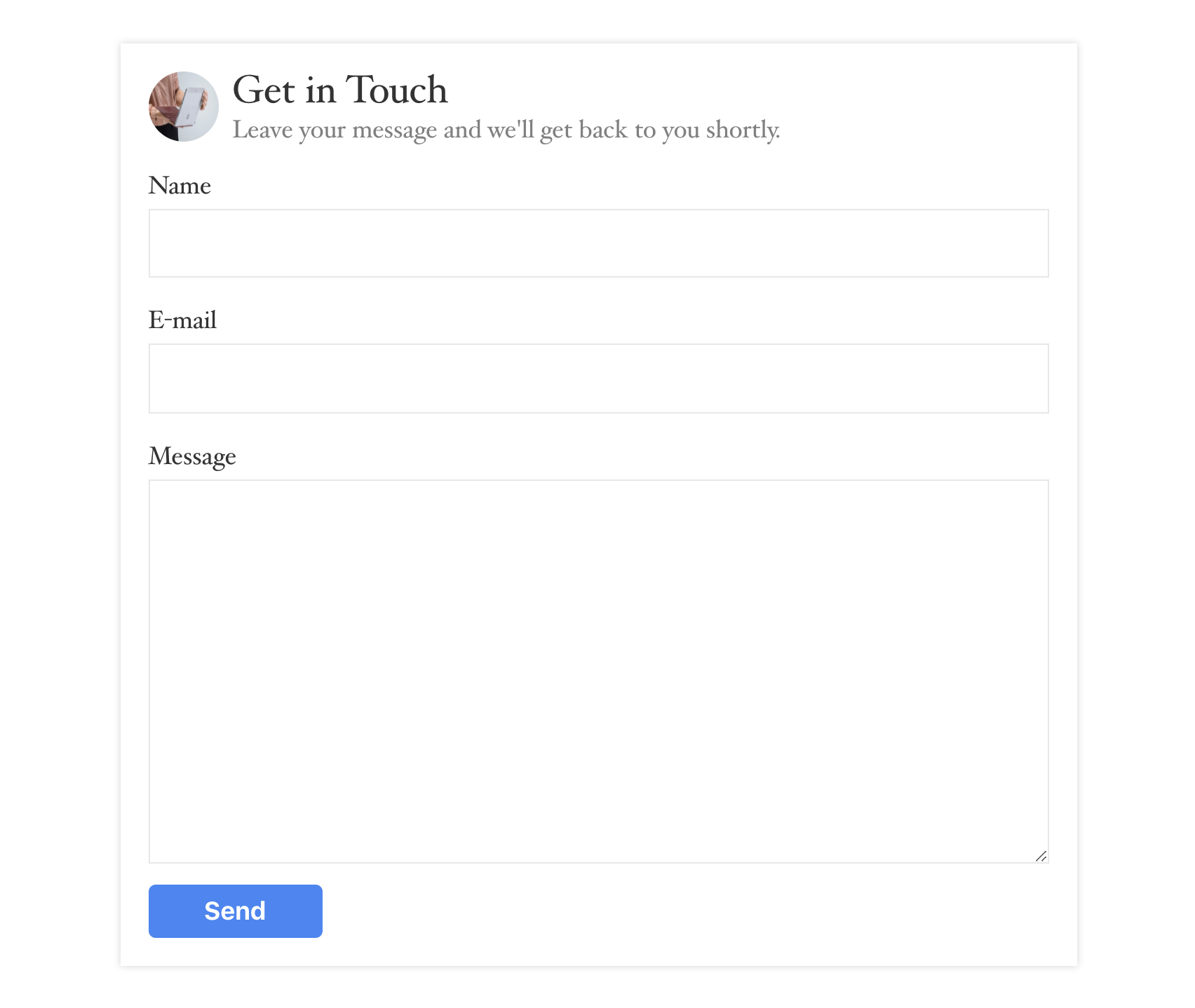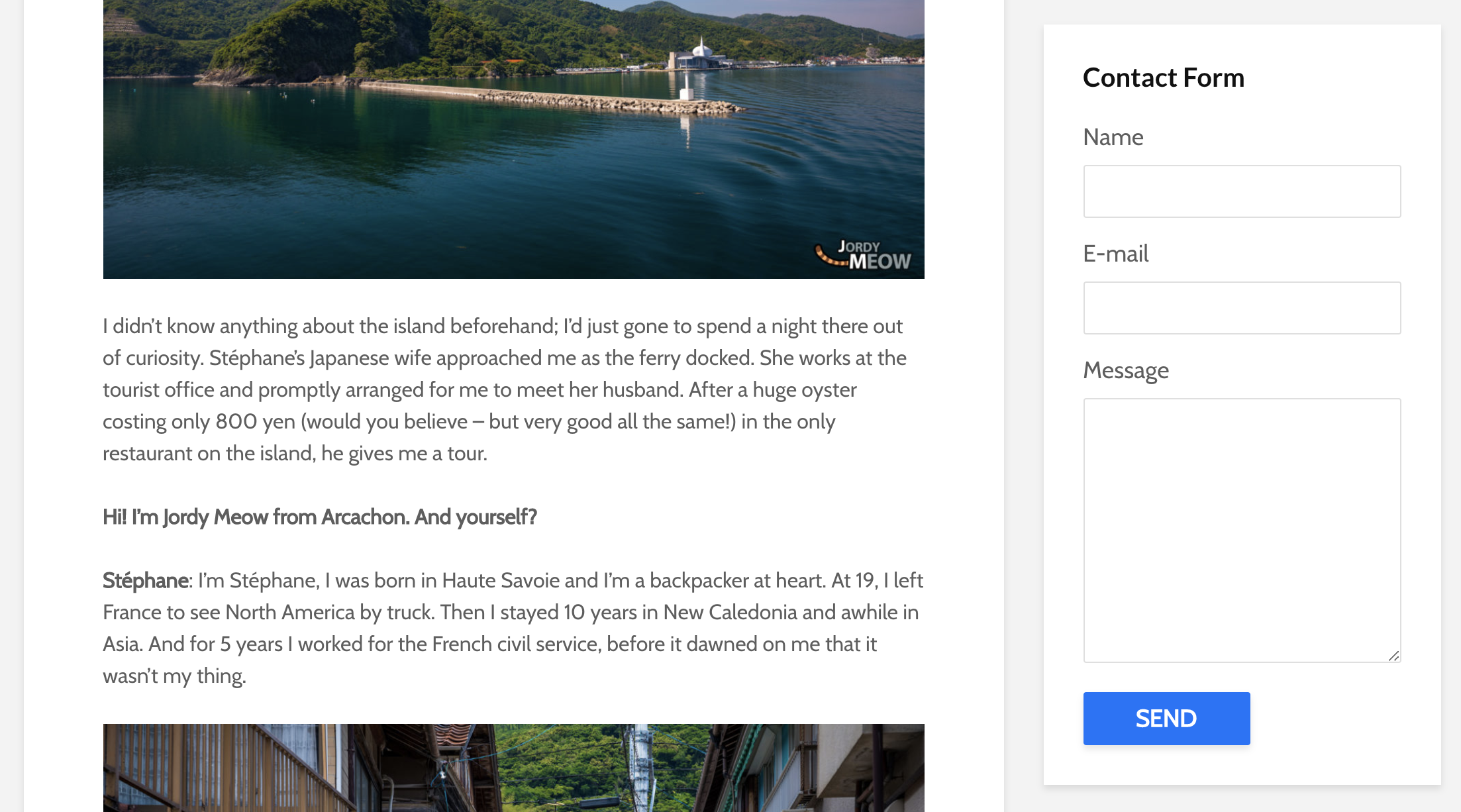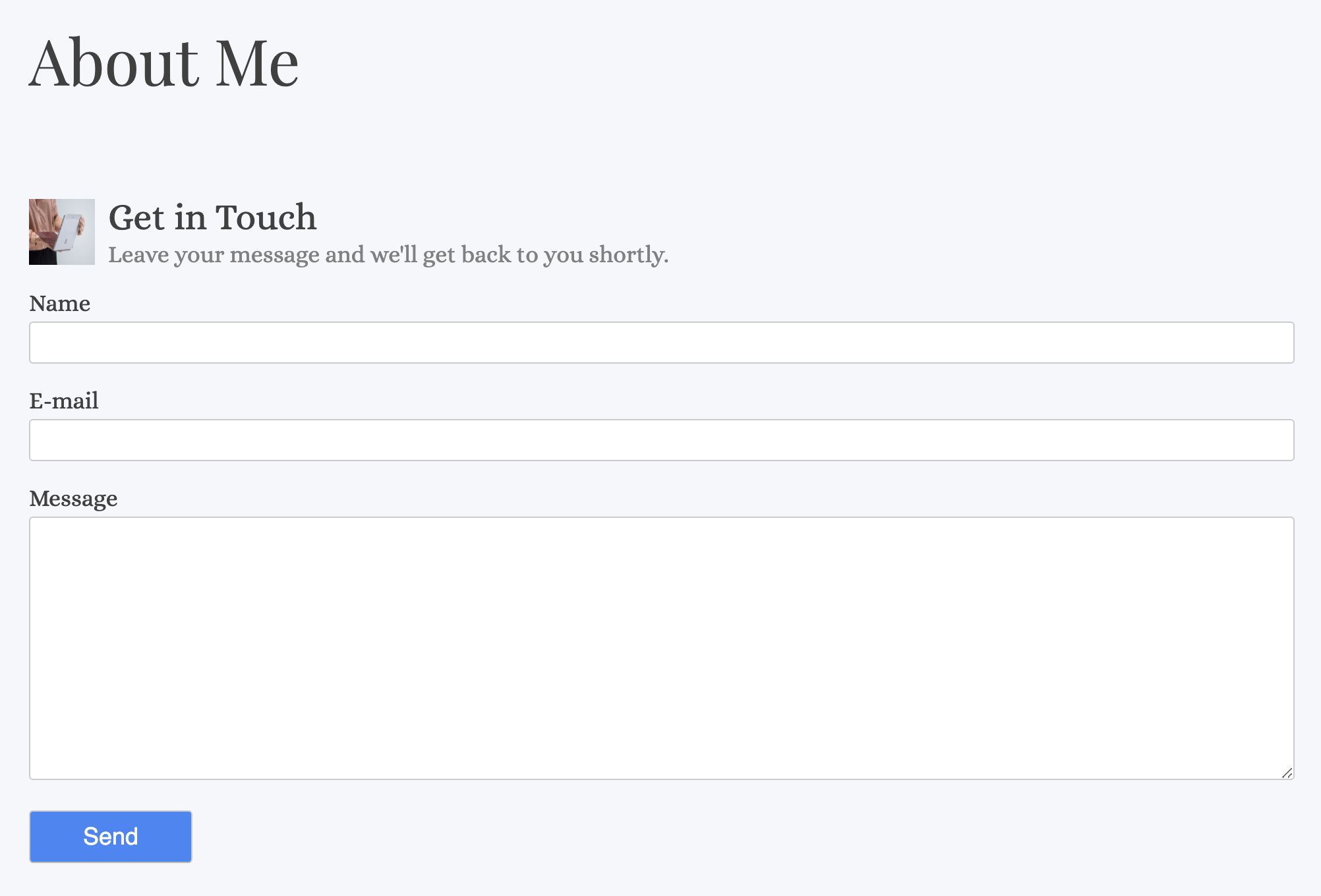Contact Form Block Wordpress Plugin - Rating, Reviews, Demo & Download

Plugin Description
Simple, yet pretty and perfect for most of us. You will love this contact form! Through its Gutenberg block (or shortcode), you can add it anywhere and make it yours in a few clicks. Lightweight, clean UI, no need to set up anything special or download more plugins. It doesn’t use any JS or CSS files (except if you active ReCAPTCHA). You can find more information on this plugin on Meow Apps: Contact Form Block.
Why another Contact Form? I have tried many plugins in the past, and I found them all too heavy and complicated. Most of the time, I just wanted a simple contact form. Why would I need to create a new form in a list of forms, manually decide the fields and make sure everything is well set-up? And why do I need more plugins in order to add ReCAPTCHA support, or even pay for such a basic option?
Usage
The Contact Form Block has been designed to be used within the Gutenberg Editor. You can modify the labels of the main fields (Name, E-mail, and Message) and the overall design. A header can also be added, with an image and some text. The text and color of the submit button can also be customized. There are 3 basic themes available: None, Default and Meow Apps. None will add no styles to your contact form, Default will make it work on any theme, and Meow Apps will look a bit more solid.
The shortcode [contact-form-block] can also be used, just as it is! That shortcode can be used anywhere, in your widgets for example. Have a look at the tutorial to learn how to use it.
For the ReCAPTCHA and the other various settings, please visit the Contact Form page under the Meow Apps menu in your WordPress Admin.
Notes
- The default behavior of this contact form is to send an e-mail to the admin of the WordPress install. That can be easily modified through the available WordPress filters.
- ReCAPTCHA v3 is currently used as an Anti-Spam. If you are interested, you can also develope your own ‘human check’. Have a look at this.
Best Practices
This contact form follows the best practices, in order to guarantee a maximum conversion rate.
- Vertical layout (multi-columns result in a loss)
- Labels above the fields (instead of placeholders or tricks)
- Explicit and colorful submit button (labelled ‘Send’ instead of ‘Submit’, by default)
- A limited number of fields (after 3 fields, the conversion rate goes down)
- No captcha (don’t worry about spams, this contact form includes ReCAPTCHA_v3, which is invisible)
- Use a header (with a small image), that will motivate the user to contact you
Limitations
This Contact Form’s goal is to remain simple and fast. New fields and features can be added through its filters and actions, but I will not make the core more complex and heavy.
Languages: English.