RSVP Manager Wordpress Plugin - Rating, Reviews, Demo & Download

Plugin Description
A simple and lightweight plugin for managing private event RSVPs effortlessly. Ideal for events with a user-friendly interface and minimal setup.
In the WordPress admin console you have the following features:
- View the event you want the attendees to rsvp.
- Edit the details of the event, including name, start & end date time for rsvp.
- View the list of attendees.
For attendees you have the following options:
- View the details of the attendee.
- View the RSVP status, RSVP date and custom message.
- Add a new attendee.
- Add related attendees for an attendee.
- Update an attendee.
- Delete an attendee.
- Bulk delete attendees.
For the UI, you have options to customize the following labels:
- The message displayed when the RSVP is not open.
- The message displayed when the RSVP is already closed.
- The message displayed above the search form.
- “Firt name” label.
- “Last name” label.
- Search button leabel.
- Error displayed when no first and/or last name is provided.
- RSVP button label.
- The message displayed when the user already did the RSVP.
- Positive answer label for already RSVP.
- Negative answer label for already RSVP.
- Welcome label in the RSVP form.
- RSVP question.
- RSVP positive answer.
- RSVP nevative answer.
- Custom message label.
- Related attendees info message.
- Related attendees RSVP question.
- Confirmation button label in the RSVP form.
- RSVP positive confirmation message.
- RSVP negative confirmation message.
Screenshots
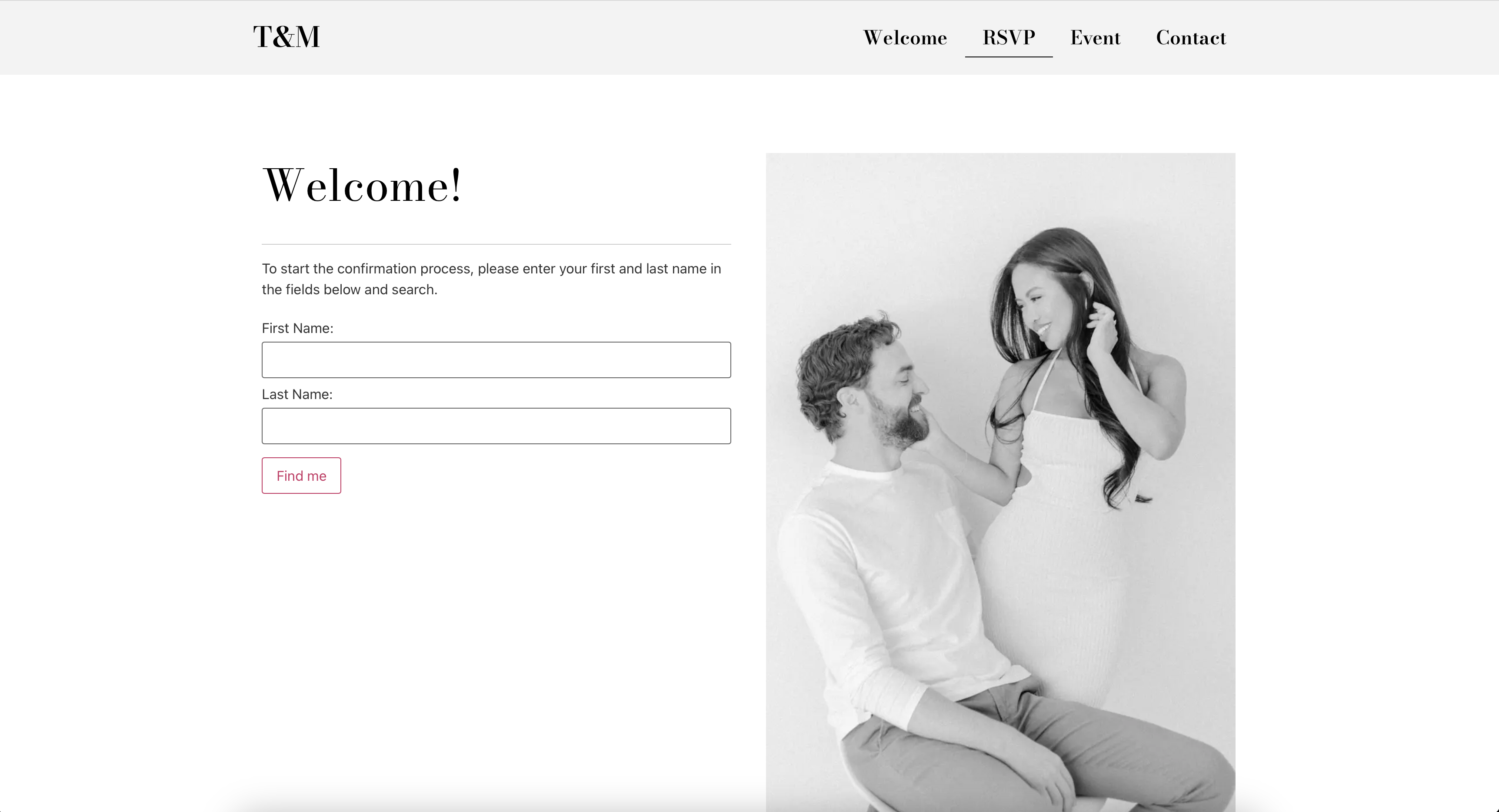
The event short code integrated in a sample website created with Elementor.

RSVP search functionality which allows the user to find themselves and start the RSVP process.

RSVP form allowing the user to submit the answer.

RSVP confirmation.
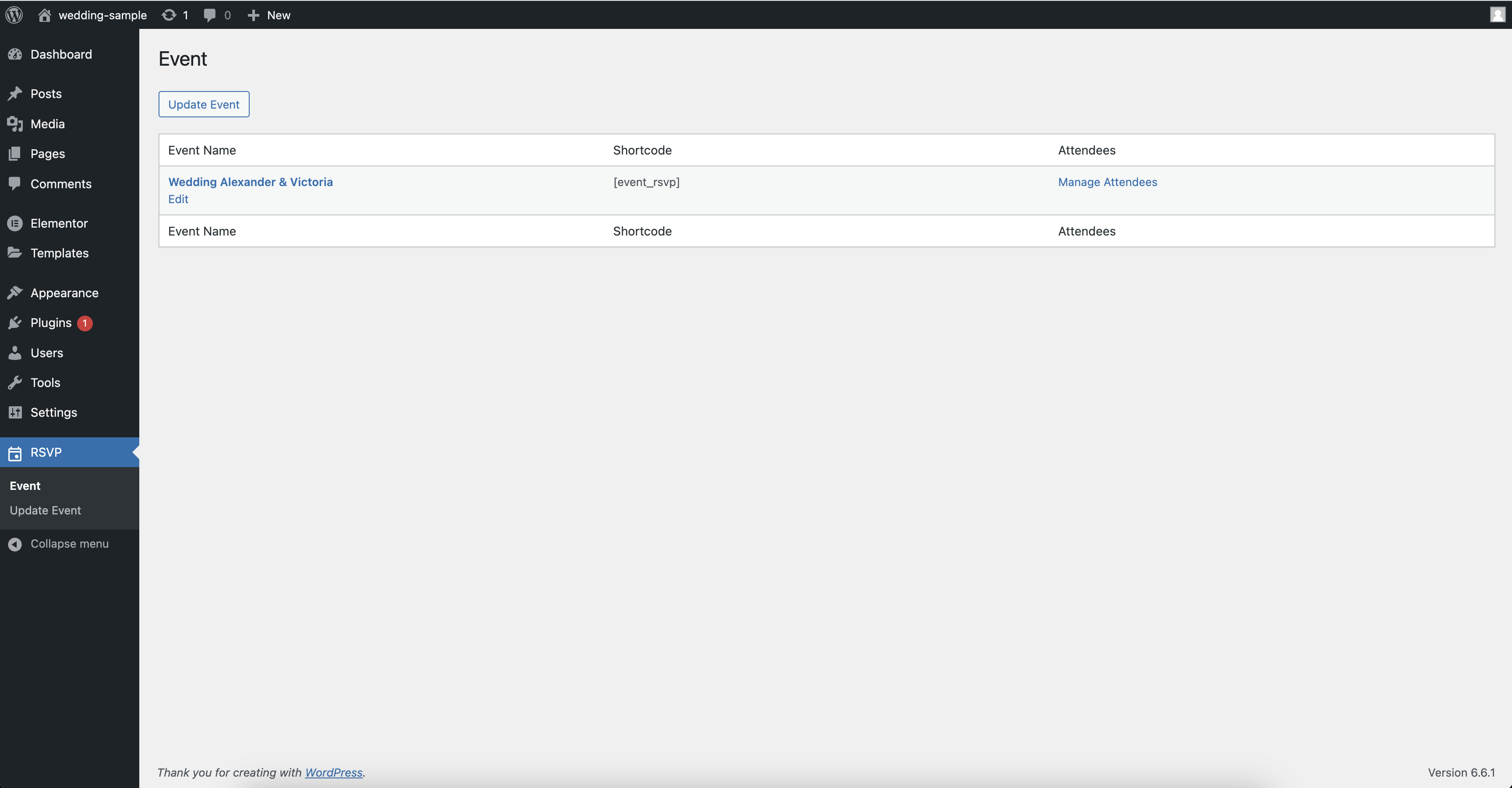
Event page in Wordpress admin console.

Page to manage the attendee list of the event.

The event details page which can be edited.

Page which provides the posibility to customize the texts displayed in the short code.



