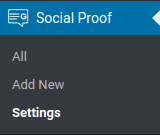WP Gratify-Socialproofing Wordpress Plugin - Rating, Reviews, Demo & Download

Plugin Description
By using WP Gratify socialproofing in the form of testimonials, reviews and trust icons you’re helping customers make a decision, feel confident about their choice, and a part of something bigger. Businesses can utilize socialproofing to add trust to their product.
ADD YOUR CONTENTS
Add the contents that need to be appeared as socialproof in websites. Just specify the title and contents that needs to be displayed as socialproof. User images can also be added. If not specified, default user image will be displayed. There is also an option to enable or disable the content on websites.
CONFIGURE SOCIALPROOFING SETTINGS
Configure how the socialproof should appear in the websites.
1. Add the default user image.
2. Give the font size for name and contents.
3. Pick a background color for socialproof.
4. Live preview of socialproof.
5. Disabling socialproof in mobile screens.
6. Specify the position where the socialproofing has to appear.
6. Time delay between socialproofing.
7. Disable/Enable socialproofing on specific pages.
Version
1.0.0
Additional Info
This plugin makes use of service outside the plugin. These dependencies are mandatory to cope up with the updations and are described below :
= wp_enqueue_style( ‘wp-grv-sp-font-awesome’, ‘//cdnjs.cloudflare.com/ajax/libs/font-awesome/4.7.0/css/font-awesome.min.css’, false, ‘1.0.0’);
Font Awesome CDN is the easiest way to get Font Awesome on your website or app, all with just a single line of code. No downloading or installing is required.