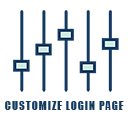TZM Responsive Block Controls Wordpress Plugin - Rating, Reviews, Demo & Download

Plugin Description
While the (Gutenberg) Block Editor has brought a lot of amazing and powerful tools to web design, it still falls short in one crucial aspect: Responsive controls
TZM Responsive Block Controls is here to fill the gap!
This plugin enhances the Block Editor by adding a dedicated Responsive controls panel right inside your block’s settings tab.
The provided options allow you to customize how your blocks appear on different devices. No more need for complicated workarounds or custom CSS!
- Hide Blocks: Easily hide blocks on specific devices to create tailored layouts.
- Full Width Blocks: Make blocks take up the full width of their available space to adjust layouts on mobile devices.
- Reverse Direction: Reverse the direction/order of blocks (like ‘Media & Text’, ‘Columns’, or ‘Row’ blocks) for optimized layouts.
- Justify Blocks: Ensure fluid layouts by adjusting block justification across different devices.
- Align Images and Text: Control horizontal alignment of images and text for consistent layouts across devices.
- Font Size Adjustments: Adjust font sizes per device to maintain readability and visual consistency.
- Control Padding and Margin: Set custom padding and margins for each device to achieve perfect spacing.
- Adjust Block Gaps: Adjust block spacing based on device type for optimal layout flow.
- Adjust Block Heights: Set different block heights across devices to maintain consistent, visually appealing layouts.
With its extensive feature set, TZM Responsive Block Controls provides everything you need to create stunning and visually appealing designs across different devices.
Screenshots
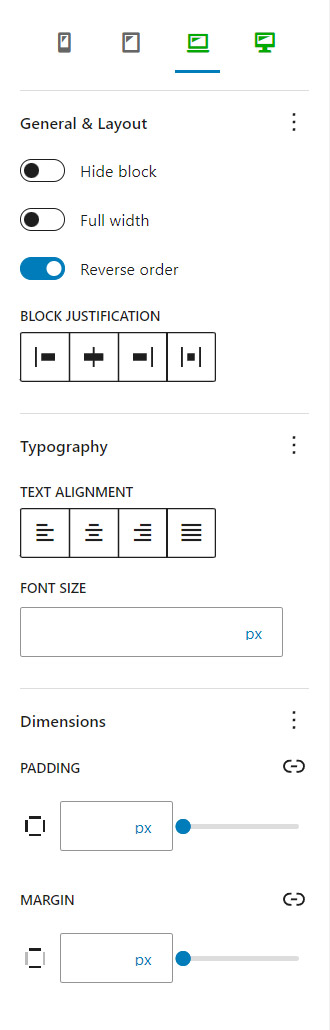
The Responsive Controls panel in your Inspector Controls provides an extensive and easy-to-use feature set

Preview responsive adjustments instantly (Desktop view)

Preview responsive adjustments instantly (Tablet view)

Preview responsive adjustments instantly (Phone/Mobile view)