Simple Admin Role Switcher Wordpress Plugin - Rating, Reviews, Demo & Download
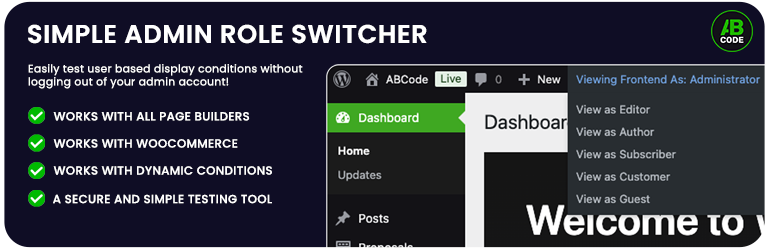
Plugin Description
Simple User Role Switcher allows administrators to seamlessly switch between different user roles in WordPress to see how their site looks for each role. Ideal for WooCommerce sites, membership sites, or any scenario where it’s important to test how content and features appear to different roles.
This plugin simplifies the testing process by allowing quick switching between user roles directly from the admin toolbar without logging out. It also supports viewing the site as a guest user for better testing of logged-out experiences.
Features
- View as Guest: Easily switch to a guest user to see the experience of logged-out users without logging out of the site.
- View as Different User Roles: Test the site as different roles, such as Subscribers, Customers, Editors, etc.
- Simple Switching: Use the admin toolbar to switch roles quickly and revert to the original role easily.
- Compatibility: Works with major plugins such as WooCommerce, BuddyPress, and popular page builders.
- Admin Toolbar Integration: Role switcher integrated directly into the admin toolbar for convenience.
License
This plugin is licensed under GPL v2 or later. Contributions are welcome, and the plugin remains open source to benefit the WordPress community.
Privacy Statement
Simple User Role Switcher uses a temporary cookie to manage role switching for testing purposes. This data is never shared with third parties. The cookie is cleared when logging out or switching back to Administrator.
Ethical Open Source
Simple User Role Switcher follows the principles of ethical open source. It respects users’ privacy and does not collect any data. We believe in transparency and providing tools that support developers and administrators while maintaining data safety.
Screenshots
No screenshots provided



