Iks Menu – WordPress Category Accordion Menu & FAQs - Rating, Reviews, Demo & Download

Plugin Description
Iks Menu is a WordPress plugin that provides powerful customizable system and has loads of settings for creating WordPress accordion menus and FAQs.
- Showcase: Skins & Animations
- Showcase: FAQs
- Showcase: WooCommerce Categories Sidebar Menu
- Documentation: User-friendly with screenshots
Iks Menu is the best choice for sidebar menu and not only. This plugin allows you to select custom WordPress menus, any taxonomy (categories, post tags, WooCommerce product category, etc.) and automatically created FAQs post type as a source for accordion menus.
It also provides images support both for custom menus, taxonomies (also supports WooCommerce categories images) and FAQs.
You can show your menu using WordPress widgets, shortcode or PHP code.
And you do not need to learn coding to use Iks Menu! Just set all the settings using a specially designed super-fast live editor with instant changes and no pages reloading! It will speed up your developing process.
Iks Menu has more than 15 starter skins (6 FREE) – so it’s super easy to use for beginners and very customizable for advanced users.
Plans
Iks Menu has 2 plans: FREE and PRO (Buy PRO plan here).
FREE Version Features
- Supports Taxonomies (Categories, Tags, WooCommerce products, any other)
- Supports Custom WordPress Menus (created in “Appearance” > “Menus”)
- Supports FAQs with Groups (created in special custom FAQs post type)
- Supports images for all sources of menu
- Supports showing posts for a taxonomy source
- Fast and usable menu editor with instant preview!
- Customize appearance for any part of menu (colors, fonts, margins, paddings, heights and widths without any coding)
- Customize appearance for multiple states (like Hover, Current and Children)
- Supports exporting and importing settings to reuse it again (all settings or just for appearance)
- Provides various unique settings for your menus
- Provides 6 free awesome looking skins out of the box: start using skins with clean design right now with just one click.
- Supports keyboard accessibility: “Tab” & “Enter” navigation + “Focus” state for all elements in menu
- … Just take a look at screenshots to see all features!
PRO Version Features
- All features from the FREE plan
- Settings “Initial Expansion” to expand some items, when page loads
- Expand and collapse animations for submenus
- Ability to display Posts count
- “Custom styles” setting
- Setting to use parent-elements as sub-menu toggles
- Toggle: 50+ icons and 5+ animations for expanding
- 20+ skins
- … Take a look at pricing
Settings
Using taxonomy menu you can configure the next settings:
- Hide empty terms – Whether to hide terms not assigned to any posts.
- Order by – Field to order terms by.
- Order – Whether to order terms in ascending or descending order.
- Hierarchical – Whether to include terms that have non-empty descendants (even if ‘hide_empty’ is set to true)
- Include terms – Comma/space-separated string of term ids to include.
- Exclude terms – Comma/space-separated string of term ids to exclude.
- Search – Search criteria to match terms. Will be SQL-formatted with wildcards before and after.
- Child of – Term ID to retrieve child terms of.
- Parent – Parent term ID to retrieve direct-child terms of.
- Childless – True to limit results to terms that have no children. This parameter has no effect on non-hierarchical taxonomies.
Usage
3 variants of how to use Iks Menu (plugin includes user-friendly publishing guide inside the plugin)
- Widget – Use it directly in widget area
- Shortcode – Use it anywhere with shortcode
- PHP code injection – Use it anywhere in your theme with PHP code
Help
- Get help anytime 24/7 – Ask your question and we will help you anyway
- See documentation for plugin – Super detailed docs for better understanding of how plugin works
- FAQ (Answers to popular questions) – See special chapter in documentation
- Does not suit for you? – Suggest a new features for plugin and we will provide it as soon as possible
Screenshots
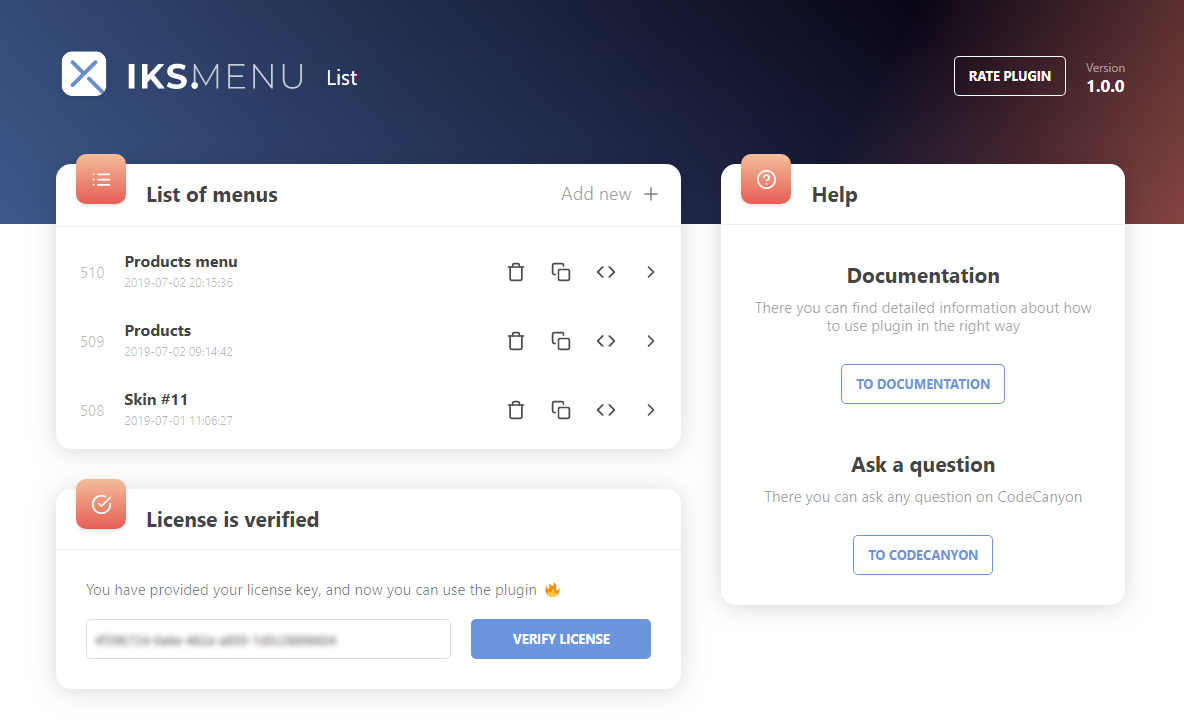
Plugin’s admin page
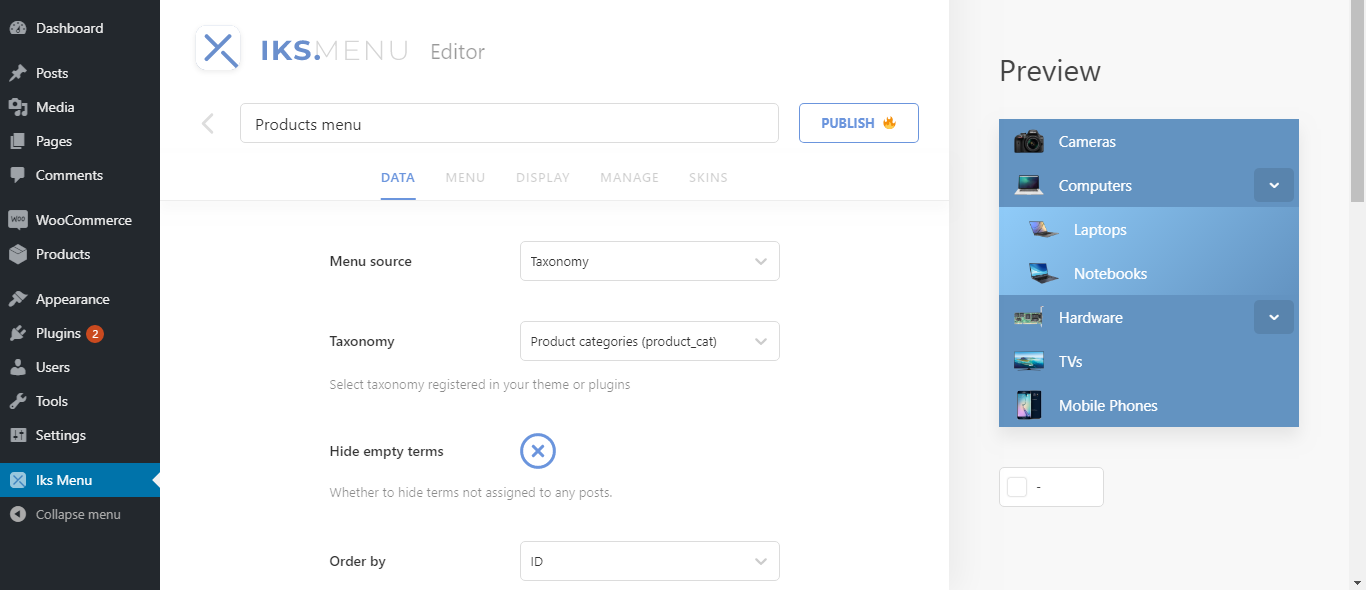
“Data” tab – settings for managing source and data of your accordion menu
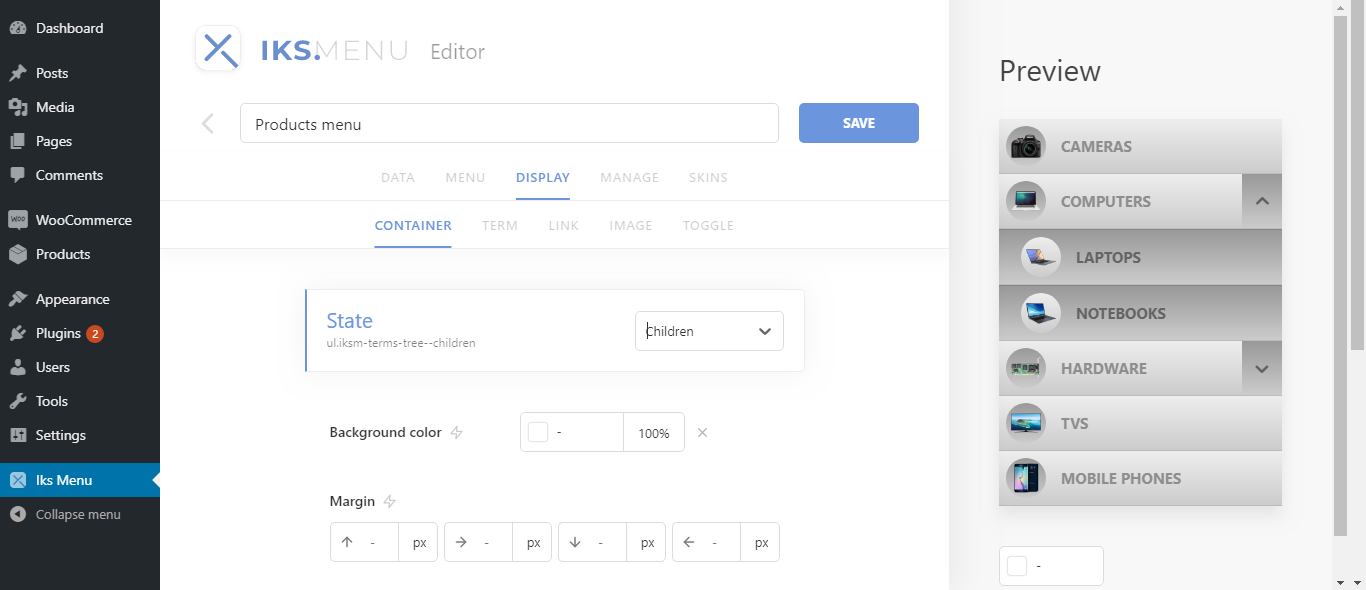
“Display” tab – settings for customizing your accordion menu’s appearance
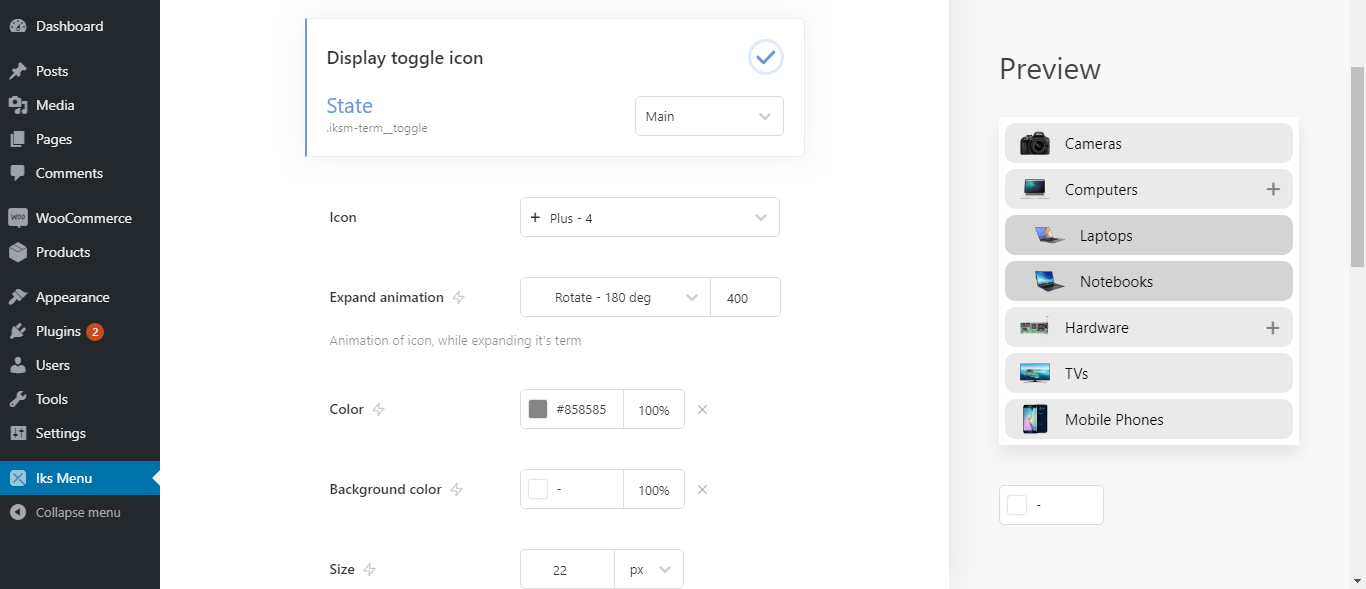
“Toggle” tab – for customizing appearance of toggle
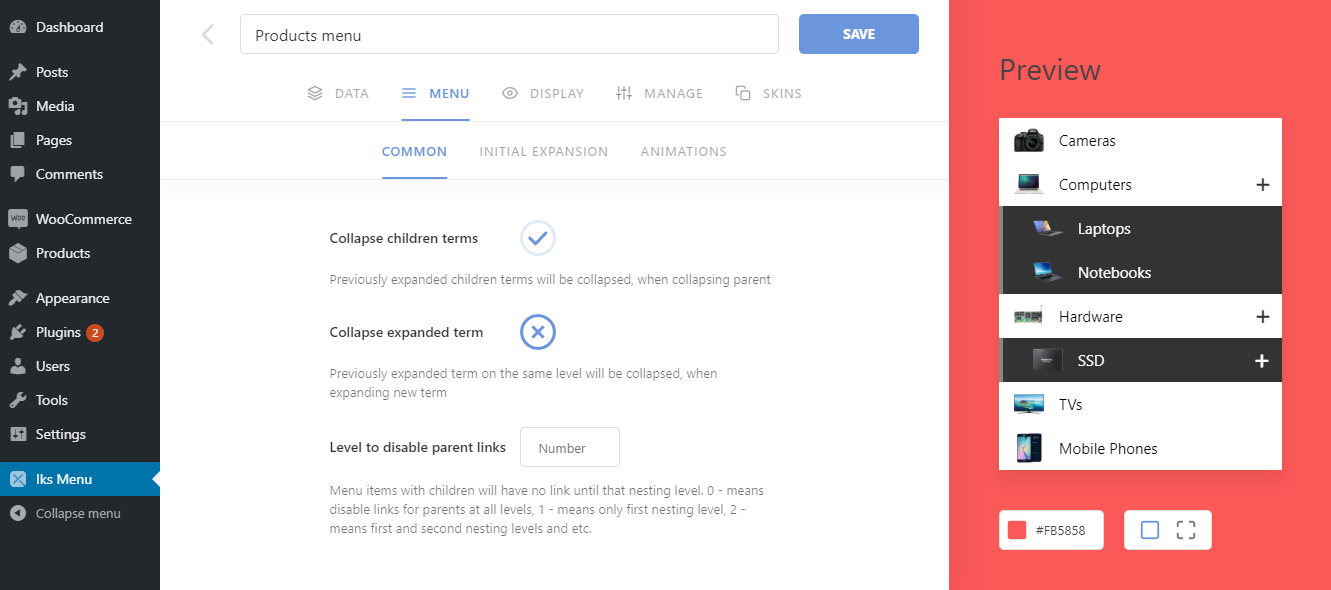
“Menu” > “Common” – settings for controlling the behavior of the menu
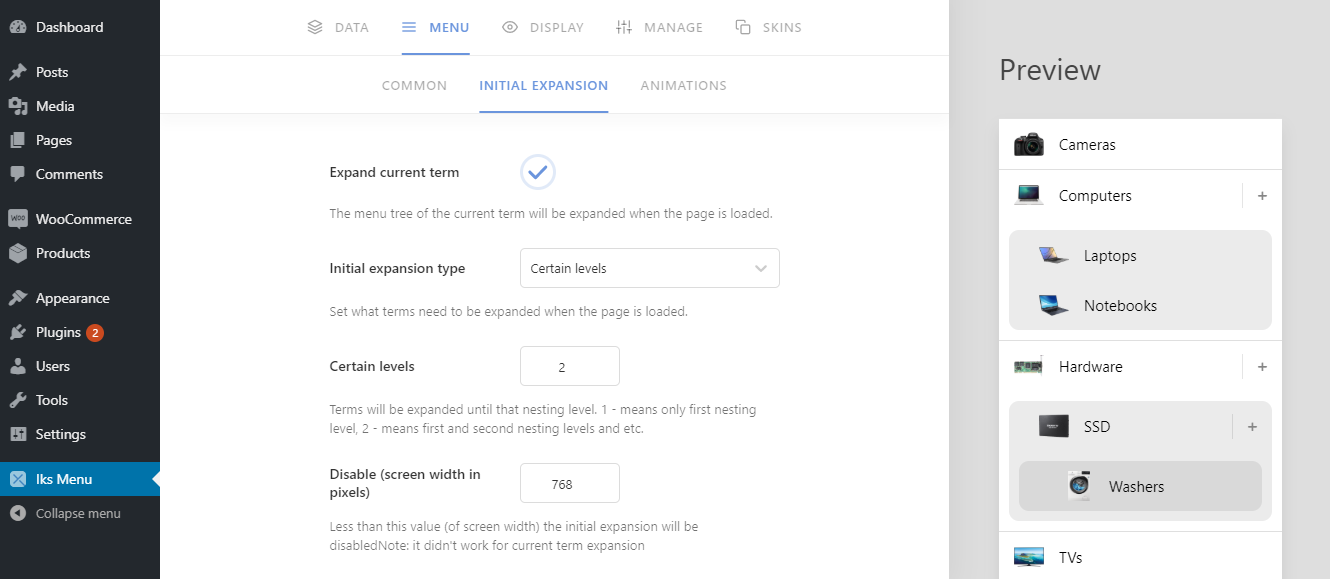
“Menu” > “Initial Expansion” (PRO only) – is for managing menu items, that need to be expanded when the page is loaded.
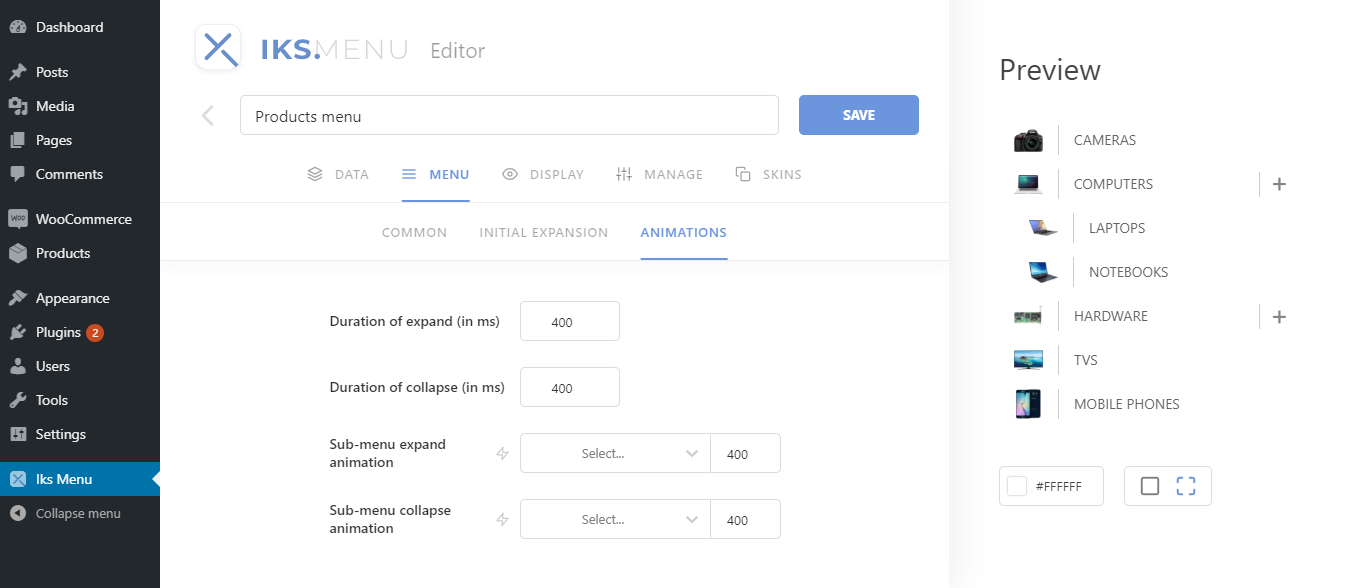
“Menu” > “Animations” – to control the animations of expansion and collapsing submenus
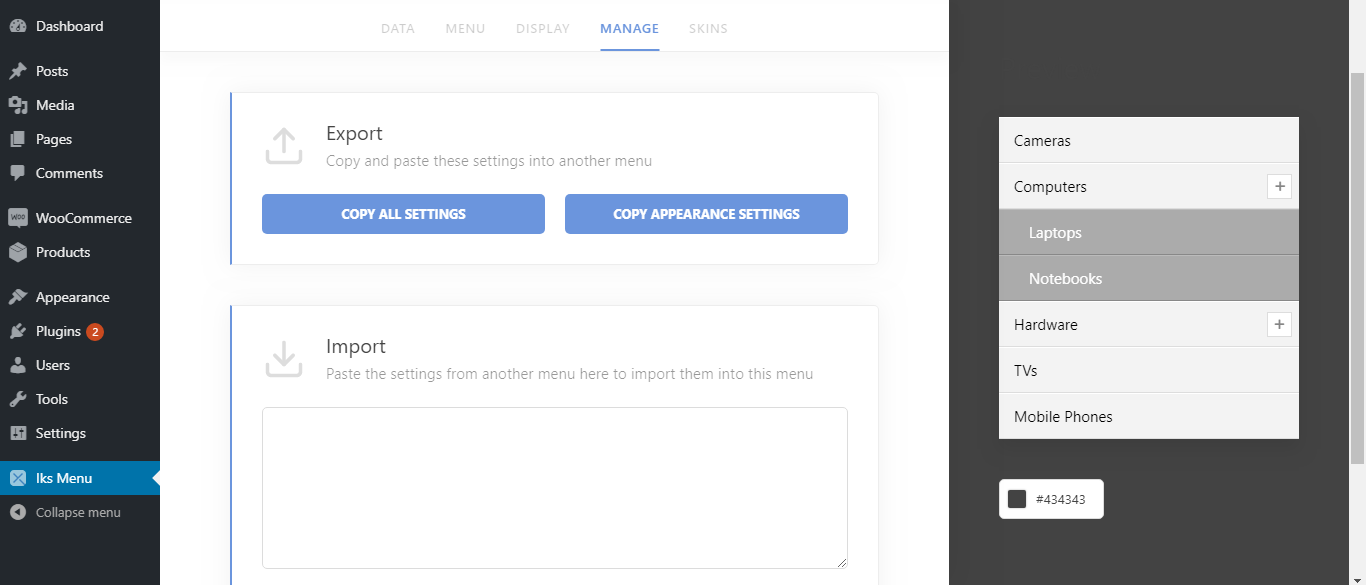
“Manage” tab – for exporting and importing settings for reuse
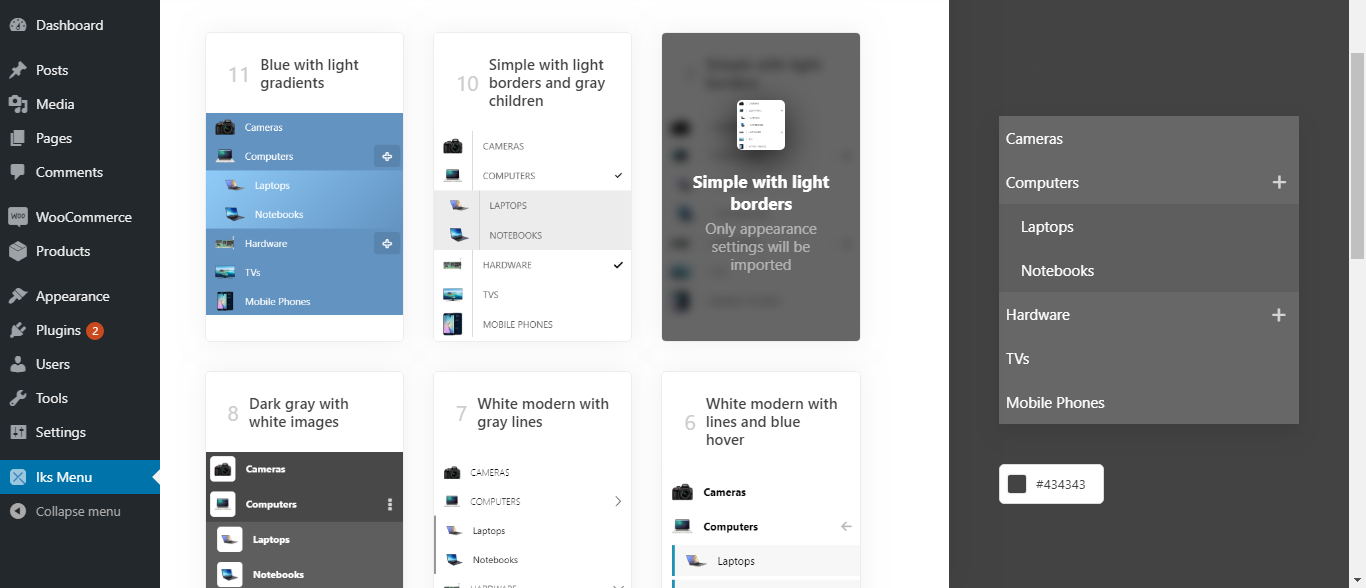
“Skins” tab – for applying ready designs to your menu
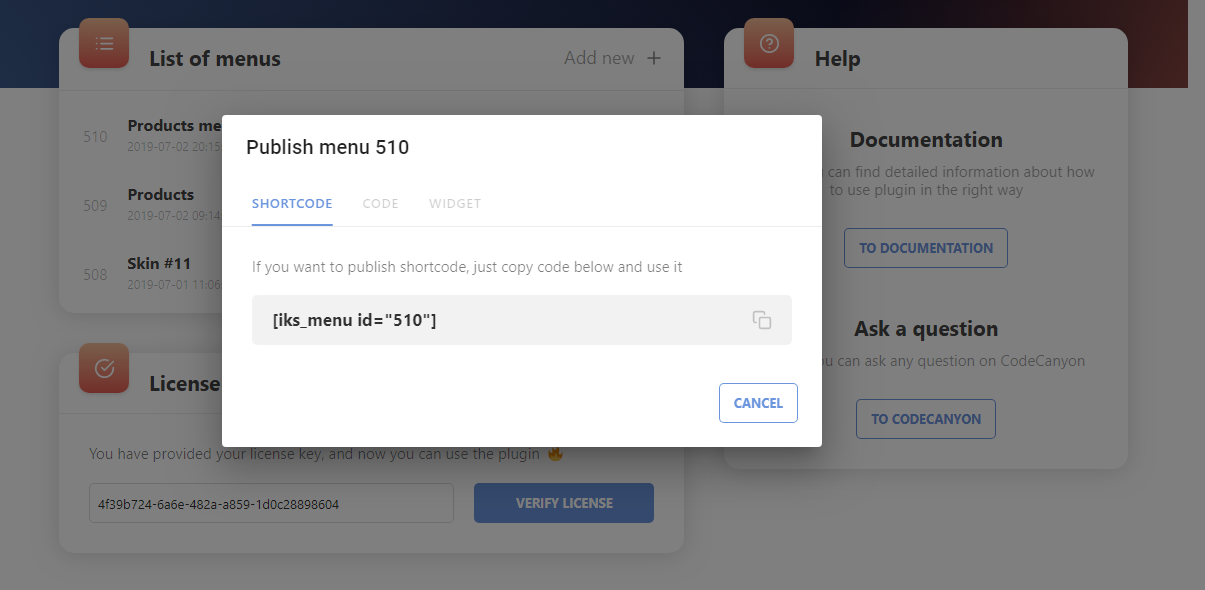
“Publish” modal – for copying shortcode, PHP code or go to widgets

Super detailed documentation (Just take a look 🙂)



