Product Video Showcase For WooCommerce Wordpress Plugin - Rating, Reviews, Demo & Download
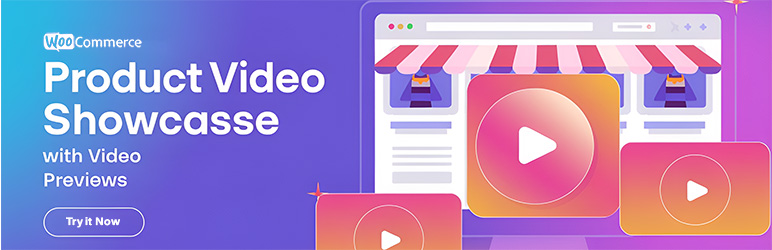
Plugin Description
Product Video Showcase for WooCommerce allows you to add video previews to your WooCommerce products. When customers hover over a product image, they’ll see a video preview, giving them a better understanding of the product.
Features:
* Support for YouTube, Vimeo, and direct video URLs
* Customizable video fit options
* Easy to use interface in the product editor
* Responsive design
Learn More
Visit woodev.net to learn more about us discover how it can take your website’s user engagement to the next level.
How to Use
To add a video preview to a product:
- Go to Products > All Products in your WordPress admin panel
- Edit the product you want to add a video to
- In the product data meta box, click on the “General” tab
- Scroll down to find the “Product Video URL” field
- Enter the URL of your YouTube, Vimeo, or directly hosted video
- (Optional) Choose a “Video Fit” option to control how the video displays
- Update or publish your product
The video will now appear when customers hover over the product image in your shop.






