Email For Download Wordpress Plugin - Rating, Reviews, Demo & Download
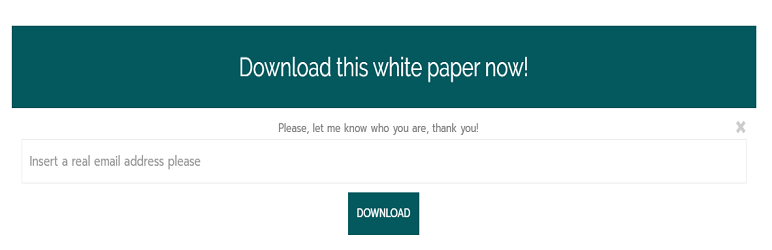
Plugin Description
Collect emails for free download! Email For Download is an easy way to grow your email list offering free digital assets in return.
Add the shortcode in a post or a page to embed the form to be filled by the users who want to download your file(s). Great for promoting free digital assets on your site.
How it works
- Install the plugin and enter the specific page in to the backend /wp-admin/admin.php?page=email_for_download_menu_page
- Upload the files you want distribute
- At this point you can simply add the shortcode in your desired position
- … or you can set up other configurations, as:
- Choose the date/period you want to form to be displayed, simply addding a start and/or expiration date
- Set up a limited number of available downloads
- Choose the delivery method(via mail or via link in page)
- Enable the notifications if you want to informed each time your file has been downloaded
- Use the Messages tab to add your personal messages to the users
- Use the API to get the history from another application
- … or use the CSV export inside the History tab to get your history and use it elsewhere.
Features
- One form per site
- PDF/IMG/ZIP/JSON/CSV/TXT document allowed
- Protection on your files, no direct access via HTTP
- Shortcode for posts and pages
- Downloads History
- API with token GET Downloads History
- Export Downloads History in CSV
- Check email validity to prevent junk emails
- Receive a notification when someone download your file
- Set start date in which show your form
- Set expiration date for form
- Set expiration date for link
- Limit the number of download
- Download link via mail or directly in page
- File validation on size and extension
- Input validation
- Honeypot technique instead of annoying captcha
- Ajax frontend (no page refresh)
- No registration required
APIs
var data = {
'action': 'email_download_api_history_last_updload',
't': 'TOKEN OF LAST UPLOAD'
};
jQuery.post(ajaxurl, data, function(response) {
console.log('Got this from the server: ', response);
});
What can you share with your users
- Cheat Sheet
- Interesting Case Study
- All-in-One Toolkit
- Handy Template
- Technical Drawing
- Persuasive Essay
- Bold Manifesto
Design
Use the class below inside your CSS child theme to customize the style of the form:
* section#email_for_download{}
Tested on
- PHP 7.1.20
- Apache/2.4.25 (Debian)
- WordPress Version from 4.8 to 5.3
License
GNU General Public License v3.0 https://www.gnu.org/licenses/gpl-3.0.en.html
Author
- Author: Giuseppe Maccario
- Author URI: https://www.giuseppemaccario.com/
- Github URI: https://github.com/gmaccario/




