Centous Integration For Contact Form 7 And MailerLite Wordpress Plugin - Rating, Reviews, Demo & Download
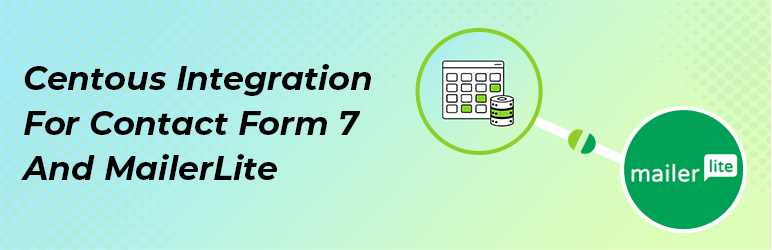
Plugin Description
MailerLite Integration for Contact Form 7 allows you to automatically add form submissions from Contact Form 7 to your MailerLite subscriber lists. This plugin simplifies your email marketing process by ensuring that every submission becomes a potential subscriber, helping you grow your audience effortlessly.
Configuration
-
Contact Form 7 Form Editor:
- Go to your WordPress dashboard.
- Navigate to Contact > Contact Forms to see a list of your CF7 forms.
- Click on a form to edit it. You should see a custom MailerLite Integration tab in the form editor.
-
MailerLite Integration Tab:
- Inside the MailerLite Integration tab, you’ll find fields to configure settings such as:
- General: This section is for adding and verifying your MailerLite API Key.
- Field Mappings: This section allows you to map Contact Form 7 fields to MailerLite fields.
- Documentation: For more information, you can check this section or visit the MailerLite Integration Documentation.
1. General Settings:
- In the MailerLite Integration tab, you’ll see a field to enter your MailerLite API Key.
- Enter the key and click Verify to connect your WordPress site with your MailerLite account.
2. Mapping Contact Form 7 Fields to MailerLite:
- Go to Contact > Contact Forms, and select the form you want to configure.
- In the form editor, click on the MailerLite Integration tab.
- Here, you’ll see options to map the fields between your CF7 form and MailerLite:
- For each MailerLite Field, you can select the corresponding CF7 Field from a dropdown list of shortcodes from your form.
- Example field mapping:
- MailerLite Field:
Name- CF7 Field:
[text* your-name]
- CF7 Field:
- MailerLite Field:
Email- CF7 Field:
[email* your-email]
- CF7 Field:
- MailerLite Field:
- If you have custom fields in MailerLite, ensure those fields exist in MailerLite before mapping them.
- Once you have entered the API Key and completed the field mappings, be sure to save the settings to ensure your form is connected to MailerLite.
External Services
This plugin integrates with the MailerLite API to add subscribers directly from Contact Form 7 submissions in WordPress. Below are the key MailerLite API endpoints used by the plugin:
API Endpoints and Data Flow:
-
Add Subscriber to MailerLite List
- API Endpoint:
https://api.mailerlite.com/api/v2/subscribers - Purpose: Sends subscriber data (name, email, etc.) to MailerLite upon form submission.
- How it’s used: When a user submits a form integrated with MailerLite, the plugin sends the user’s information (name, email, and any other mapped fields) to this endpoint to add them as a subscriber to the specified mailing list.
- API Endpoint:
-
Retrieve Subscriber Details from MailerLite
- API Endpoint:
https://api.mailerlite.com/api/v2/<endpoint> - Purpose: Retrieves specific subscriber details based on the configured API key and the MailerLite endpoint used in the plugin.
- How it’s used: This endpoint is called to fetch subscriber information needed for managing MailerLite lists or for confirmation and updates.
- API Endpoint:
-
Data Handling and Privacy
- What data is sent: Subscriber data (such as name, email, and additional mapped fields) is securely sent to MailerLite upon form submission.
- When data is sent: Data transfer occurs only when a user submits a form that has been integrated with MailerLite through the plugin settings.
- Privacy and Compliance: User data is transmitted over HTTPS and handled in accordance with MailerLite’s Privacy Policy. You are responsible for ensuring GDPR and other privacy law compliance.
-
MailerLite Terms of Service
- By using this plugin, you acknowledge and agree to MailerLite’s Terms of Service, which govern the use of their API and data handling.
Supported Contact Forms
Plugin Features
- Automatically add new subscribers to MailerLite upon form submission.
- Configure MailerLite API settings directly from the plugin settings page.
- Customize the contact form fields that map to MailerLite subscriber attributes.
Why We Built This Plugin
MailerLite is a powerful email marketing tool that can help businesses effectively communicate with their audience. By integrating it with Contact Form 7, we wanted to make it easier for users to grow their mailing lists and manage their subscriber data without any manual effort.
GDPR Compliance
- This plugin does not store any personal data and complies with GDPR regulations by integrating with MailerLite, which manages user data according to their privacy policy.
Support
For support, please contact us at Centous Support.
Author
Centous
Website: centous.com





