Blocks For GitHub Wordpress Plugin - Rating, Reviews, Demo & Download
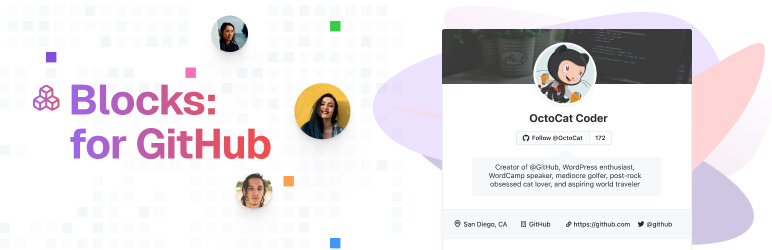
Plugin Description
Seamlessly integrate GitHub content into your WordPress website using the block editor. This lightweight plugin lets you showcase GitHub profiles, organizations, and repositories with just a few clicks.
Key Features
-
GitHub Profile Block: Display any GitHub user profile complete with:
- Profile picture and bio
- Location and website information
- Follow button with follower count
- Customizable display options
-
Repository Block: Showcase GitHub repositories with:
- Repository description and statistics
- Star count and fork information
- Last update timestamps
- Customizable repository display options
-
Flexible Display Options:
- Show/hide various profile elements (bio, location, website, etc.)
- Customize repository information display
- Control header background images
- Adjust profile name display
Perfect For
- Developers showcasing their GitHub projects
- Organizations displaying their open-source contributions
- Portfolio websites
- Development blogs
- Project documentation sites
Contributing
This is an open-source project and we welcome contributions of all kinds! Whether you’re fixing bugs, improving documentation, or proposing new features, your help is welcome.
- View the source code on GitHub
- Found a bug? Open an issue
- Want to contribute? View our contribution guidelines
Screenshots
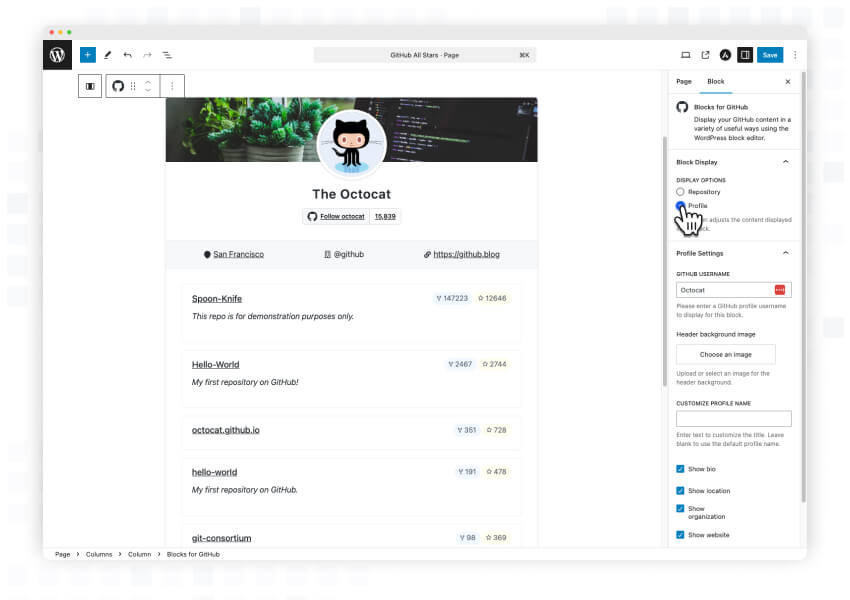
Display and configure any GitHub profile or organization within the WordPress block editor. Customize the display options to show exactly what you want your visitors to see.
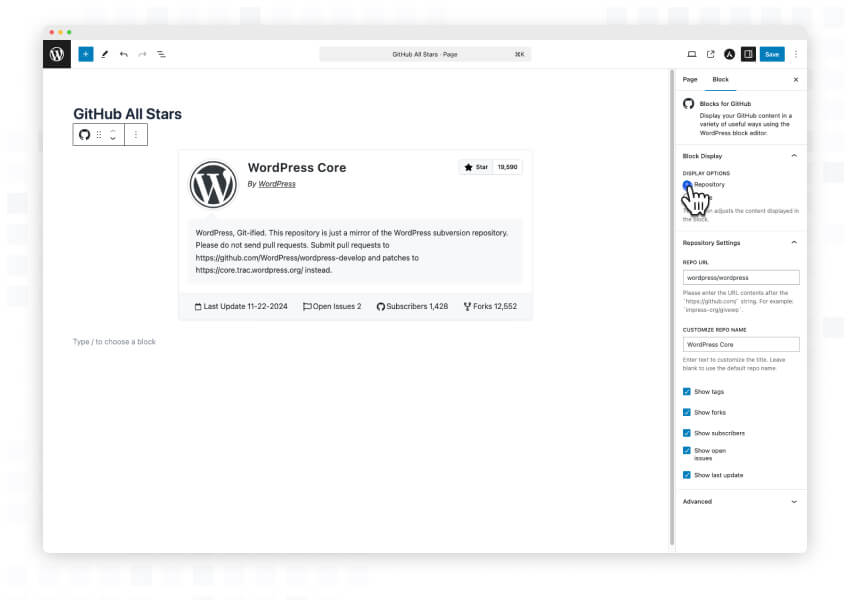
Have a repo that you want to showcase? No problem! Display any GitHub repository within the WordPress block editor. Show repository stats, descriptions, and more with easy configuration options.



