NExS App Embed Wordpress Plugin - Rating, Reviews, Demo & Download
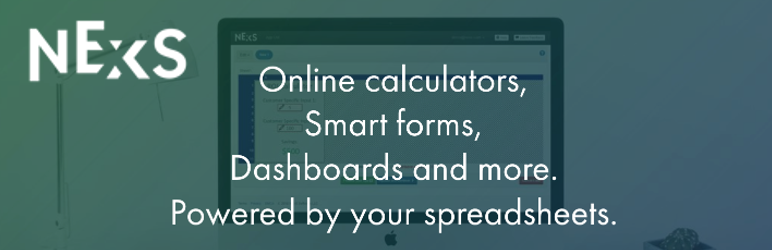
Plugin Description
The NExS App Embed plugin allows WordPress users to easily embed calculators, smart forms, and other spreadsheet driven apps in a WordPress document using shortcodes. You build your calculators, etc., using a spreadsheet editor such as Excel or Google Sheets, upload it to NExS, then add a shortcode in your document to make the calculator app available to your page readers.
For example, the plugin allows this calculator to be embedded on your page simply by adding the shortcode [nexs_app id=”b0c931fd-eff1-40c5-a2b6-63557448fca3″] where you want it to appear in your document.
Example applications include:
- interactive “what-if” calculators
- product configuration and pricing calculators
- smart forms
- data dashboards
and any other applications you can build using spreadsheet formulas.
Key Features
- Ease of use. If you know how to create a spreadsheet, you can build a NExS web app. No other programming knowledge or skill is required.
- Effortless maintenance. To update your app, simply modify your spreadsheet and re-upload it to the NExS platform. No changes to your web page are needed, and there is no down time for your users. No need to get in the queue for IT support.
- Secure calculations. All calculations are performed by the NExS server. No proprietary spreadsheet data or formulas are ever exposed to your users.
- Engaging content. NExS enhances the user experience with charts, buttons, checkboxes, radio buttons, sliders and other user interface enhancements. Your users don’t need to know anything about spreadsheets to interact with a NExS app.
- Powerful embedded API. For web designers who want more control over the appearance and the ability to programmatically control inputs and outputs, NExS provides a powerful embedded API that makes it easy to accomplish with minimal programming knowledge and skill.
External Services
This plugin connects to the NExS platform to display and interact with spreadsheet-driven apps on your WordPress page. Each time a user interacts with the app on your page, for example, by moving a slider or typing an input, the new input value is sent to NExS which calculates the results and displays them on your page.
The links below provide the NExS:
- terms of service,
- privacy policy,
- and details concerning the functionality of the WordPress Plugin




