Dynamic Surveys Wordpress Plugin - Rating, Reviews, Demo & Download
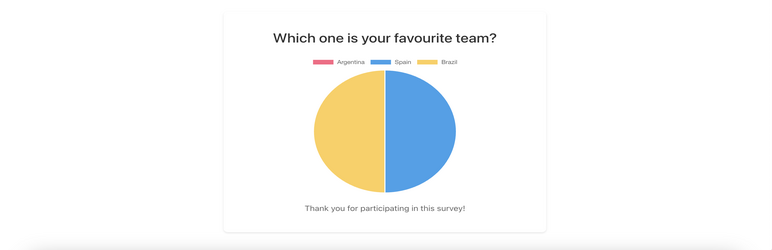
Plugin Description
Dynamic Surveys is a lightweight yet powerful WordPress plugin that enables site administrators to create and manage surveys effortlessly. Users can participate in surveys, and results are displayed in real time using responsive pie charts powered by Chart.js.
Features
- Easy survey creation with customizable options
- Real-time results display with beautiful pie charts
- Shortcode support for embedding surveys anywhere
- User-based voting system to prevent duplicate votes
- Survey status management (open/closed)
- Mobile-responsive design
- One-click shortcode copying for easy implementation
- Toast notifications for better user experience
- Translation-ready for multilingual sites
- Export survey results to CSV format
Usage Instructions
- Navigate to Tools > Dynamic Surveys in the WordPress admin panel.
- Create surveys with multiple-choice options.
- Copy the generated shortcode for your survey.
- Paste the shortcode into any post or page.
- Users can vote and view results instantly.
Example Shortcode:
[dynamic_surveys id=”1″]
Replace 1 with your actual survey ID.
Privacy Policy
Dynamic Surveys plugin stores the following data:
– Survey questions and options.
– User votes (user ID and selected option).
– IP addresses of voters.
This data is stored in your WordPress database and is not shared with any third parties.
Credits
Dynamic Surveys utilizes the following open-source libraries:
– Chart.js – MIT License
– Toastr.js – MIT License
Support
For support, please visit the Plugin Support Forum.
Contribute
Contributions are welcome! You can contribute to the development of this plugin on GitHub:
Dynamic Surveys on GitHub
Screenshots

Backend Dashboard View – Survey creation and management interface in the WordPress admin panel.

Frontend View – A live survey displayed on a WordPress page or post.



