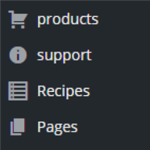WooCommerce PayPal Braintree Wordpress Plugin - Rating, Reviews, Demo & Download

Plugin Description
WooCommerce PayPal Braintree is a WooCommerce Plugin which allows you to accept Credit Cards and PayPal Payments Payment Gateway via Braintree. The Payment Form is a Hosted Form[Drop-in UI] which is provided by Braintree. Customers can save their credit card details to their WooCommerce Account for quick checkout.
Features
- Works with Simple Product and Variable Product
- Customers can make payments for their orders using their Credit Card
- Option for the Site Admin to display Native WooCommerce Credit Card Form/ Braintree Hosted Payment Form(Drop-in UI) to the users
- Customers can make payments for their orders using their PayPal Account(Only in Drop-in UI)
- Customers can save their credit card details on their account for quick checkout
- Option for the Site Admin to charge the Payment Immediately/After a specified Time
- Translation Ready
- WPML Ready
- And More
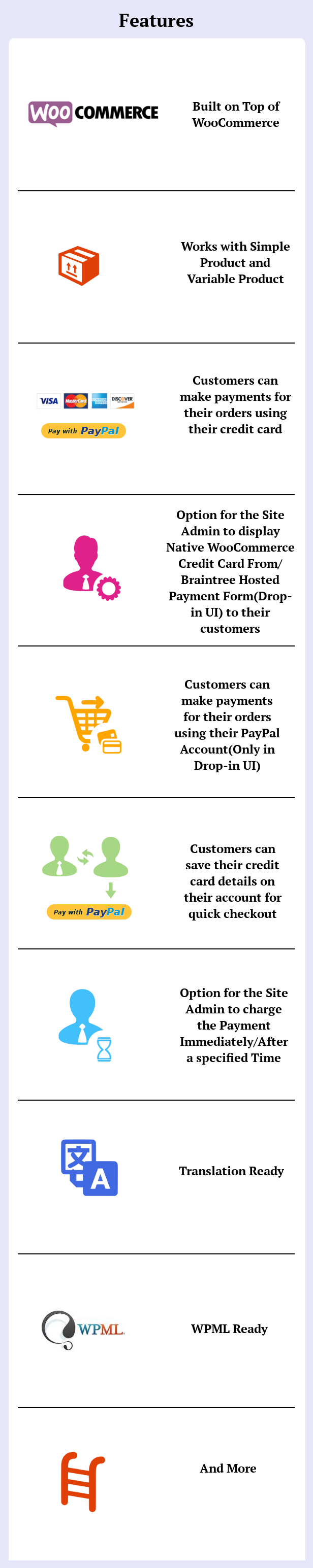
How to Install WooCommerce PayPal Braintree Payment Gateway?
1. Download the latest version file (paypalbraintree.zip) of WooCommerce PayPal Braintree Payment Gateway from Codecanyon.
2. Unzip paypalbraintree.zip inside which you will find the Plugins files i.e. paypalbraintree.zip.
3. Install the latest version of WooCommerce PayPal Braintree Payment Gateway i.e. paypalbraintree.zip using WordPress Dashboard.
4. Activate the Plugin.
How to Upgrade to a newer version of WooCommerce PayPal Braintree Payment Gateway?
If you are using an older version and want to upgrade to the latest version of WooCommerce PayPal Braintree Payment Gateway then please do the following steps.
1. Deactivate and Delete the existing version of WooCommerce PayPal Braintree Payment Gateway in your site.
2. Download the latest version file (paypalbraintree.zip) of WooCommerce PayPal Braintree Payment Gateway from Codecanyon.
3. Unzip squarepayment.zip inside which you will find the Plugins files i.e. paypalbraintree.zip.
4. Install the latest version of WooCommerce PayPal Braintree Payment Gateway i.e. paypalbraintree.zip using WordPress Dashboard.
5. Activate the Plugin.
Please note you will not lose any settings values, data etc by following the above steps.
Support
Please check the documentation as we have lots of information there. The documentation file can be found inside the documentation folder which you will find when you unzip the downloaded zip file.
For support, feature request or any help, please register and open a support ticket on our site.
Updates
Version 1.1 on 15 June 2018 Tweak: Credit Card Duplication in WooCommerce Account[using Drop in UI] Tweak: Credit Card details will be deleted in Braintree Account once it is deleted in WooCommerce Account Version 1.0 on 11 June 2018 - Initial Release