The Wunderbar WYSIWYG Front-End Editor Wordpress Plugin - Rating, Reviews, Demo & Download
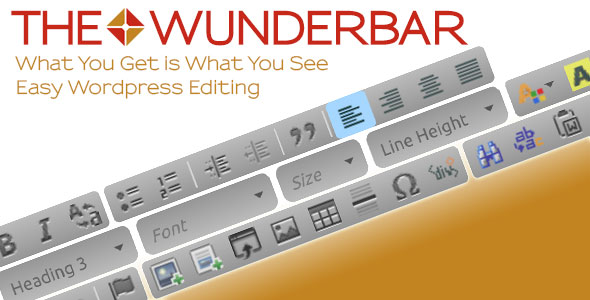
Plugin Description
May 2021: NEW IN VERSION 1.9.0
Wunderbar now offers more options for working with and within Gutenberg. It plays well with basic Gutenberg content, letting you use the Wunderbar for WYSIWYG editing from the front end of your website, while retaining Gutenberg’s block structure and tagging. You can now also insert a Wunderbar block in Gutenberg – setting things up so you can only edit that portion of the post or page. Developers can declare allow only certain users or roles to edit specific content, and can change the WYSIWYG editing toolbar choices for different roles. See our website for documentation.
The Wunderbar is a WYSIWYG front-end editor that works with most WordPress sites and themes. Wunderbar puts full-featured visual editing, like a word processor on every page of your website. You make your changes right on the page itself – not from the back end admin – so you can see exactly what your fonts, colors, styles, links, columns, tables, and images will look like. You can even create and edit columns with What-you-see-is-what-you-get accuracy. No guessing, no wasted time.

Our formatting toolbar looks and works like a familiar word processor, making editing intuitive and fast. Drag and drop images or files, create hyperlinks, and more. Wherever the Wunderbar cursor appears – posts, pages, content, titles, excerpts – you can edit it quickly and with unlimited undo in case you make an error. Wunderbar will change the way you think about editing in WordPress!
Note: The Wunderbar is not designed for use on sites that rely on theme/page builders like Elementor, Divi, WP Bakery and others. It may or may work, because these plugins typically replace normal HTML with their own system of shortcodes, leaving behind little thay can be edited.
FEATURES
- Change your content as you navigate your site
- 100% in-context WYSIWYG for
- Compatible with virtually any theme
- Edit both posts and pages
- Edit contents, and most excerpts and titles
- Full support for fonts, styling, columns, tables, hyperlinks, media & more
- Drag and drop images and files directly onto your page
- Undo current edits or revert to previous versions
- No Setup required – works immediately upon installation
- Doesn’t require modifying themes in any way
- Content remains editable through existing back-end admin
- Source code editing available
- Works with or withing Gutenberg
CHANGE LOG OF PREVIOUS RELEASES
VERSION 1.8.0
WYSIWYG support for multicolumn grids and MP3/M4A uploads allowed; edit page source option; accumulated bugfixes and updates; updated editor core
VERSION 1.7.3
Upgraded editor core editor components for improved functionality and compatibility in all editing. Includes a new external media element (like Youtube), HTML block viewer button, an improved color picker that displays colors already used in your website, and more.
VERSION 1.7.0
Compatible with Wordpress 5 and the Gutenberg editor. Use Gutenberg – or not – when back-end editing, and you can simultaneously use the Wunderbar for WYSIWYG editing from the front-end of your website, retaining Gutenberg’s block structure and tagging in virtually all situations.
<h2 id=”item-description__july-22-2018-new-in-version-1-6-1-h2>VERSION 1.6.1
</h2>
<p>More customization than ever! The Wunderbar already edits custom post types, which is great for things like Woocommerce products. But sometimes you won’t want it to, so you can now specify custom post types you DON’T want edited. You can also set you own custom HTML to surround any image or file you drop onto your page content. (Of course that’s also editable <i>after</i> you drop in the picture or file.)</p>
<h2 id=” item-description__january-29-2018-new-in-version-1-5=””>VERSION 1.5
The Wunderbar now gives you the option to create new pages or post when they don’t exist. If you visit a URL that results in a 404 error page, Wunderbar will pop up a dialog box that offers to create that page for you. This way you can, for instance, invent a hyperlink on one page, then click it , and you’ll be asked if you want to create the new page.
VERSION 1.4.1
The Wunderbar has always had a Styles drop-down menu. Now you can configure it from Admin/Setup with a list of context-sensitive elements and custom styles to be applied. The Wunderbar also will no longer activate if an admin user doesn’t have editing privileges.
VERSION 1.4.0
The Wunderbar now integrates seamlessly with the popular, awesome Advanced Custom Fields plugin. The free ACF plugin lets you add additional fields to posts for display on your pages—and the Wunderbar will let you edit those new textareas, WYSIWYG, & text fields just like you now edit the rest of your content. Plus, we squashed a few bugs and even seriously improved compatibility with Internet Explorer.
VERSION 1.3.0
We’ve updated the Visual Editor with many improvements that make editing easier, faster, and give you more options. Plus, now you can simply double-click begin editing an area! New hover indicators will show you what’s editable in advance.
- Better, more visual editing with more control over the design
- New controls for line height and character spacing
- Style and format dropdown menus are combined into one simpler element
- Your website’s fonts appear in the font dropdown
- Insert HTML code without going into source mode view
- New ways to insert youtube/vimeo videos
- Advanced paste from Microsoft Word
- Improved Paste as plain text
- “Copy Formatting” button
- More and better keyboard shortcuts
- You can force links (like PDFs) to be downloads
- Support for captions attached to images
- A cleaner look to the editor and all dialog boxes
VERSION 1.2.0
- Some really important bug fixes deliver more compatibility
- Editing is now better on small mobile phone screens: the Wunderbar displays subset of editing buttons for you to work with
- Comments can now be deleted, not just edited
- Wunderbar now autochecks for new versions in the standard plugin fashion.
February 9, 2017: NEW IN VERSION 1.1
- Wordpress Comments are now editable. Just like pages and posts, administrators can now edit the comments made by website visitors, right from the page they appear on.
- New Wunderbar Widget. Works just like Wordpress’ built-in Text widget, but adds full front-end WYSIWYG editing. Drop a Wunderbar Widget into any widgetized area. Whenever you visit a page displaying that widget, you can also edit it without leaving the page. A huge time-saver!



