Smartarget – Get 40% More Sales, Improve User Engagement With 25+ Free Apps. Wordpress Plugin - Rating, Reviews, Demo & Download
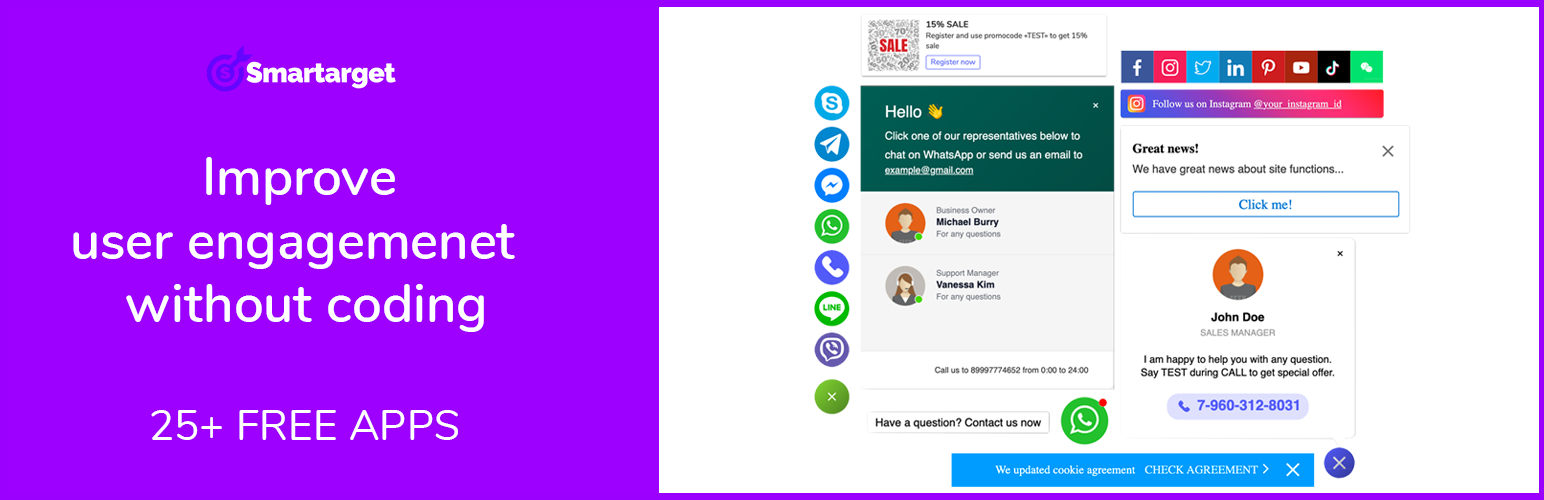
Plugin Description
Whatsapp Chat, Telegram, Facebook Messenger, TikTok, Line, Viber, Instagram, Click to call, Popup, and 30 more apps to increase your sales and user engagement.
Improve User Engagement With Smartarget.
Make it easy for your site visitors to contact you through their mobile phones with click-to-call, Whatsapp Message, Telegram Chat, Viber, TikTok, WeChat, Weibo, Line, Skype, Facebook Messennger or Email ability from anywhere on your website.
Smartarget.online Integration which allows you to communicate with your customers easily, also with the help of chat, email, phone etc. It is designed specifically for the WordPress community. With the help of Smartarget you can also promote your sales, special discount, special offers etc.
Use our communication feeatures and allow your users to contact you easily by Whatspp, Email, Phone and more.
Main Features
- Allow customers to contact you using Whatsapp.
- Allow customers to contact you using Facebook Messenger.
- Allow customers to contact you using Line Messenger.
- Allow customers to contact you using Viber.
- Allow customers to contact you using Telegram.
- Allow customers to contact you using WeChat.
- Allow customers to contact you using Weibo.
- Allow customers to contact you using Skype.
- Allow customers to contact you using Email.
- Get more TikTok subscribers.
- Get more Instagram subscribers.
- Get more Facebook subscribers.
- Social Proof Sales – Make users think that there`re currently on going sales in the website.
- FAQ – Provide answers and increase user`s trust in your website.
- Promote special offers with corner ribbon.
- Add click to call button on your site!.
- Show users special offer before they leave your website with Exit Popup.
- Message Bar – Display a message bar on your page (for example cookie banner).
- etc.
Smartarget – Contact Us Pro Features:
Pro version overcomes your limitations with lite version of Smartarget – Contact Us Pro Features.
Smartarget – Contact Us PRO Plugin Features
- Unlimited Clicks
- Unlimited Apps
- Apps visiblity on all pages
- Additional features per app
BUY Smartarget.online Integration Pro Features : Buy Now
What You Should Know About Our WhatsApp features?What You Should Know About Our WhatsApp features?
📱Customer support using WhatsApp
There is a huge advantage in providing customer support via whatsap compared to regular chat. While in Chat the customer might leave the website before you replied, with WhatsApp you can be sure that the customer will always get your messages directly to his WhatsApp on mobile device or computer.
Sometimes you might need several hours to get to customers, with a regular chat plugin you will end up sending the customer an email which is a completely different communication. Using WhatsApp is simply the most efficient way to increase your chance to convert users to paid customers.
💼How does WhatsApp by Smartarget work?
On Mobile – When a user clicks on the WhatsApp button, the official WhatsApp will be open right away and the user can start talking with you.
On Desktop – When a user clicks on the Whatsapp button, the official WhatsApp website will be open. If the User has the WhatsApp software installed on their computer, it will open it. Otherwise Whatsapp will offer the user to install the software or to use the WhatsApp Web interface.
🔧What features are available with our Whatsapp chat plugin?
On every page on your website you will have the WhatsApp icon, we offer multiple templates that include different WhatsApp icons and shapes, positions and more.
Here are some of the features that we offer in our Whatsapp chat plugin:
- Show one or multiple Whatsapp agents. In case you have multiple contacts like Technical Support, Billing, etc. You can allow your customers to choose which Whatsapp contact is the most relevant.
- Whatsapp Contact Us can include up to 5 different WhatsApp numbers
- Call to action – You can set a call to action with your Whatsapp button, if you don’t want to then you can just hide it.
- Choose the right position on computer and mobile devices – It’s clear that your website might not look the same on all types of devices, but with our Whatsapp chat for WordPress, you can choose the position for desktop devices and mobile devices. You can also choose to hide the Whatsapp chat button from one of the types of devices.
- Wave animation – Enable waves animation for whatapp button
- Shake animation – Enable shake animation for Whatsapp icon
- Avatars – Set avatars for each WhatsApp agent to represent them to the customers. It’s not mandatory to use it, but it could make your customers feel more comfortable to contact you via WhatsApp.
Whatsappp Business – The added value of using Whatsapp for customer support
Using WA Business as part of your Whatsapp chat support can help you manage your business easier. Why? Because Whatsapp Business offers many features that make it easier. For example you can have quick messages that you can predefine. In addition, you can have automatic messages and working hours so customers who wrote to you over the chat, will be able to see if they can expect to get an answer now or later.
Live Demo of WhatsApp chat plugin for WordPress
Our plugin is the only one you need, but just to give you more confidence, you can simply check our demo page to see exactly how the Whatsapp chat will look on your WordPress website. Check our Demo page here.
🕵️♀️Privacy Matters! We’re GDPR friendly
Smartarget is completely compliant with GDPR and even more. We don’t collect any user data from your website, nor have access to your WhatsApp chats. Anything that you’re communicating with your customers via WhatsApp chat is not accessible to us.
We know that some solutions that exist in the market use customer’s data, like yours, for advertisement but it’s more than important to clarify that we really care about your privacy and it would always be like that.
📊Reports – WhatsApp plugin interaction
Smartarget plugin gives you more than just watsapp chat for your WordPress website! It also gives you reports on how many clicks were on the WhatsApp chat button, most engaged pages with Whatsapp and the platform type (mobile/desktop).
This data is completely anonymous!
What You Should Know About Our Viber features?
Smartarget gives you the option to provide customer support via Viber Chat. It’s very simple and takes less than 2 minutes to configure.
Viber Chat by Smartarget will be visible on all pages of your WordPress site. You can choose the position of the app for mobile and desktop.
If you have multiple Viber numbers, you can add multiple agents so customers can contact the relevant Viber number. For example, you can offer a Viber contact for technical support, another Viber account for sales or billing, etc.
💼 How The Viber Plugin Works?
Mobile – When a customer clicks on the Viber icon, it will open the Viber app which is installed on the customer device.
- Desktop – When it come to Viber on desktop, there are multiple options:
- Customer can click to open Viber software in case it has is installed
- QR code – Customer can scan with his mobile phone the QR code to open viber on his device
Copy your Viber number so it can be added to his Viber directy
Telegram – Provide support or promote your Telegram Group
Let’s make it easier for your customers to contact you with Telegram Contact Us. Most of your prospective customers are already using Telegram. It’s time to give them the option to contact you in a way that feels familiar, trustworthy, and fun.
When someone has a question about your business, chances are they’re just going to leave your site altogether rather than searching for a support email. With so many options out there, people are too busy to spend time looking for answers. But when you give them the option to easily contact you via Telegram chat right from your website, this feels like a quicker, more familiar way to get in touch. You can get back to them just a few hours later and they will get your reply directly to their mobile device. No more replies getting lost in an inbox with (probably) hundreds of emails.
👥 Telegram Groups – Grow your group easily
If you have a Telegram group and you would like to invite your customers to join your group, you can do it by using our Telegram Contact Us app so when a user clicks on the Telegram icon it will open the Telegram app on their computer or mobile device where they can join your community.
⭐ The benefit of using Telegram
Using a well known platform as Telegram for customer support provides more trust and confidence to your customers to contact you. Telegran is well known with their features to delete messages, sharing different types of media and more. You do want to make sure that you give your customers the best solution that suites them.
Same goes when it comes to Telegram Groups which offers an amazing features and options to manage your group which customers already familiar with. The option to create polls, sticky messages, different rules and more
👤 Facebook Messenger – Contact Us, Build better relationships with customers and sell more
Let’s make it easier for your customers to contact you with Facebook Messenger – Contact Us! Most of your prospective customers are already using Facebook Messenger. It’s time to give them the option to chat with you in a way that feels familiar, trustworthy, and fun.
When someone has a question about your course business, chances are they’re just going to leave your site altogether rather than searching for a support email. With so many options out there, people are too busy to spend time looking for answers. But when you give them the option to easily contact you via Facebook Messenger right from your website, this feels like a quicker, more familiar way to get in touch. You can get back to them just a few hours later and they will get your reply directly to their mobile device, directly in Facebook Messenger app. No more replies getting lost in an inbox with (probably) hundreds of emails!
Choose if you want to have just one Facebook Messenge person that can be contacted or multiple team members – it’s possible to add every one of your teammates. In addition, you can select different types of designs for the contact button itself, including animations, location on the screen, its general style, and more.
Desktop: If customers have Facebook Messenger installed on their desktop, it will open the app. If they don’t have it installed, it will open in Messenger Web.
Mobile: Facebook Mesenger app will be opened right away.
FB Messenger – The power which comes with a single button click
We live in an online time, that’s why we all have a business website, it comes with some added values, especially when using FB Messengerr because in a single click of a button the customers can have a voice or video chat with you. Customers do want sometimes to have the opportunity to chat with you or for example if you have a real store you can use the video call to show them items you sell. With a single click on the messsenger
Small TIP from us: While chatting with customers on Facebook Messanger, use icons and gifs. It makes your customers like you more 🙂
Why you should not use Instant messaging over Chat on your website
- Always available – When customers contact you via instant messaging chat you can always get back to them and be sure that they will get your reply. This is not the case with regular chat plugins because if you didn’t answer a customer almost right away – you lost a customer.
- Better personalization – For using instant messaging chats, your customers must have an online profile which can already tell you their name, it’s a nice advantage over a chat because you can approach them personally. If you provide services to countries around the world, you can already know the customers’ country when they contact you via Whatsapp chat, Viber, Facebook Mesenger, Telegra, Line, Skype and more.
- No signup, No blockers – Chatt plugins ask your customer for their email and name because they know that you’re not always available so the cha apps wants to allow you to get back to your customers. But very often the customers don’t want to leave their email address and name, they just want to chat with you and ask their questions. The outcome of it is that they don’t leave their email and leave your website. With instant messaging they don’t need to leave any information, they simply click on the relevant instant messaging platform they prefer and start chatting with you. That simple!!
Design your chat button to fit your website style
Smartarget offers different types of chat buttons: Whatsapp chat button, WeChat button, telegam button, click to call button, Facebook Messenger button, Viber chat button and many more.
All our buttons are fully customized so you can fit the button color and style to your website branding. The button can be located in different positions on your website, for example you can locate it on computer screens in one position and the button on mobile would be located in another position. It’s clear that computer and mobile screens are not the same, that’s why we allow you to have different chat botton position on different platforms.
In addition to choosing the buttom position, you can also choose the shape. Our chat plugin allows you to have a rounded circle chat button or rectangle button with rounded corner. You can also choose if your chet button will include call to action text or not.
👨💻 Smartarget offers 3 Types of Popup apps
Smartarget offers different types of Popups, they’re super simple to configure an you don’t need any technical knowledge for it.
Popup – Keep It Simple Stupid
Our first type of Popup will simply be shown when a user enters your website and it will pop on any page. You can choose what would be the pop-up title, the pop-up description and there is also an option to include a button so the popup can actually drive more traffic to a specific page on your website or to an external place, like Facebook group, Telegram Group, Whatsapp group, another website you own, etc.
You can configure the Popup colors and use an image if you want, but it’s not mandatory. Popup by Smartarget is quite flexible, so you can choose where to position the image compared to the text.
Popup by Smartarget works both on computer and mobile devices!
Exit Popup – Reduce Customers Churn
You spend a lot of time and money to bring customers to your website, with Exit Popup you can keep users on the website for longer and increase the chance that they will become a paid customer.
Exit Popup recognizes when a customer is about to close the tab on their browser, when the mouse cursor is moving to the top area of the screen. This may mean that your potential customers didn’t find what they want. That doesn’t have to be the case when you have a chance to show a popup message with a special discount or valuable information that might cause them to stay on your website.
It takes only a few minutes to create the popup of your dreams. Exit Popup works on desktop devices only because it recognizes the mouse cursor movements which don’t exist in mobile devices. If you would like to have a popup for both desktop and mobile devices, we suggest using our regular Popup app.
Popup Forms – Grow your mailing list with Popup Forms
You spend a lot of time and money to bring customers to your website, you better want to have their email in order to make sure they will get your newsletter in the future. Using Popup Forms by Smartarget will help you to collect emails of customers by showing a popup when they visit your website.
- Collect email leads and grow your mailing list
- Choose the app behavior, if it should pop automatically or by clicking on a button
- Pick colors of the popup text, buttons and icon
- Choose the frequency of the popup in case user dismissed the popup
- Over 100 icons available to fit your messaging
- Get notification by email or Telegramm for every filled form
🗣 Social Follow Us – Grow your social media follower count faster
Smartarget Social Follow Us adds customizable links to your social media profiles so that your customers can follow you on their favorite social media platform.
Converting your customers into followers is not just about improving your engagement with them. It also allows them to directly communicate with you in case they have a question or want to provide feedback.
Customers who engage with your brand are more likely to purchase additional products or services, share your content with their network, and bring new leads to your site.
Smartarget Social Follow support the following social media platforms:
- TikTok
- Youtube
Screenshots
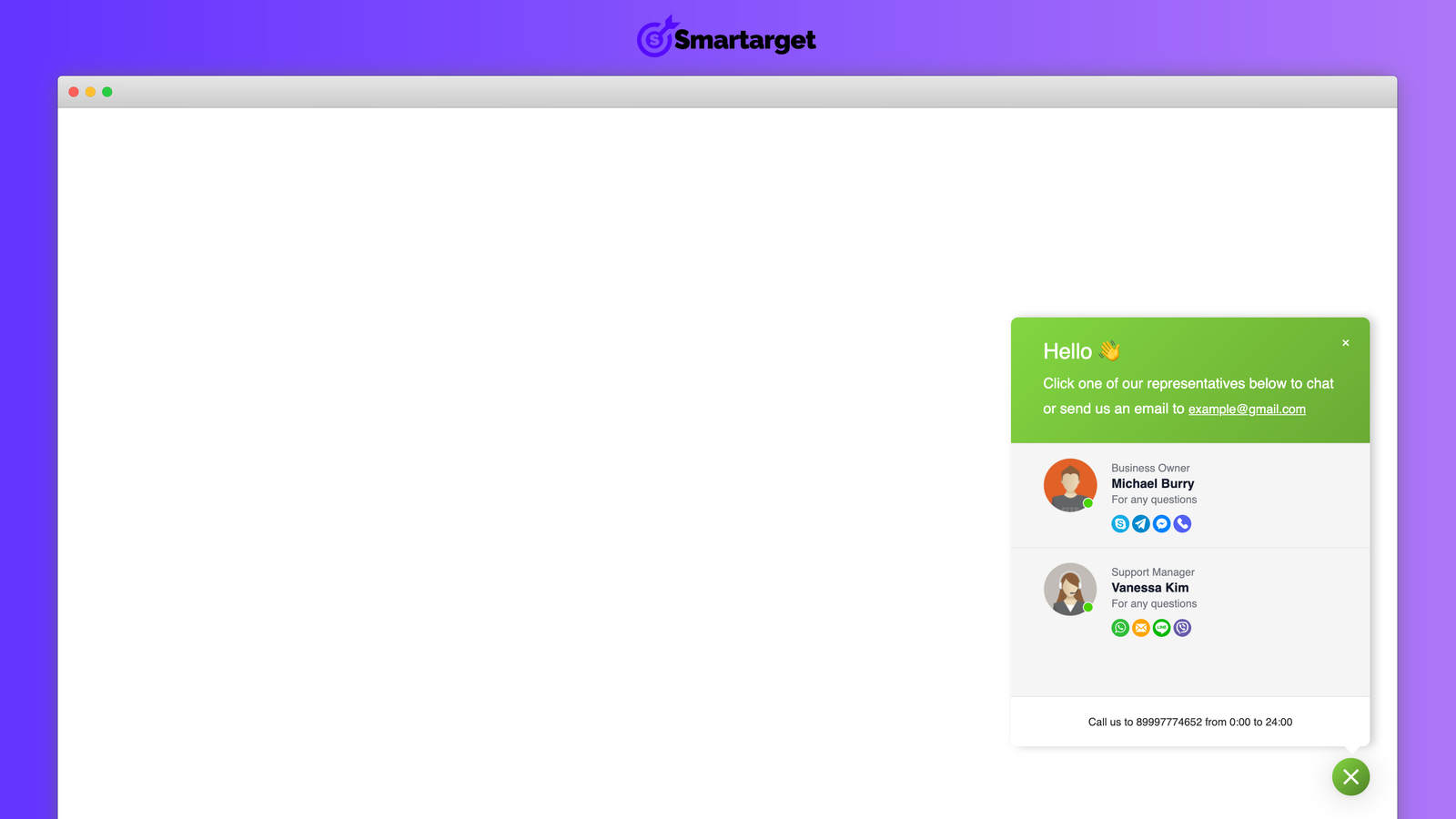
Contact Us – All in one app on desktop

Contact Us – All in one app on mobile

Information Message app on desktop

Information Message app on mobile

FAQ app on desktop

Call Button app on desktop

More Free Smartarget Apps

Smartarget Reports and Analytics



