WP File Access Manager – Easy Way To Restrict WordPress Uploads - Rating, Reviews, Demo & Download

Plugin Description
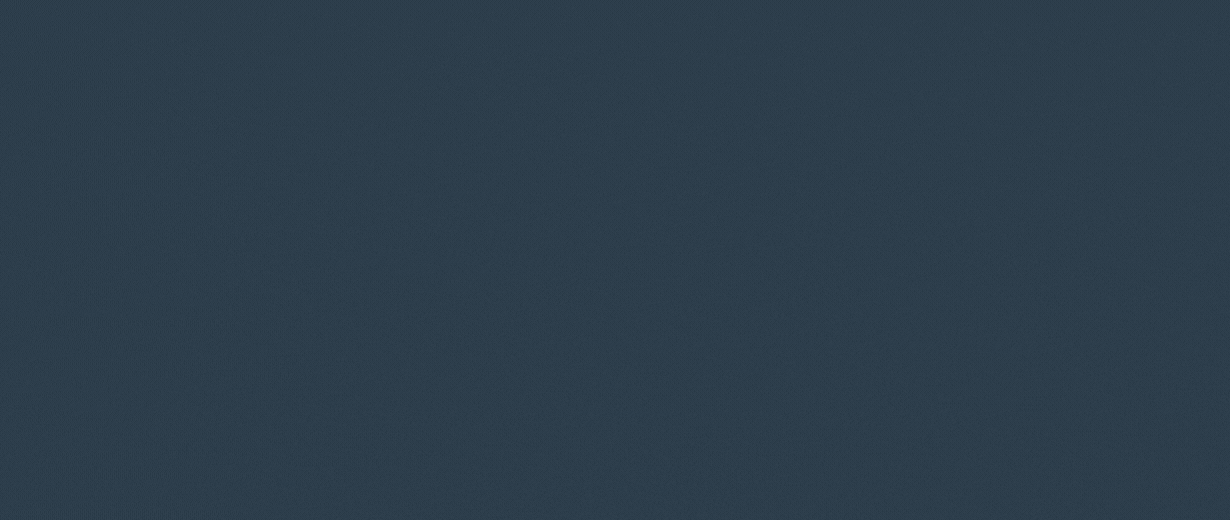
Ever wondered about uploading files for specific users or restricting one or multiple users from accessing a file you uploaded on your WordPress site? This is the solution for you!
WP File Access Manager is a WordPress plugin that allows you to control access for every single file you upload to your WordPress media library. It comes with the integration of WooCommerce & Paid Memberships Pro which lets you set up your eCommerce or membership site media restriction management much simpler.
Version 4.0 now allows you to restrict access to any post type content as well! Post, page or any other!
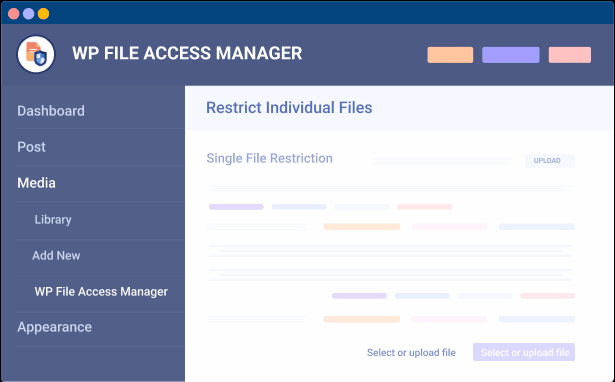
Actively maintained & supported since 2020. Compatibility tested with latest WordPress.
Official name: TNC WPaccess – WP File Access Manager
Official Hashtags #ThemeNcodeWPaccess / #TNcWPaccess
NGINX Users: If you’re using nginx web server, you’ll need to add a rule to your nginx config, please make sure you/your server admin can take care of this part mentioned in the documentation
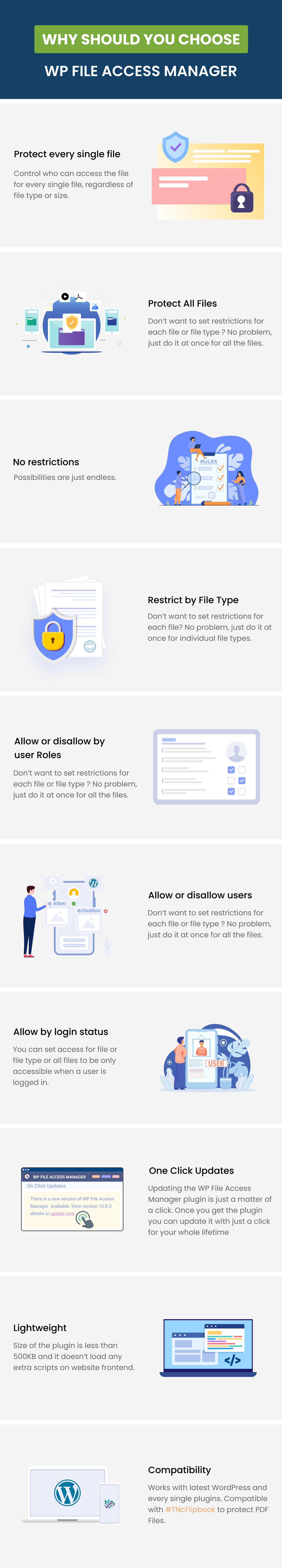
WP File Access Manager Features:
- Setup Restrictions for Individual Files
- Setup Restrictions for File Types (e.g: pdf, jpg, png, zip, txt, docx, doc, mp4, mp3, mov, ppt, xls, csv and any other file type)
- Setup Restrictions for All the files
- Restrict access to files based on logged-in status
- Restrict Access to files based on User’s Roles.
- Restrict Access to files based on individual user id (Added through admin panel)
- Works with TNC Flipbook – PDF viewer for WordPress Plugin to restrict PDF files.
- Very Lightweight
- Very Easy to use
- Well Documented
- Strong customer support
Multisite Compatibility
WP File Access Manager is not currently compatible with Multisite. It only works with single WordPress installations.
Documentation

This plugin is very easy to use. Install the plugin & configure options according to your needs.
Support for WP File Access Manager?
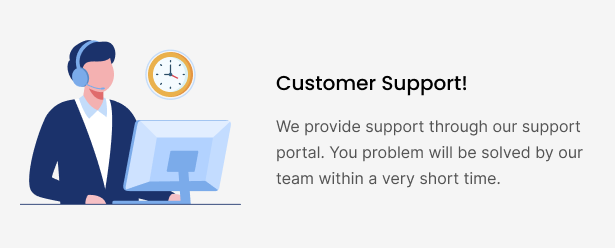
We provide support through our support portal.
Integrations
WP File Access Manager is fully integrated with TNC FlipBook – PDF viewer for WordPress plugin. This is the most popular PDF Flipbook plugin available since 2014. It offers a nice, clean, responsive. feature-rich PDF Flipbook & WP File Access Manager integration allows you to protect files inside the Flipbook. You can decide who can access every single file displayed through #TNcFlipbook plugin.
Find more details and get TNC Flipbook – PDF viewer for WordPress using the link below:
Get TNC Flipbook – PDF viewer for WordPress
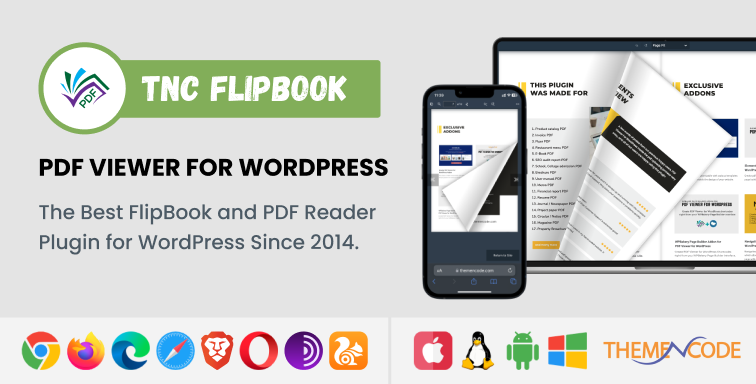
Other items by ThemeNcode LLC
1. Display – PDF Viewer for WordPress Addon
Showcase your PDF Viewers on any page or post with Bookshelf, List, or Grid Styles. Comes with various flexibilities and options. Display addon also offers you the option to Open PDF Viewers using Popups.
2. Elementor PDF Viewer for WordPress Addon
Using Elementor page builder on your site? Use the power of Elementor to create PDF Viewer shortcodes. This addon allows you to insert PDF Viewers right from your Elementor editor.
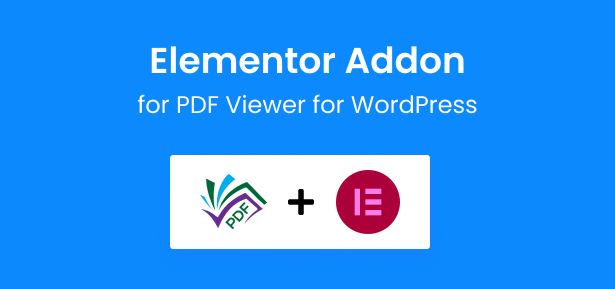
3. WPBakery Page Builder Addon
Using WPBakery Page Builder on your site? Use the power of WPBakery Page Builder to create PDF Viewer shortcodes. This addon allows you to insert PDF Viewers right from your WPBakery Page Builder editor.
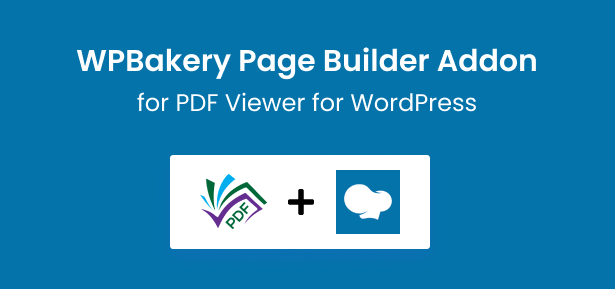
4. Divi Builder Addon
Using Divi on your site? Use the power of Divi Builder to create PDF Viewer shortcodes. This addon allows you to insert PDF Viewers right from your Divi editor.
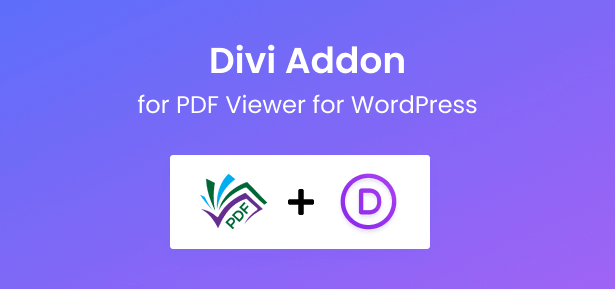
5. Avada – PDF Viewer for WordPress Addon
Using Avada on your site? Use the power of Avada Builder to create PDF Viewer shortcodes. This addon allows you to insert PDF Viewers right from your Avada editor.
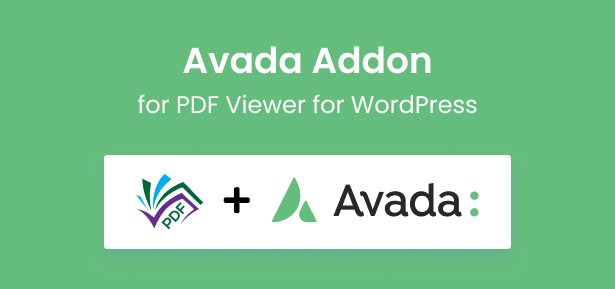
6. Navigative Addon
Want to embed multiple pdf files using a single viewer on a page? Navigative addon does it for you.
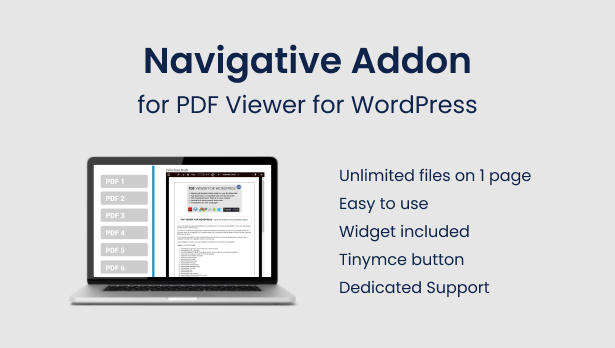
7. Preview Addon
Preview PDF viewer For WordPress Addon is the perfect solution for showcasing PDF files on your website with a more selective approach. With this addon, you can select specific pages of a PDF file and set restrictions for viewers. This means that restricted viewers will only see a partial view of those selected pages, while unrestricted viewers will be able to see the full PDF viewer.

Changelog of WP File Access Manager
4.0 (6 February 2025)
* Introducing Content Restriction * Now you can restrict any posts, pages, custom post types based on login status, user role * Added a new metabox on post, page and custom post types edit screen * Reorganized the plugin menu * Misc. Improvements
3.11 (24 October 2024)
* Added Bulk Restrict option
3.10 (16 August 2024)
* Added WooCommerce and PMPro on File type Settings
3.9 (5 July 2024)
* Fixed issue with doc and other mimetype pm file type settings page * Fixed a few warnings
3.8 (6 June 2024)
* Fixed issue with single file restriction removal
3.7 (8 March 2024)
* Fixed issue on Restricted Files Tab on admin
3.6 (20 November 2023)
* Added some additional debugging instructions
3.5 (10 October 2023)
* Improved error handling * Misc. content improvements
3.4 (19 June 2023)
* Added Conditional Display of field on Restrict by file type page * Added Already did button to hide the review seeking notice * Misc. Improvements
3.3 (1 May 2023 )
* Added Useful links on plugin page * Misc. Improvements
3.2 (6 March 2023 )
* Added Separate buttons to remove or edit restrictions in individual file list. * Misc. Improvements
3.1 (13 February 2023 )
* Fixed issue with fallback image * Added a button to remove or edit restrictions in individual file list.
3.0 ( 3 November 2022 )
* Added Fallback image saying restricted when image is restricted to improve user experience * Fixed Various Warnings * Added an archive page for restricted individual files * Misc. Improvements
2.5 ( 26 March 2022 )
* Fixed issue with selecting user role.
2.4 ( 17 March 2022 )
* Fixed Warnings on setting pages * Fixed Warning on PDF Viewer page * Fixed Compatibility for Scaled Images * Updated Compatibility with Php 8.0+ * Misc. Performance Improvements.
2.3 ( 28 October 2021 )
* Fixed issue with purchase registration.
2.2 ( 7 June 2021 )
* Added option to redirect to a specific page on error * Misc. improvements & cleanups
2.1 ( 11 April 2021 )
* Fixed issue on File Type Settings options * Added a filter * Misc. improvements & cleanups
2.0 ( 9 August 2020 )
* Added WooCommerce Integration. You can now provide access based on Woocommerce purchase * Added Paid Memberships Pro Integration. Allow/Disallow access based on pmpro level * Updated Require login functionality to make a file either protected or public. * Fixed saving issue on File Type settings page * Misc. improvements & cleanups
1.3 ( 1 June 2020 )
* Updated the restriction logic/system slightly. previously configured files will still work but its recommended to reset to the settings for each of the old files as it may cause issues in future. * Hidden updates menu from non-admin users even if the File Access Manager Menu is set to display to non-admins * Added Protected message in media details page/popup for restricted files
1.2 ( 8 May 2020 )
* Fixed bug with Single user access
1.1 ( 22 April 2020 )
* Added Automatic Update Checker * Added One Click Updater * Updated some messages to make settings fields more clear and easy to understand.
1.0 ( 20 April 2020 )
* Initial Release



