SlashPress Wordpress Plugin - Rating, Reviews, Demo & Download
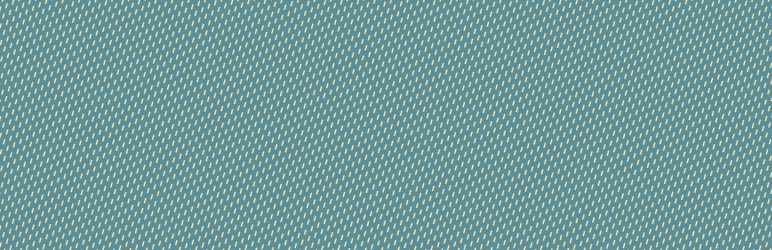
Plugin Description
It’s very easy to create a custom slash command on Mattermost, or a private app on Slack that has the slash command feature. This plugin turns that convenient chat interface into a subscribable event using standard WordPress filter & action hooks. This enables automation of tasks that need to be run on-demand, and provision of interactive help for them.
The hooks provided are as follows:
slashpress_command_${command}slashpress_commandslashpress_help_${command}slashpress_help
The subscribed events receive a helper object representing the sent slash command, with methods to respond using Markdown or a rich response object the chat service can render. Plugins may listen for a specific slash command or a site-wide one, and respond based on the command content. Long-running tasks (> 3 seconds) can provide an immediate acknowledgement response, then later a result response; this is easily achieved by ensuring a proper cron invocation for the site, then passing the helper object to wp_schedule_single_event() to run the task in the background and POST a status message back upon completion.
By itself, this plugin doesn’t do anything. It is aimed at developers and maintainers to abstract away the boring plumbing and authentication, allowing you to keep your code DRY. It supports authentication by both tokens and HMAC signatures. There is no limit on the number of such integrations this endpoint can handle. Only POST method requests are accepted and sent so access logs are kept clean. The interactive help keyword is configurable.
There is no logging, metrics, analytics, nags, or anything that would violate your privacy or GDPR obligations contained in this plugin. It is not freemium; there is no ‘Pro’ version.
Screenshots
No screenshots provided



