Pilo'Press Wordpress Plugin - Rating, Reviews, Demo & Download
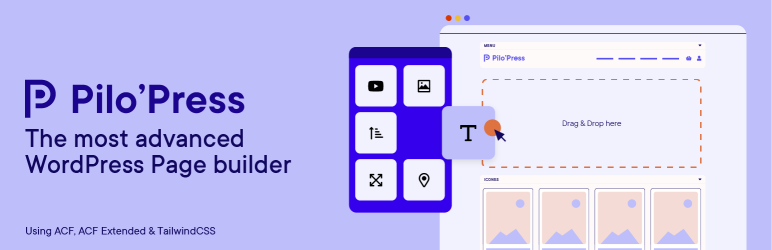
Plugin Description
Pilo’Press is a framework plugin for WordPress. Based on ACF and ACF Extended, it allows you to create layouts among other things and use the Flexible Content field as a page builder.
Pilo’Press uses Tailwind CSS for style templating which can be setup and build directly from the back-office.
Please note that Tailwind CSS is not mandatory, you can choose to use it or not.
Requirements
This plugin requires Advanced Custom Fields PRO and Advanced Custom Fields: Extended plugins in order to work correctly.
Getting started
- Activate Advanced Custom Fields Pro plugin
- Activate ACF Extended plugin
- Activate Pilo’Press plugin
- In your theme, create a
pilopressfolder - Within the
pilopressfolder, createlayoutssubfolder - Within the
pilopressfolder, createassetssubfolder -
In the
index.phpfile, add the following code:<?php get_header(); the_pip_content(); get_footer();
Tailwind CSS
In the administration, under Pilo'Press > Styles, when you click on “Update & Compile”, TailwindCSS will be compiled remotely using TailwindAPI. Minified CSS files are then created under /pilopress/assets/styles.min.css and /pilopress/assets/styles-admin.min.css.
You can manually enqueue those files in your theme for the front-end & the back-end, but we recommend to use automatic enqueue code above.
It is possible to manually retrieve the Tailwind PostCSS & JS fields of the administration if you want to build TailwindCSS locally. To do so, you can use the following code:
$tailwind_css = get_field( 'pip_tailwind_style', 'pip_styles_tailwind' );
$tailwind_config = get_field( 'pip_tailwind_config', 'pip_styles_tailwind' );
For more details, see Tailwind CSS Documentation.
Customizing style
To customize default Tailwind CSS styles, go to Pilo'Press > Styles from left navigation menu or top bar menu.
For more details about customization, see Github Page.
Add new layout
- In the admin menu
Pilo'Press > Layouts, add a new layout - Configure the layouts fields
- Create PHP, CSS and JS files in your theme layout folder
/your-theme/pilopress/layouts/your-layout - You have to name those files the same way you did in back-office settings
Note: only PHP template file is require.
Templating
To display the content of your post, you have to use the following function:
// Pilo'Press content (doesn't need 'echo')
the_pip_content();
// Pilo'Press content (needs 'echo')
echo get_pip_content();
Components
See GitHub Page for complete example.
Hooks
Available hooks are list and describe in GitHub Page
Screenshots
No screenshots provided



