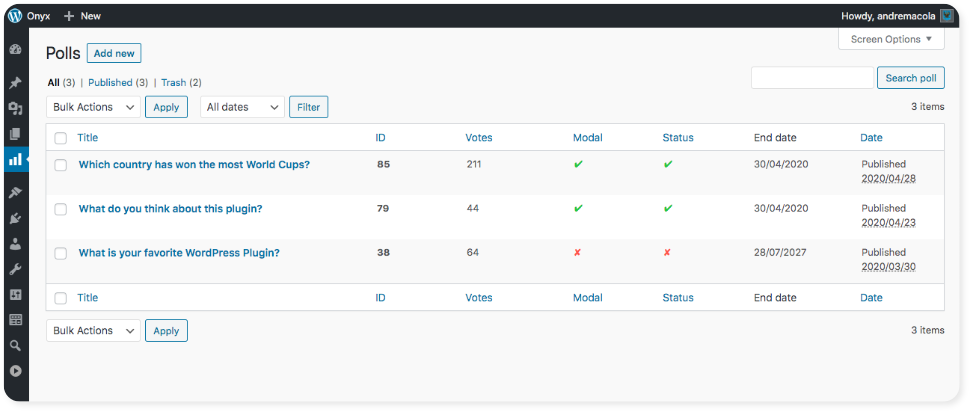ACF Onyx Poll Wordpress Plugin - Rating, Reviews, Demo & Download

Plugin Description
This plugin requires ADVANCED CUSTOM FIELD PRO installed.
Plugin for polls based on regular WordPress and acf (advanced custom fields) functionalities using WP REST API and Javascript methods.
The main goal of ACF Onyx Poll is to be totally free, lightweight and simple. No fancy, colorful and polluted options or donate screens.
This plugin is based on Twitter poll cards style.
Features
✔ Gutemberg Block with live preview
✔ Include poll with a shortcode (ommit the ID to get the latest poll) [onyx-poll id=XX class="left|right|full"]
✔ One click to vote
✔ Works with cache plugins
✔ Multiple polls per page
✔ Support for images
✔ Native widget for sidebar
✔ Multiple style options [onyx-poll class="twitter|standard"]
✔ Show poll in a modal
✔ Show poll results on widget after expired
✔ Highlight choosed choice in results area
✔ Limit vote by device or time
✔ Poll activation/expiration schedule
✔ Results in percentage, numbers or both
✔ Show/Hide results
✔ Customize css with css variables
✔ Disable all plugin CSS and use your own
✔ Custom columns on WordPress data table admin area
✔ Translations support
Observations
-
This plugin does not support Internet Explorer Browser. One of the goals of this plugin is to be js/css lightweight and jQuery free.
-
ACF Onyx Poll register fields via php to be able to use WordPress translation functions for field labels. So you won’t be able to view/edit the fields inside ACF Custom Fields Settings.
-
To enable a better/faster CRON you need to manually set your host cronjob to get https://domain.tld/wp-json/onyx/polls/cron endpoint or disable WP-Cron
define('DISABLE_WP_CRON', true);inside your wp-config and manually create the cron in your host/server-
Option 1: To run every hour set the cron:
0 * * * * wget -q -O - https://domain.tld/wp-json/onyx/polls/cron > /dev/null 2>&1 -
Option 2: if you disable the default WP-Cron:
0 * * * * wget -q -O - https://domain.com/wp-cron.php?doing_wp_cron > /dev/null 2>&1
-