Aggregator Advanced Settings Wordpress Plugin - Rating, Reviews, Demo & Download
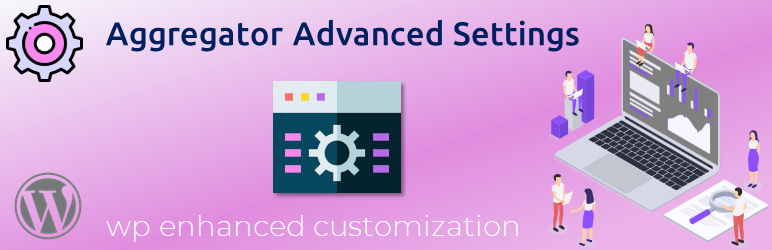
Plugin Description
Aggregator Advanced Settings shows additional WP options, for a better customization experience.
Options are organized in categories (tabs): General, Admim, Login, Security and Performance.
Major features in AAS include:
General Options
- Try to hide ‘Powered by WordPress’ from the footer.
- Disable auto updates, RSS feeds jpeg compression and search feature.
Admin Options
- Hide admin bar (and profile page) from non-admin users.
- Show all settings on the settings menu with preview option.
Login Options
- Set login page style from a list of available themes.
- Replace WP logo (and title) in login page with custom logo and home link.
Security Options
- Reject malicious URL (GET) requests.
- Disable XML-RPC and the file editor (themes and plugin).
Performance Options
- Disable emoji and embed support
Other Features
- Simple register / login widget.
- Portuguese translation (pt_PT).
Settings
Go to Settings > Advanced Settings and save options.
Screenshots

Advanced Settings Menu

Advanced Settings General Options

Advanced Settings Login Options

Advanced Settings Security Options



