WooCommerce POS Customer Cart Screen Wordpress Plugin - Rating, Reviews, Demo & Download
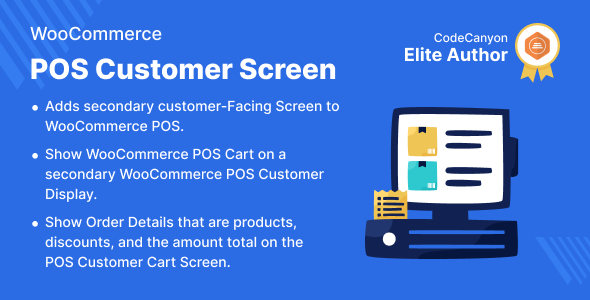
Plugin Description
WooCommerce POS Customer Cart Screen
This Item only works with Webkul’s Point of Sale System for WooCommerce (POS Plugin). Hence the POS Plugin is Required, to make use of this Plugin.
This will make the integration of the customer screen with Woocommerce POS.
The module allows the customer to ensure an error-free checkout from the POS system.
They can validate the product add, order total, and other details of the Cart.
The extension revokes the need for adding any special hardware to create the interface.
Video Preview
Why WooCommerce POS Customer Cart Screen?

Support
Dear Customers, if you have a question/query, please raise a ticket at webkul.uvdesk.com. We will do our best to answer as quick as it is possible. Don’t give us a low rate without contacting support on the issue you’ve faced with. We are always happy to help you.
Features of WooCommerce POS Customer Cart Screen
- Enhances WooCommerce POS by adding a second customer-facing screen.
- Display order details on the POS Customer Cart Screen, including products, discounts, and the total amount.
- Launching the secondary screen does not require a Physical Connection or POSBox.
- For each POS Outlet, a unique WooCommerce POS Customer screen can be launched.
- The secondary screen’s configuration can vary depending on the POS Outlet.
Highlighted Features
1- Order Evaluation before Checkout
From the readily available screen, the customer can confirm the full checkout process.
2- Superior Customer Experience
By ensuring accuracy and minimizing erroneous purchases, this integration can increase trust.
3- Screens Synchronization
To reflect changes made on both sides equally, the POS Screen and the customer screen are synced.
.
4- Individual Configurations For Each POS Shop
The secondary screen’s configuration can vary depending on the POS Shop.
Business Use
Any physical store’s customer is always curious to see the transaction’s final confirmation. Using this module the customer can view their cart and check that their checkout is accurate and error-free. By displaying the cart screen to the customer during checkout, you can give them a better customer experience.
There will be a customer-facing screen where the cart screen will be accessible. Additionally, integrating it into the POS system does not require any additional hardware.
ChangeLog
"Initial release v 1.0.2" "Current release v 2.0.0"
v 2.0.0 1. Added video option for customer cart screen 2. Added cart visible status for a client from admin & POS manager 3. Added order complete screen with default text and custom image 4. Added multiple slider feature with custom controls 5. Added sliders and video configuration at the admin end 6. Added cart screen switch feature while adding to cart item 7. Compatible the code according to POS 4.1.0 8. Modified customer cart screen UI
v 1.0.1 1. Compatible the code according to POS version-3.6.3
v 1.0.0 Initial release








