WP Image Mask Wordpress Plugin - Rating, Reviews, Demo & Download

Plugin Description
Select custom mask for your Gutenberg image’s block to make your website awesome look.
Screenshots
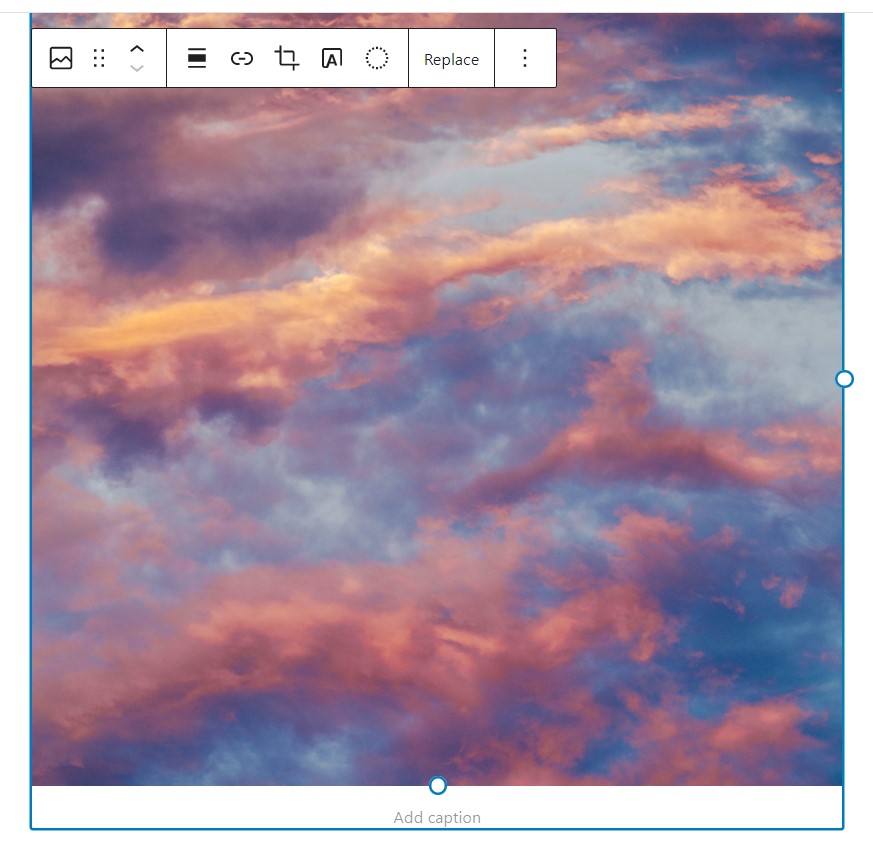
Select your image (or add a new one from Gutenberg blocks).

Select type of image mask from the block’s settings.

If you choosed custom image – click on the Choose mask image” button to upload your custom mask.
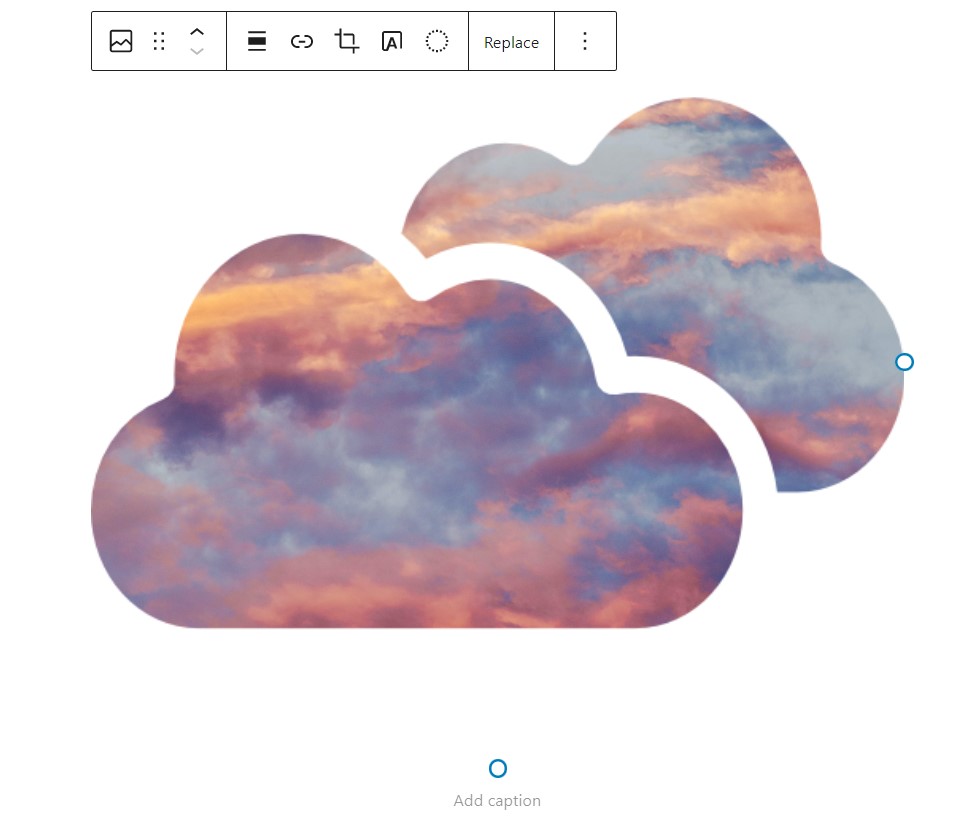
Once you have selected the mask – it will apply to your image.



