Automated DB Schenker Shipping Wordpress Plugin - Rating, Reviews, Demo & Download
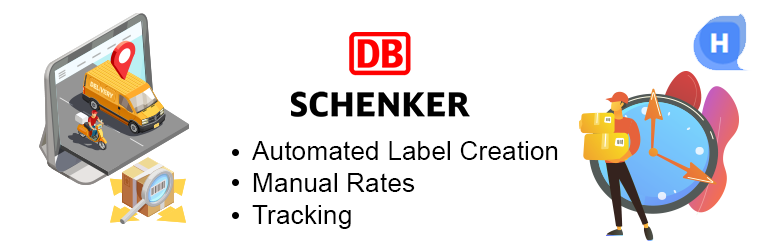
Plugin Description
DB Schenker shipping plugin, integrate the DB Schenker web service for delivery in Domestic and Internationally. According to the destination, We are providing all kind of DBS Services. Includes three DB Schenker’s web service product on booking – Land, Air, and Ocean.
Annoyed of clicking button to create shipping label and generating it here is a hassle free solution, HITShipo is the tool with fully automated will reduce your cost and will save your time.
FRONT OFFICE (CHECKOUT PAGE):
To fetch manual rates on the checkout page, we will send product information and location to DB Schenker.
We are providing the following domestic & international shipping carriers of DB Schenker:
* Jetcargo economy (Air)
* Complete -FCL (Ocean)
* Combine -LCL (Ocean)
* Logistics Parcel (Land)
and more 32 Services via Air, Ocean and Land.
By using hooks and filters you can make currency conversions.
BACK OFFICE (SHIPPING ):
DB Schenker shipping plugin is deeply integrated with HITShipo. So the shipping labels will be generated automatically. You can get the shipping label through email or from the order page.
This plugin also supported the manual shipments option. By using this you can create the shipments directly from the order page. HITShipo will keep track of the orders and update the order state to complete.
Our Guarantees
- Support warranty on plugin’s bugs.
- We can customize the plugin or we can make necessary modifications. For customisation please contact our support or mail to contact@hitstacks.com.
Useful filters
1) Flat Rate based on order total for services
function hitstacks_dbs_rate_cost_fnc($rate_cost, $rate_code, $order_total, $order_country){
if($order_total > 250){
return 0;
}
return 20; // Return currency is must to be a DBS configured currency.
}
add_filter(“hitstacks_shipping_cost_conversion”, “hitstacks_dbs_rate_cost_fnc”, 10,4);
2) Hide any service
function hitstacks_dbs_hide($rate_cost, $rate_code, $order_total, $order_country){
if($order_country == “US” && $rate_code == “auco”){
return “hide”;
}
}
add_filter(“hits_dbs_hide_service”, “hitstacks_dbs_hide”, 10,4);
(Note: While copy paste the code from worpress plugin page may throw error “Undefined constant”. It can be fixed by replacing backtick (`) to apostrophe (‘) inside add_filter()))
Your customer will appreciate :
- The Product is delivered very quickly. The reason is, there this no delay between the order and shipping label action.
- Access to the many services of DBS for domestic & international shipping.
- Good impression of the shop.
Informations for Configure plugin
If you have already a DBS Account, please contact your DBS account manager to get your credentials.
If you are not registered yet, please contact DBS customer service.
Functions of the module are available only after receiving your API’s credentials.
Create account in HITShipo.
Get the integration key.
Configure the plugin.
Plugin Tags:
DB Schenker, DBS, DB Schenker shipping, DBS shipping, DB Schenker Woocommerce, DBS Woocommerce, DB Schenker for woocommerce, DBS for woocommerce, official DB Schenker, official dbs, dbs plugin, DB Schenker plugin, create shipment
About DB Schenker
DB Schenker is a division of German rail operator Deutsche Bahn AG that focuses on logistics. The company was acquired by Deutsche Bahn as Schenker-Stinnes in 2002. It comprises divisions for air, land, sea freight, and Contract Logistics.
About HITShipo
We are Web Development Company. We are planning for make everything automated.
What HITShipo Tell to Customers?
“Configure & take rest”
Screenshots

Configuration – DBS Details.

Configuration – DBS Shipper Address.

Configuration – DBS Rate Section.

Configuration – DBS Services Available.

Configuration – Packing algorithm Settings.

Configuration – Shipping label Settings.

Configuration – Pickup Settings.

Configuration – Multi-vendor Settings.

Output – DBS Shipping Rates in Shop.

Output – Edit Order Page (label) Shipping Section.

Integration – HITShipo integration plans.

Why HIT Shipo?.



