Restrict Elementor Widgets, Columns & Sections Wordpress Plugin - Rating, Reviews, Demo & Download

Plugin Description
Restrict Elementor Widgets is an Elementor add-on that helps you hide your Elementor widgets or sections based on different conditions. It works beautifully with any widgets from any plugins.
⛳️ Showcase Elementor widgets only when needed!
👉 Official Website
👉 Help & Support
👉 Facebook Page
⛳️ Show or hide widgets based on different conditions
🎉 Logged in users
A widget, column or section can be shown to the logged in users only. Any visitors who are not logged in, cannot see this.
🎉 Logged out users
A widget, column or section can be hidden from the loggen in users and visible to those who are not logged in.
🎉 Users from specific roles
You can create a content that you want to showcase to specific user roles. Other users won’t see this.
🎉 Users with specific ID’s
Some user ID’s can be specified as well. You just to need to input some coma-separated user ID’s who can see the content.
🎉 For a given date/time period
Want to display a widget in the morning? Or maybe on Sunday and Wednesday only or on the first day of the month? You can do this.
🎉 Based on the query strings added to the URL
Sometimes you may need to show some content to the visitors who come from an affiliate? How would you do this? Use this plugin and get the problem resolved.
🎉 To WooCommerce customers (PRO)
Custom-only content can be handled with this plugin as well. You even can set it for specific product ID’s or order statuses.
🎉 To WooCommerce Subscriptions subsribers (PRO)
It made it possible to show a widget or section to the users who have subscribed to your products or services. Can be used based on subscriptio product ID or subscription status.
⛳️ Display an alternate content
🎉 Show a text message
You can set a custom text to be displayed when a content is rescricted and the visitor is not allowed to access it. With the native text editor, you can decide how you want the text to look.
🎉 Show a Section template
Alternatively, a custom template can be used. You just need to create a Section template from the Elementor -> Templates section.
🎉 Show nothing
It allows you to completely hide your content and not to show an alternate text or template.
Screenshots

Available conditions

Alternate content selection

User role based restriction

User ID based restriction

Date and time based restriction
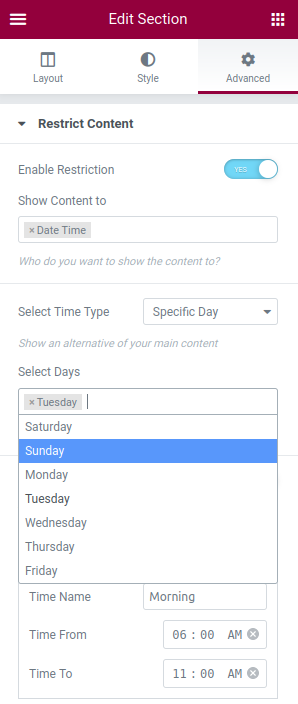
Day and time based restriction

Query strings based restriction



