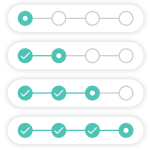Superb Recent Posts With Thumbnail Images Wordpress Plugin - Rating, Reviews, Demo & Download

Plugin Description
Show your visitors which recent posts you have published previously. The current default WordPress widget “Recent Posts” doesn’t support images, thumbnails, and more advanced customization. We have released our own version of it because of that. You can customize the design and optionally hide the widget on the homepage, blog page, posts, and pages.
Most themes don’t support custom widget areas for each page, that’s why we have added that feature. The plugin is still quite new, so if you have any feature requests or awesome ideas then let us know – we’ll do our best to integrate them.
Superb Recent Posts With Thumbnail Images works with all popular WordPress themes.
We have tested it with the following WP themes: Neve, Hestia, Astra, Hello Elementor, OceanWP, Twenty Twenty-One, PopularFX, Kadence, Generatepress, Storefront, Zakra, and of course all our own WordPress themes.
We’ll constantly be developing the plugin and releasing new updates.
Core Features
- Customize Widget Title
- Customize Number of Posts to Display
- Show or Hide thumbnails for Posts
- Customize Alignment of Thumbnails
- Customize Alignment of Text
- Show or Hide Date for Posts
- Include or Exclude the Current Post
- Show or Hide the Widget on your Homepage
- Show or Hide the Widget on your Blog Page
- Show or Hide the Widget on your Pages & Posts
Lightweight and SEO Optimized ==
We know how in-demand lightweight and SEO optimized plugins are, because of that we always keep it in mind. Our recent posts widget is fully optimized for the search engines. To be more specific that means that the code is easily crawlable, lightweight, and doesn’t have any unnecessary markup. We are constantly working on improving the code quality.
We have tested it successfully with Google Lighthouse, Webmaster tools, and Page Speed Insight to ensure there are no issues.
Having a responsive website means that it works on all devices such as tablets, iPhone, Android phones and desktop computers. Responsiveness matters, it has a huge impact on how you rank in search engines such as Google and Bing. Not all plugins that provide recent posts with images are responsive or SEO optimized. There isn’t much to optimize beside making them W3C valid, you can’t add schema or other types of microdata to make such a module SEO friendly.
Our WordPress plugin is fully responsive and works with AMP, CDN (such as Cloudflare) & SSL (HTTPS websites) as well We know how important it is for monetization in the digital world to have an SEO-friendly website – especially if you rely on AdSense, ads or affiliate programs to earn your money. When Google releases and SEO updates then we’ll read it and take action if any changes are needed to keep this plugin SEO optimised. The plugin is great for affiliates websites and Evergreen Content.
Feature Rich & Constant Improvements ==
We’ll keep improving the plugin with new features whenever we get a good idea. Right now we’re working on adding excerpt, custom thumbnails, and a custom default thumb. You can of course choose which thumbnail image you want to show through the Featured Image on posts and pages – but we’d love if it was possible to add one directly through the widget as well.
We’re also looking into creating a recent posts slider / slideshow so you can show more recent posts at once without damaging the usability. You can use Superb Recent Posts With Thumbnail Images on custom post types. It’s very flexible and comes with a bunch of advanced features so you can display it nicely. We’re also looking into making it possible to limit posts to categories, tags and custom taxonomies.
Crafted For Bloggers
The plugin is simple and easy to use. It’s great for your blog if you are a blogger. It helps your readers to navigate your blogs posts easily. All they have to do is click the thumbnail or post title to visit go to the blog post.
100% Free Recent Posts With Thumbnail
We do not have a premium version for the plugin, it’s not on our to-do to make one either. We’ll keep all features free for all users. That means our user support will be limited, but we’ll do our best to respond to all support tickets and emails as fast as we can.
Simple To Use & Beginner Friendly
This plugin impresses with its simplicity. I can hardly believe that anyone will get stuck when using it. All you have to do is to install it, go to your widgets and activate the widget. Could it be any simpler than that?
Screenshots
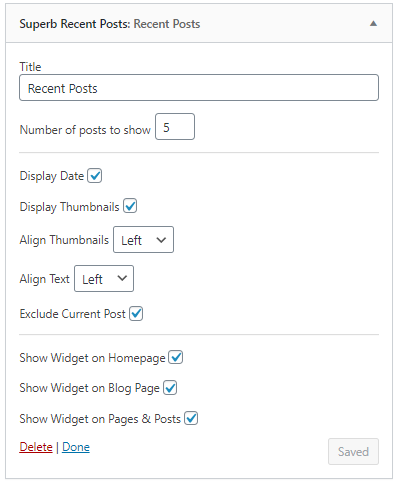
Widget Settings

Widget adapts to any theme

Left aligned text and images

Right aligned text and images