Order Reports For WooCommerce Wordpress Plugin - Rating, Reviews, Demo & Download
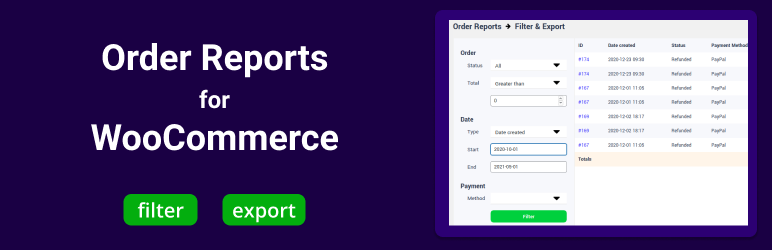
Plugin Description
Filter all WooCommerce orders by timeframe, status, amount or payment method.
For example, using filters you can generate report by payment method and display all orders made with given payment method.
Using the plugin you are able to generate reports for the following;
* Orders by Payment Method
* Orders by Status
* Orders by Amount
* Orders by Date
Customer name, and country (billing) columns for each order is provided.
Tax totals, shipping totals, and amount totals are calculated automatically for filtered orders.
All results are exportable to CSV on a single click.
Features
- Access limit (Administrator & Shop managers only)
- Fast query using AJAX
- CSV Exports
Requirements
In order to Install and start using Order Reports for WooCommerce, you need to have following requirements.
PHP Minimum Version 5.4
WordPress Minimum Version 4.0
WooCommerce Minimum Version 3.0
MySQL Permissions CREATE TABLE permission required
Generate WooCommerce Order Reports based on date, status, payment method filters.
Installation
Manual Installation (via Admin Interface)
- Click Download and download .zip file to your computer.
- Click Plugins > Add New page on your WordPress Admin menu.
- Choose upload.
- Select your downloaded .zip file from computer and click Upload.
- When upload is complete, click ‘Activate Plugin’ button.
Manual Installation (via FTP)
- Click Download and download .zip file to your computer.
- Unzip your downloaded .zip file to a local folder.
- Using an FTP client, upload your local folder contents into your WordPress installation’s /wp-content/plugins directory (e.g. /wp-content/plugins/order-reports)
- Visit Plugins page on your WordPress Admin and click Activate for “Order Reports for WooCommerce”” plugin.




