GunTab Payment Gateway Wordpress Plugin - Rating, Reviews, Demo & Download
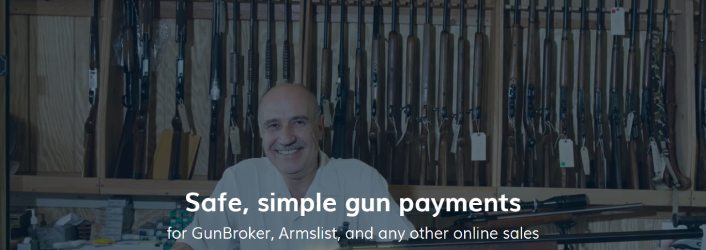
Plugin Description
GunTab is the only transaction platform built for firearm and ammunition e-commerce. It enables you pay and get paid safely online. Learn more at GunTab.com.
Activate the plugin in WordPress
- Go to Plugins > Add New.
- Search for “GunTab”.
- Select “Install Now”.
- After installation is complete, select “Activate”.
Enable the plugin in WooCommerce
- Go to WooCommerce > Settings > Payments.
- Select to enable “GunTab Payments”.
- Select “Save changes”.
- After the page reloads, select to “Manage” GunTab Payments. Now you may set your preferences.
Filters
Alter the invoice data before it gets sent to GunTab.
`
use GunTabApiGunTabAbstractsInvoice;
function guntabAlterInvoice(Invoice $invoice, WC_Order $order) {
// Your code
return $invoice;
}
add_filter(‘guntab_alter_invoice’, ‘guntabAlterInvoice’);
`
Alter the order status when the status must change due to a webhook request from GunTab.
`
function getNewOrderStatus(string $suggestedStatus, stdClass $jsonDataFromGunTab) {
// Your code
return ‘wc-complete’; // Choose a different WooCommerce order status based on $jsonDataFromGunTab->status
}
add_filter(‘guntab_get_new_order_status’, ‘getNewOrderStatus’, 10, 2);
`
Actions
Called when GunTab sends a request to your webhook endpoint. It runs after the plugin processes the request.
`
function your_function_name(WC_Order $order, stdClass $postedJsonData) {
// Your code
}
add_action(‘guntab_on_webhook’, ‘your_function_name’, 10, 2);
`






