Missing Widgets Wordpress Plugin - Rating, Reviews, Demo & Download

Plugin Description
With more than 5 million active installations Elementor is the most popular page builder plugin of WordPress. With it’s drag and drop interface and easy editing any user can create in no-time beautiful content for it’s own website.
Elementor can be extended with extra features and widgets by adding third party Elementor plugins. However in my experience as a website builder these plugins were always missing some features i needed. So i ended up coding these features myself.
For re-use in various projects i’ve bundled them into a handy plugin called “Missing Widgets for Elementor”. Now i’m publishing this plugin so other can use them as well. I hope you like them.
These are the widgets i’ve created so far:
Footermenu widget
With this widget you can easily create a 2-layer navigation menu inside the footer of your website.
you can control the menuitems inside the WordPress menu’s adminpage. Use main and submenu items to create to listings of the various menu columns.
Add styling and extra icons in front of the submenu items to create a fancy footermenu.
Scroll to top button widget
With this widget you can add a scroll to top button on every page to set go back to the top of a long webpage.
The button can easily styled and positioned and appears on the screen when needed. It automatically shows and hides
when needed.
Maximum content length widget
With this widget you now can set the maximum length of any dynamic content field. Handy for displaying searchresults and archive pages.
Extra styling for a Button widget
In the global styling of Elementor you can set the styling of a general button. Most of the time i’m using different styled buttons in 1 website.
However the styling of the types of the elementor button widget is not defined. This plugin adds an extra tab to the global styling where you can set the styling of all the different types
of the elementor button widget. This way you now can create up to 5 globally styled elementor buttons instead of 1.
Cookie Consent Popup widget
Create and style you own GDPR/AVG Compliant Cookie Consent Popup and integrate this with Google Tag Manager.
Based on the setting inside GTM and the preferences of the visitor cookie scripts are loaded or not.
Formidable forms widget
Drag and Drop a Formidable Form to your elementor page. Most widgetbuilders have various form integrations but not for
the Formidable Form plugin.
FormAssembly form widget
Drag and Drop a FormAssembly Form to your elementor page. Most widgetbuilders have various form integrations but not for
the FormAssembly Form plugin.
Label List Widget
Just like the Icon List Widget of Elementor you can display a list of terms but this widget shows labels/text in front of them instead of icons.
Screenshots
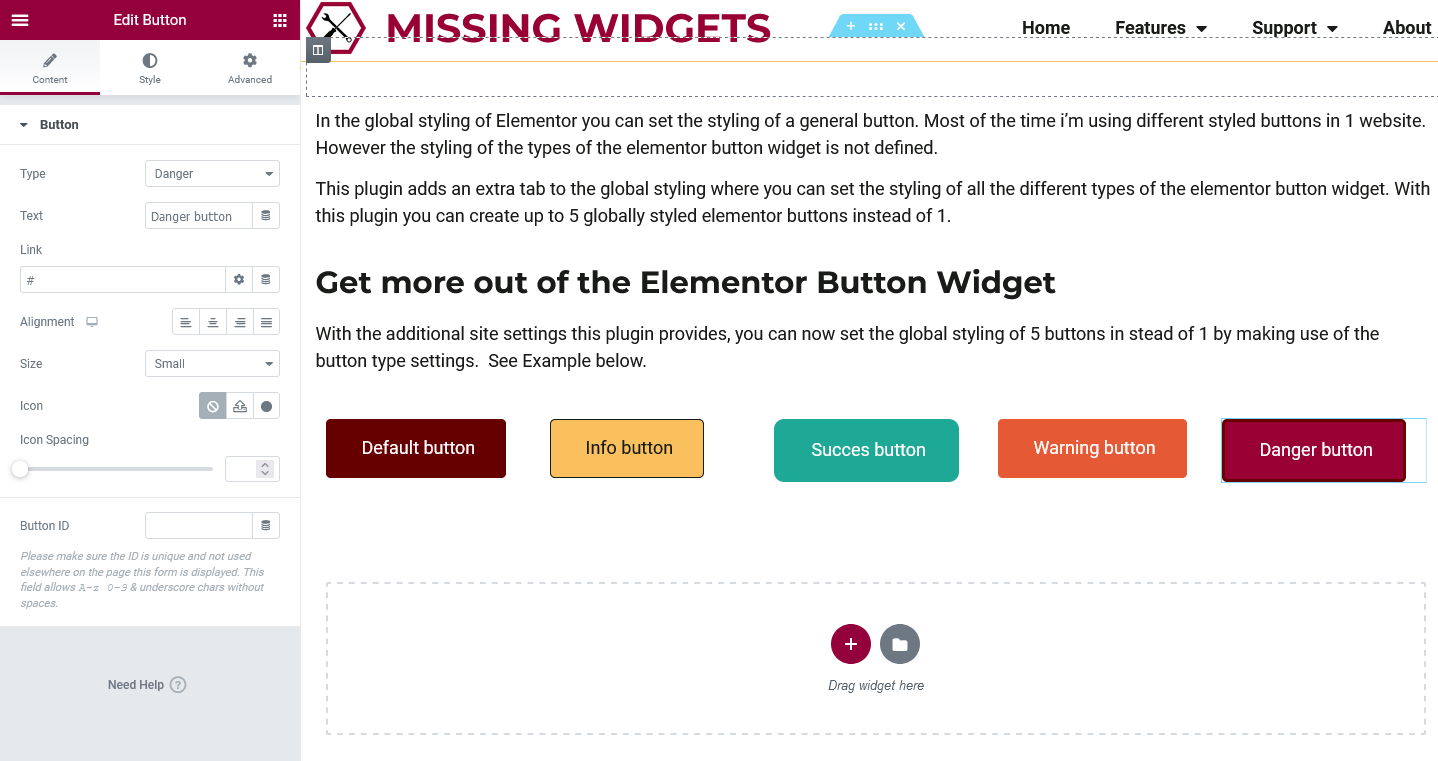
Multiple global styled buttons. Extend the Elementor Button Widget to 5 globally styled elementor buttons instead of 1.

Cookie Consent Popup Widget. Customize a cookie consent popup inside Elementor which integration with Google Tag Manager.

Footer Menu Create a footer menu.

To top Button. Create a scroll to top button for easy navigation.

Formidable Forms. Configure Formidable Forms inside Elementor.



