Https://wordpress.org/plugins/developers/add/=== Hide Cart Functions - Rating, Reviews, Demo & Download
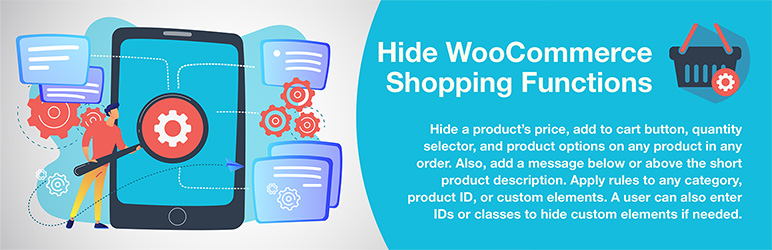
Plugin Description
Several plugins provide a means to edit the shopping page cart functions, to hide the price, “Add to Cart” button, quantity selector, and the product options dropdown, but not all in one plugin. Additionally, none of the available plugins or snippets allow a custom message to appear in any format including embedded graphics, nor do they allow any combination of hidden shopping cart elements on the same WooCommerce website.
At least not until now! Hide Cart Functions simply gives a WooCommerce website full control over each user side shop’s function, while at the same time allowing a user to create several rules to apply to various categories or products within the same system. Even better, this is not a crippled trial plugin but a fully working version!
Take your shopping page edits one step further, a user can also enter IDs or classes to hide custom elements. This extra provision provides a means for users to customize third-party plugin functions that are additional to WooCommerce options or adjust those provided by themes with WooCommerce templates. This additional level of customization may come with unexpected results, therefore use at your own discretion followed by a good deal of testing. We cannot resolve any conflicts resulting in the use of this field.
How to Find a Product ID: Open your WordPress dashboard and click on Pages > All Pages. Then, select the page that you need to find the ID for. Once the page has opened, you need to look at the URL in your web browser’s address bar. Here, you will find the page ID number displayed within the page URL, immediately behind ?post=.
Plugin Limitation: As a disclaimer to this plugin’s capabilities, it is not possible to create a rule to customize the cart functions for any individual Variable Post ID found within a variable product post. The plugin can only modify the functions of a Product ID or Category ID due to the limits inherit of WooCommerce itself, not for lack of the plugin.
The plugin’s languages include: English, Spanish and French.
Technical Details for Release 1.0.0
Load time: 0.207 s; Memory usage: 3.35 MiB
PHP up to tested version: 8.1.1
MySQL up to tested version: 8.0.26
cURL up to tested version: 7.81.0, OpenSSL/3.0.1
PHP 5.6, 7.3, 7.4, and 8.0 compliant.
Using in Multisite Installation
- Extract the zip file contents in the wp-content/mu-plugins/ directory of your WordPress installation. (This is not created by default. You must create it in the wp-content folder.) The ‘mu’ does not stand for multi-user like it did for WPMU, it stands for ‘must-use’ as any code placed in that folder will run without needing to be activated.
- Follow plugin setting panel in WordPress settings menu.
Screenshots

The Hide Cart Functions Rules Table

Top Part of Hide Cart Functions User Selected Settings

Bottom Part of Hide Cart Functions User Selected Settings

Sample of Two Setting Selections Active and Two Deactivated



