SmShopify WordPress Plugin - Rating, Reviews, Demo & Download
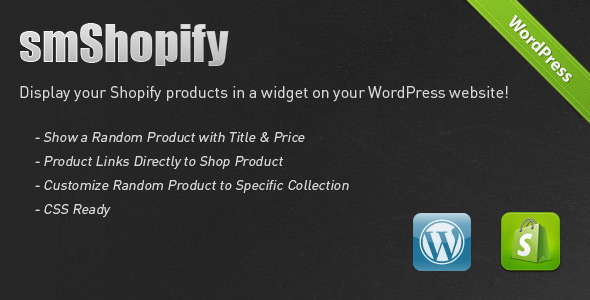
Plugin Description
Display your Shopify products in a widget on your WordPress website!
Currently this plugin pulls one random product into your widget ready sidebar! Soon to come: multiple random products, products on a page (grid/gallery style) and much more! Support our product to make it worth while!
Cheers
Requirements
This plugin has a few requirements:
- WordPress 3.3.1 (Although this is not exactly true, you should be keeping your WordPress updated!).
- A Shopify account (Pretty obvious eh).
- Your theme must be widget ready.
Installation
Installation of this plugin is very simple:
- Upload the file “smShopify.php” to the /wp-content/plugins/ folder.
- Activate the plugin through the ‘Plugins’ menu in WordPress.
- Your widget is ready to be configured.
Configuration
There are quite a few steps in this section so be sure to follow it carefully:
- Login to your Shopify account.
- Make a note of your shop name (IE: shopname.myshopify.com)
- Next go to Apps->Manage Apps.
- Locate the text about a private application and click the “Click here” link.
- Under the private applications section, click the button “Generate new application”.
- Here you will need to copy the following information:
- Api Key
- Password
- Next go to Collections.
- You need to select a “custom collection” to use for the plugin. If you do not have a custom collection, create one. Click on the collection you wish to use.
- In the URL you will notice a number (IE: https://shopname.myshopify.com/admin/custom_collections/123456789).
- Now that you have all the Shopify information, login to your WordPress website.
- Since your plugin is already active, go to Appearance->Widgets and drag the smShopify Widget to your widget area.
- You will now see a place to insert the following information:
- Title – Give your widget a title – IE: Top Sellers.
- Shopify Name – Only the shop name, not the full URL.
- Api Key – You copied this from Shopify.
- Password – You copied this from Shopify.
- Collection ID – You copied this from Shopify.
- Remove Default CSS – If you know CSS and would like to customize the widget yourself then make sure this is checked.
- Click “Save” and you’re done!
Reviews & Comments
You must be logged in to post a comment.





