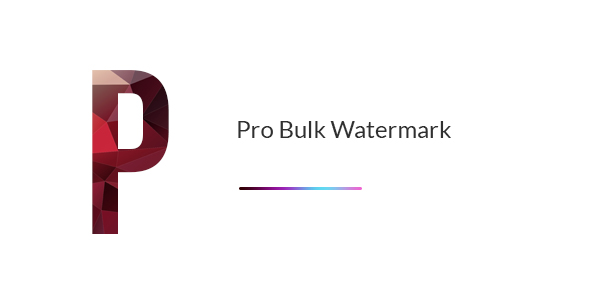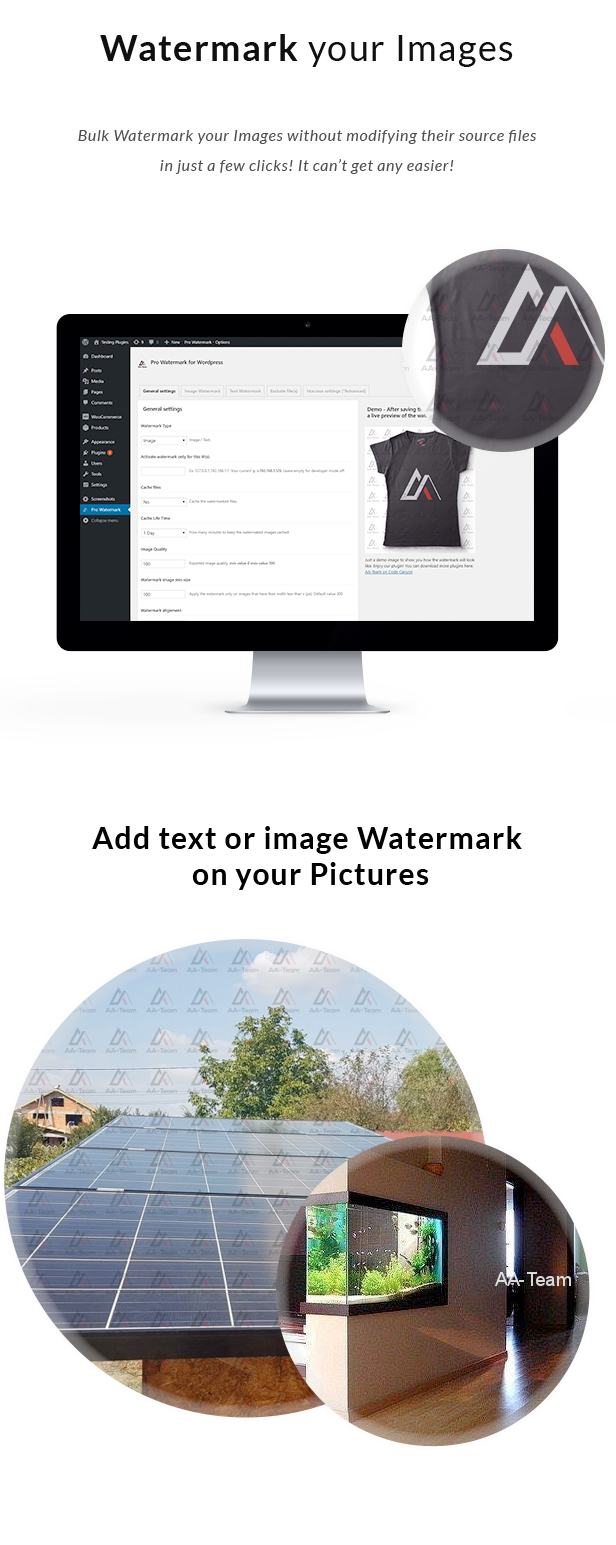Follow for free plugins, new theme releases and theme news
Plugin Description
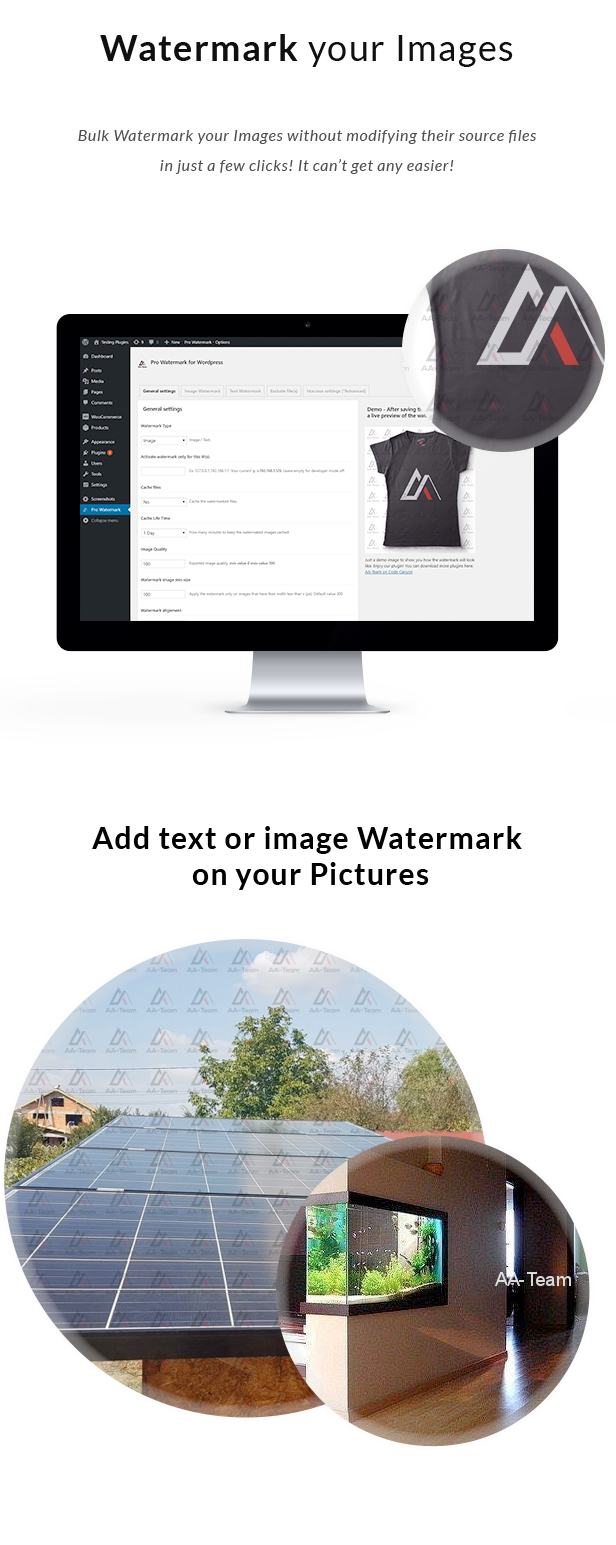
Here you’ll find out what Pro Watermark can do.
- You can install it on any wordpress website
- It’s very simple to install and use, please take a look at the documentation and video tutorial
- Very important! The source images are not affected! There’s only a watermark applied on them without doing any modifications to the source
- Select Watermark Type – Text or Image
- Select Image Quality
- Select Watermark image min size
- Select Watermark alignment
- For developers – Activate watermark only for this IP(s)
- Live demo right on the administration to see how the watermark looks like on your images.
- Upload custom watermark image
- Add some margins to your watermark
- Select Watermark opacity
- Text Watermark – Enter custom text to use as watermark
- Select text fontsize , color & opacity
- Exclude files – you can exclude images / folders
- .htaccess settings for advanced users