Ether Backup WordPress Plugin - Rating, Reviews, Demo & Download
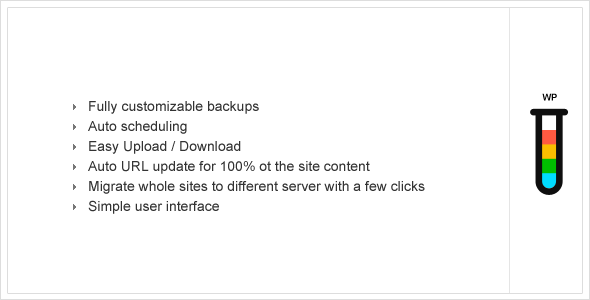
Plugin Description
Ether Backup WordPress plugin is a powerful tool that lets you manage every aspect of your site data.
Problems / Need help?
DON’T USE CodeCanyon Comments for support requests as that’s not what they’re designed for. This will make our lifes easier. Thank you in advance!  )” title=”;)” />
)” title=”;)” />
Follow Support Guidelines to get in touch with us for faster turnaround.
Latest Update
2014-10-08, version 1.3.4
Updated: Documentation, minor tweaks Updated: JS & CSS core
Features
- Full customization of backups
- Auto scheduling
- Easy Upload / Download of backups
- Auto URL update for 100% of the site content
- Migrate your site to different server/domain with just a few clicks
- Simple user interface
Note: This plugin does not make any use of shell_exec, mysql_dump and select into file functions and hence is considerered friendly and versatile when it comes to server environments in which it will work flawlessly. In case of any problems with specific hostings let us know immediately!  )” title=”;)” />
)” title=”;)” />
Server requirements
Minimum
- PHP 5.2.3+
- MySQL 4.1.2+
- WordPress 3.1+
Optional
- GD library – used for automatic image scaling and croping
- Curl library or allow_url_fopen option set to “On” – used for downloading external feeds, e.g. last tweets
- ZipArchive class – used for backup archive generation
Installation
- Extract Ether Backup plugin into wordpress/wp-content/plugins folder on your server.
- In admin panel go to Plugins, locate Ether Backup Plugin and activate it.
- Upon activation backup page can be accessed via Ether > Backup tab WP admin panel.
Support
In case of any troubles use and abuse sources below as much as you need.
- Email: contact.pordesign@gmail.com – Note: When reporting WordPress Plugin/Theme incompatibility please include the following details in your message along with problem description for smoother turnaround:
- Item purchase code you got after buying an item (It’s viewable on your Envato marketplace account under downloads section)
- Theme files – Especially if it’s a commercial theme – so that we can run local tests if necessary (What are theme files? Theme files define your site look and functionality. You can send us the same theme files that you downloaded or zip* them yourself)
- Are you using any other plugins? If so, zip* them together and attach to your message as well so that we can run local tests if necessary (Plugins are viewable under Plugins section in WordPress admin dasboard. Only active ones are necessary.)
- WordPress admin dashboard access – so that we can have a direct look at the issue if necessary as sometimes we may not be able to replicate the issue in our environment. It also makes the process easier and faster.
- FTP access details – so that we can have a direct look at the issue if necessary as sometimes we may not be able to replicate the issue in our environment. It also makes the process easier and faster.
*Use file archiver such as WinRar or other compression software. In case you don’t know how google it, it’s very very simple  )” title=”;)” />
)” title=”;)” />
Note: We usually respond within 1-7 days from reporting the issue.
Outroduction
In case of any troubles you talk to us directly so let’s get to know each other better. We’re WordPress enthusiasts. We live in Poland. We develop for web independently full-time. This should do for starters. Want to know more – message us. Cheers!
Update Log
2014-10-08, version 1.3.4
Updated: Documentation, minor tweaks Updated: JS & CSS core
2014-08-16, version 1.3.3
Updated: Admin & Javascript core update Updated: Admin pages: Ether, Update, License, Backup Updated: Admin UI: UI Tweaks Updated: Core update Fixed: Core: Conditional fields issue with multiple and-conditions per group
2014-07-05, version 1.3.2
Updated: Admin Pages Layout and Styles Updated: Ether core compatibility update
2013-12-03, version 1.3.1
Fixed: Conditional fields in Backup options
2013-09-13, version 1.3
Fixed: Ajax requests Fixed: General core tweaks
2012-02-04, version 1.21
Updated: core changes Updated: minor ui updates
2012-09-19, version 1.2
Added: Autodetect of all WordPress and custom plugin tables and their inclusion in a backup Added: Possibility of including active theme and plugin files in a backup Fixed: Migration of tables from Mult-Single sites environments Removed: Additional tables field
2012-06-16, version 1.1.2
Fixed: Issues with WordPress 3.4 Fixed: Problems during import of options table





