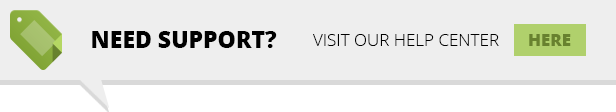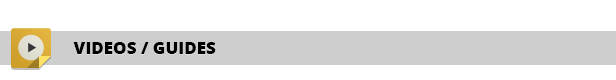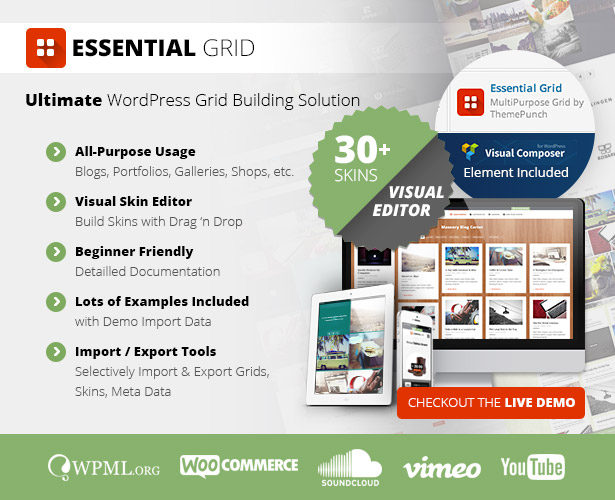Showbiz Pro Responsive Teaser WordPress Plugin - Rating, Reviews, Demo & Download

Plugin Description
 Showbiz Pro Responsive Teaser WordPress Plugin
Showbiz Pro Responsive Teaser WordPress Plugin
Time to go Pro!

Showbiz Pro is a responsive teaser displaying solution that allows you to show WordPress Posts or any Custom Content with a set amount of teaser items.
Choose from our set of pre defined skins to show your websites blog posts, services, portfolio items… basically all business information thinkable. What makes this item unique is that you can define everything(Captions, Preview, Details etc.) via CSS or HTML in our optional Template Skin Editor which gives you Unlimited Layout Possibilites.
The size and amount of teaser items will automatically adjust depending on the browser size! Checkout the Preview below to grasp the full potential of Showbiz Pro. Please check out the examples to see for example how a small preview view expands to a rich detailed panoramic view. All fits nicely in the designated area.
Try our examples and resize the screen for a responsive preview. Or check it out with your tablet (of course it works on every modern browser (including IE8) and on iOS(iPad,iPhone) and Android mobile devices)!
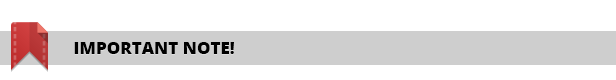 Version 1.7.1 or older must be updated immediately to avoid Critical Vulnerability
Version 1.7.1 or older must be updated immediately to avoid Critical Vulnerability

- Version 1.7.2 release Date 27.11.2014
- Wordpress 3.9 Ready
- jQuery 2.0 Compatible

- jQuery-only Version: Showbiz Pro Responsive Teaser jQuery Plugin
- jQuery-only Basic Version: Showbiz Business Carousel jQuery Plugin
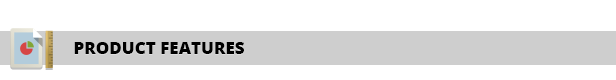
- Display Posts and/or Custom Post Types (e. g. Portfolios)
- Fully Responsive & Mobile Optimized (Smartphones & Tablets)
- Drag & Scroll Function
- Smart Loading of Embeded Videos (YouTube and Vimeo)
- Light Weight jQuery and CSS
- Unlimited Slides
- iPhone & Android Swipe Touch enabled
- FullWidth and Single Width Reveals
- Customizable 100% via Plugin Parameters / CSS / HTML
- Easy installation in your Website
- Fast CSS3 & jQuery Engine
- Fancybox 2 Lightbox Plugin on Multi Domain License included ($89 Value)
- Detailed Documentation included!
- Set Amount of Entries in 4 Level for Responsive Look
- Drag & Scroll Function
- Navigation Arrow can be added anywhere in the DOM
- Predefined Helper Classes
- FullWidth and Single Width Reveals
- Smart Loading of Embeded Videos (YouTube and Vimeo)
- Undependent or Different height of Entries
- One by One or Intelligen Page Scroll
- Various and Dynamic Height of Fullwidth Reveal
- Light Weight jQuery and CSS
- Fits in any Container
- Clever Prepared Helper Classes
- Unlimited Layout Possibilites
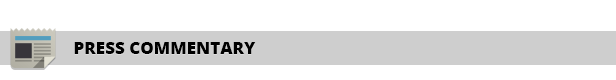
“After using Showbiz Pro for just a few days, I am convinced it is the best carousel and slider plugin on the market for WordPress.”
Craig Grella – Co-Founder at OrgSpring
Read the Review here:
http://orgspring.com/showbiz-pro-wordpress-carousel-slider-custom-post-display-plugin/
Watch the Video Review and Tutorial:
“To call Showbiz pro just a ‘carousel’ would be the understatement of the century! It is a complete solution for showing custom content on your website, and you can do so without writing a single line of code or worrying about setting any custom query options. It’s simply the best custom content showcase plugin on the market. Period.”
Craig Grella / Founder & Lead Designer OrgSpring.com

If you want to use the ShowBiz in your Theme here on ThemeForest too please purchase
1 extended license for each theme (as long as there is no Developer License available) you put on the marketplace! If you have questions about this agreement please contact us:
http://www.themeforest.net/user/themepunch#from
Great Usage Example
Free Plugin to Check your installed ThemePunch Plugins for Update Status
we just put together a Tool/Plugin which helps you to identify if any action, like an urgent update need to be done. If you are not sure, or if you wish to have a tool installed which checks daily the status of your installed ThemePunch plugins, please download and install the “Punch-Guider” DOWNLOAD HERE.
This tool allows you to dynamically check the installed ThemePunch Plugins in your WordPress installation. If one of your plugin needs an update, recommended or critical, it will inform you about this fact. It does not update your plugins, but it helps you to keep an eye on the plugin status and informs you if there is any action that you need to take.


Version 1.7.2 – 27.11.2014
NEW FEATURES
- MIAMI Skins added
CHANGES
- Improvements made to database calls
BUGFIXES
- Fixed critical vulnerability – please update immediately
Version 1.7.1 – 25.08.2014
CHANGES
- Updated GreenSock Engine to 13.1
- Changed Hammer JS against TouchSwipe
Version 1.7.0 – 02.07.2014
NEW FEATURES
- New option in Global Settings to disable/enable Hammer.js Plugin
- New developer option to disable via the theme the Hammer.js Plugin
CHANGES
- Updated GreenSock Engine to 12.1
- Protected Mode for GreenSock for ThemePunch Plugins added. No more conflict between any other plugins / themes and ThemePunch Tools
- Lag Smoothing Enabled
Version 1.6.5 – 14.05.2014
CHANGES
- Added check if hammer.js is already included
Version 1.6.4 – 17.04.2014
BUGFIXES
- Fixed Scroll Vertical on Mobile Devices if Drag & Scroll was enabled on Slider
Version 1.6.3 – 27.03.2014
BUGFIXES
- Fixed Last Item Position Calculation when option “Rewind from End” was activated
Version 1.6.2 – 27.03.2014
CHANGES
- Changed the validation process to meet the envato requirements
Version 1.6.1 – 21.03.2014
BUGFIXES
- Fixed a but in notice dismiss not working properly
Version 1.6 – 04.03.2014
BUGFIXES
- Auto Scroll Failure – Wrong calculation of Amount of Elements by Scroll
Version 1.5.9 – 03.03.2014
BUGFIXES
- Fixed a bug where images were not shown im slide overview of image gallery
- Fixed change image in slide overview of image gallery
Version 1.5.8 – 28.02.2014
BUGFIXES
- Removed unneeded Animations if less shown elements than spaces exist
- Fixed button change image/remove image inside Slide Editor for images
- Changed update check. In some situations user will not see that a new update is available.
Version 1.5.7 – 25.02.2014
NEW FEATURES
- New Activation process added
- New Automatic Updates process added
- Author ID added in Skin Editor
- Orig. Image URL added in Skin Editor
CHANGES
- Updated the following Skins for the LightBox Fix:
velocity blog
skin retro light
skin retro dark
skin light
skin grey
BUGFIXES
- Fixed LightBox Problems. Use the new “Orig. Image URL” as LightBox Image to receive always the Image in Full dimensions
Version 1.5.6 – 19.02.2014
BUGFIXES
- Minor Bugfixes
Version 1.5.5 – 06.02.2014
NEW FEATURES
- New Template: WooCommerce Velocity Skin 2
Version 1.5.4 – 05.02.2014
NEW FEATURES
- If container size smaller than 100px, the size will no change !
Version 1.5.3 – 24.01.2014
NEW FEATURES
- New Template: WooCommerce Velocity Skin
Version 1.5.2 Release Date 22.01.2014
- Feature: Two new Templates: Velocity Blog Skin, Velocity Porfolio Skin
- Feature: Grab Open Hand, and Closed Hand added to Drag and Scroll function
- Bug Fix: Rewind from End option was not working if drag & scroll was set to „on“. Issue is fixed.
- Bug Fix: Fix for Lazy Load preview image, if no image is set, no error message will appear anymore
Version 1.5.1 Release Date 09.01.2014
- Bug Fix: Fixed some situations where width and height are not inserted correctly
- Bug Fix: FF Failure since version 1.5
Version 1.5 Release Date 08.01.2014
- Feature: Choose wether to use words or characters to limit the title and excerpt
- Feature: Lazy Loading now available through Slider Settings
- Feature: Automatic add image height=”” and width=”” to the image if it is not set (only if width and height are missing in markup. If one is set, nothing will happen)
- Change: a new Drag and Scroll Engine for much smoother and better User Experience.
- Change: Changed function name of aq_resize to avoid compability issues with other themes and functions
- Change: qtranslate now works with excerpts
- Bug Fix: Tipsy overlay issue fixed
- Bug Fix: Fixed a JavaScript bug with fancybox off
- Bug Fix: Fixed a bug where Showbiz will throw an error if Slider Revolution is not installed
- Bug Fix: Android Drag and Scroll.
Version 1.4.4 Release Date 30.12.2013
- Feature: Added WPML Support
Version 1.4.3 Release Date 18.12.2013
- Feature: New Image Source Type: Custom – define own width and height for images
- Feature: Added files so that google does not index internal files
Version 1.4.2 Release Date 13.12.2013
- Bug Fix: Compatibility Issue between Slider Revolution Older Version and Showbiz 1.4.1+
Version 1.4.1 Release Date 13.12.2013
- Bug Fix: Swipe Engine on Android Google Chrome Browser did not worked well. Changed against Hammer
- Bug Fix: Preview mode fixed
Version 1.4 Release Date 29.11.2013
- Feature: Force Full Width in case the Slider is added in the boxed container
- Feature: Added Image Ratio Settings, to cut images on same format
- Feature: Added Image Source Type Select Box for using lower image qualities
- Feature: Added Limit The Title Length
- Feature: Show only Entries with Images
- Feature: Random Order of Gallery images
- Feature: Left/Right Auto Scroll
- Feature: Load jQuery in Footer Optional
- Feature: Load Plugin only if Page use it (optional)
- Change: Full Backend layout has been improved
- Bug Fix: Amount of Words in Excerpt Limitation bug
- Bug Fix: Meta Key issues
Version 1.2 Release Date 24.09.2013 – Version 1.3.1 jQuery Engine
- Changed Animation Engine to GreenSock Engine
- New Feature: Added Easing Options for Slide Animations
- Fixed Carousel Position Calculation
- Fixed Navigation Buttons Bug if Navigation Buttons are not existing
Version 1.2 Release Date 21.09.2013
- added any meta key replace: [showbiz_meta:metakey]
Version 1.1.9 Release Date 26.08.2013
- fixed slide ordering on specific posts mode
- added option: enable woocommerce output for the output of woocommerce enable / disable
Version 1.1.8 Release Date 03.08.2013
- Modification: WP 3.6 Support
Version 1.1.7 Release Date 27.07.2013
- bug fix: added a Biz ending to the wpoocommerce class for compatability to the further themepunch products.
- bug fix: normalized widget output.
Version 1.1.6 Release Date 19.07.2013
- bug fix: removed the unclosing tag from the excerpt.
Version 1.1.5 Release Date 13.07.2013
- big fix: slide image in slide view didn’t saved
Version 1.1.4 Release Date 12.07.2013
- bug fix: First and Last element was not visible if Rewind “on” was set ( Thanks for Finding the Bug and fixing it “fool”)
- bug fix: If 2nd element was reached, the Left button become unclickable at left sliding. ( Thanks for Finding the Bug and fixing it “fool”)
Version 1.1.3 Release Date 27.06.2013
- bug fix: get number of specifiec posts was limited by wordpress setting.
- change: if excertp is 0 chars, dont add 3 dots (…) at all
Version 1.1.2 Release Date 26.06.2013
- bug fix: More then 50 Elements in the same Row Support
- bug fix: Disappearing Thumbs after fast Resizing
Version 1.1.1 Release Date 20.06.2013
- bug fix: fixed some bug in getting text from the editor in gallery slide view
Version 1.1.0 Release Date 19.06.2013
- support: jQuery 1.10.x and 2.x support added
- bug fix: added fancybox to the include scripts to body body includes
- change: removed showbiz plugins include, left only showbiz.js
- bug fix: fixed some strct mysql rule for adding templates
- bug fix: changed widget name so it won’t conflict with revslider
- bug fix: when selected small image from the gallery slide was js error.
- bug fix: changed the categories list get function
- bug fix: Carousel breaks under n+2 items. In case needed, entries are cloned
- set the showbiz to work on multisite wp editions.
- bug fix: added strip tags for excerpt in gallery mode.
- feature: added new WC ShowCase Skin
- bug fix: disabled annoying selection on navigation buttons
- bug fix: fixed the excerpt get function.
- change: removed the stuck function option from the slider settings.
- change: changed bg color of skins, and fixed some css in modern skin</l>
- bug fix: repaired Vimeo Video Alert Failure
- bug fix: updated permalink as in wp format.
- feature: added option: disable stuck functions to troubleshooting section.
- feature: added woocommerce as source type selection with filters and sort types.
- feature: added navigation position option (top,bottom)
- feature: added new options: “Rewind From End”, “Auto Play”, “Delay”, “Speed”
- feature: added a “play” button to the navigation templates.
- feature: added option to show specific posts
- feature: added option to update the templates from files on update plugin.
- bug fix: changed Title Links of Templates from ”#” to showbiz Post link
- bug fix: Modern Template “Read More” is not available.
- bug fix: ShowCase Skin Hover without Reveal was not Available
- bug fix: fixed the activation error bug
- bug fix: fixed the excerpt retrievement
- bug fix: fixed getting data from pages pos type without categories.
Version 1.0.9 Release Date 18.06.2013
Version 1.0.8 Release Date 06.06.2013
Version 1.0.7 Release Date 29.05.2013
Version 1.0.6 Release Date 26.05.2013
Version 1.0.5 Release Date 25.05.2013
Version 1.0.4 Release Date 24.05.2013
Version 1.0.3 Release Date 22.05.2013
Version 1.0.2 Release Date 21.05.2013
Version 1.0.1 Release Date 18.05.2013
Please “restore” the Navigation and Item templates to get the latest fixed version with Play/Pause Buttons and with fixed links and styles.
How to: http://screencast.com/t/UrABunYNI && http://screencast.com/t/sFpA4nBddD
Recommended Products by ThemePunch
Reviews & Comments
You must be logged in to post a comment.