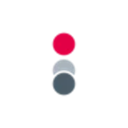DZS Scroller – WordPress Scrollbar Plugin - Rating, Reviews, Demo & Download
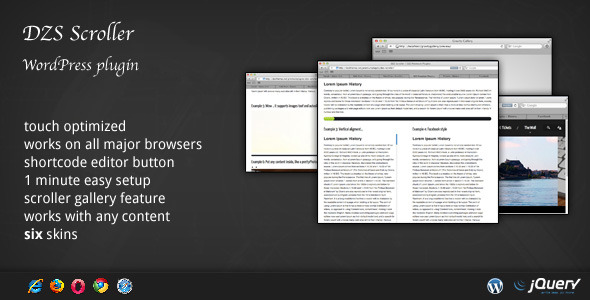
Plugin Description
Tired of the default scrollbar ? DZS Scroller WordPress pluginis the ultimate scrollbar for your site which you can customize very easily via CSS if the 6 skins included are not enough. It also comes with enhanced functionality like scroll by hover or fade on mouse leave. And it works on iPhone/iPad! So what are you waiting for ? Get it today for your site, integrate in less then 5 minutes!

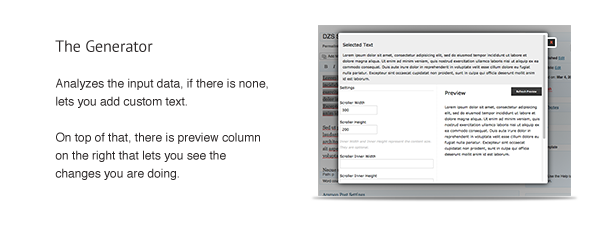
What do you get?
- scroller WordPress plugin – get creative!
- documentation – extensive documentation on how to install & configure the plugin
- free updates – even if the value of this gallery increases with upcoming updates, you will get them for free
- free support – for installation via my forum -> http://digitalzoomstudio.net/support/ this is the fastest form of support
Updates
For updating, disable and delete the previous version, and install the new downloaded one. Or just unpack the zip you get from the download and overwrite the previous folder from wp-content/plugins/
UPDATE 4.10 [ 03/10/2015 ]
- [TWEAK] reworked generator
- [ADD] added settings page – extra css
UPDATE 4.00 [ 06/01/2014 ]
- [TWEAK] reworked preview
- [TWEAK] new scroller.js – v4.00
UPDATE 3.34 [ 12/20/2013 ]
- [ADD] settings_refresh attribute for the shortcode – refresh the scroller for new content on a given interval ( in ms )
UPDATE 3.32 [ 10/04/2013 ]
- [FIX] scroller gallery
- [TWEAK] updated scripts version
UPDATE 3.30 [ 06/26/2013 ]
version change to correspond with jQuery version
- [FIX] some bugs
- [FIX] removed responsive mode – just use width: 100%; for responsiveness
- [TWEAK] changed mouse wheel algorithm
- [FIX] mouse wheel on IE9
- [FIX] settings_multiplier now works for scrolling
- [TWEAK] new, easier scroller gallery for posts
UPDATE 2.12 [ 03/28/2012 ]
- fixed some bugs
UPDATE 2.00 [ 03/13/2012 ]
- now RESPONSIVE
- updated thumbnail style
- shortcode builder now appears on top of the editor and it works for both visual and text editor
UPDATE 1.10 [ 11/08/2012 ]
- gallery now is position in the location of the shortcode ( no more sticked to top )
- fixed some bugs
faq
How to increase speed of scroll
Go to Plugins > editor > select class-dzsscr.php
one line 475 replace
window.dzsscr_init("#scroller' . $this->indexnr . '",{
settings_dragmethod : "drag"
, settings_skin : "' . $settings_skin . '"
, settings_autoheight : "' . $settings_autoheight . '"
, settings_autoresizescrollbar : "' . $settings_autoresizescrollbar . '"
, settings_forcesameheight : "' . $settings_forcesameheight . '"
, settings_fadeoutonleave : "' . $settings_fadeoutonleave . '"
, settings_scrollbyhover : "' . $settings_scrollbyhover . '"
, settings_replacewheelxwithy : "' . $settings_replacewheelxwithy . '"
,settings_multiplier:"' . $settings_multiplier . '"
,settings_refresh:"' . $margs['settings_refresh'] . '"
});
with
window.dzsscr_init("#scroller' . $this->indexnr . '",{
settings_dragmethod : "drag"
, settings_skin : "' . $settings_skin . '"
, settings_autoheight : "' . $settings_autoheight . '"
, settings_autoresizescrollbar : "' . $settings_autoresizescrollbar . '"
, settings_forcesameheight : "' . $settings_forcesameheight . '"
, settings_fadeoutonleave : "' . $settings_fadeoutonleave . '"
, settings_scrollbyhover : "' . $settings_scrollbyhover . '"
, settings_replacewheelxwithy : "' . $settings_replacewheelxwithy . '"
,settings_multiplier:"' . $settings_multiplier . '"
,easing_duration:"12"
,settings_refresh:"' . $margs['settings_refresh'] . '"
});