Edit Database Field PRO (Wordpress Library) - Rating, Reviews, Demo & Download
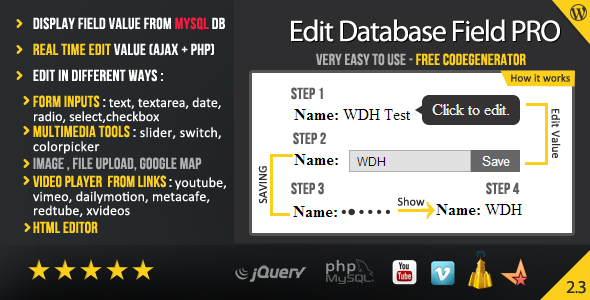
Plugin Description
Help to build wordpress plugins and editable wordpress themes
Edit Database Field PRO WL is a wordpress library which help you to display the field you want from database and you can edit it with Ajax ( without reloading page ).The Field can be edit in different types : text , textarea, select , radio button, date , slider, colorpicker, switch on/off button, google map location box, video player autogenerate from youtube links.Also you can add to the editable field filters ( is email , is url and others ).
That library is very useful for building wordpress plugins ( backend and frontend ) and wordpress themes.
Features
- You can search field in MySQL databse and:
- display it on different ways:
- simple text
- color box
- on/off status button
- google map box – autogenerated from location that you want
- video player – autogenerated from video link ( youtube.com )
- html
- image
- file link
- Real-time edit ( without reloading page ) it on different ways:
- in text input box
- in textarea box
- in dropdown select box
- with radio buttons
- with checkbox
- select date box
- in slider
- in colorpicker box
- with switch on/off button
- in google map box – autogenerated from location that you want
- display it on different ways:
- with a lot of customizable options:
- MySQL database configuration
- error message configuration in case: if field does not exist
- possibility to add Class for displayed field
- save button text configuration
- for slider you can customize also: minimum, maximum and step value
- for google map box you can customize also: width, height and zoom
- you can customize tooltip text message and position
- you can add validation filters: required, email, url, phone, alpha, numeric, alphanumeric, date
- you can customize errors messages for filters
- password change box (md5)
- in html editor
- file upload box
- image upload box
- Very simple to use. You don’t need know PHP language. You can generate directly code with our CodeGenerator.
CodeGenerator
If you want to use CodeGenerator just go to : http://wp-labs.wdh.im/wp-admin/admin.php?page=wdhedfptester-codegenerator
and after pass AntiBot validation you need to login with :
user : demo
password : demo
Support
If you did not find the answer you were looking for in the given documentation, please Contact us
Please rate it if you liked it !
If you like this script, feel free to rate it five stars ![]()
![]()
![]()
![]()
![]() at your CodeCanyon account in Downloads section. If you encounter any problems, before rating the item, contact us so we can help you fix them.
at your CodeCanyon account in Downloads section. If you encounter any problems, before rating the item, contact us so we can help you fix them.
Changelog
2.3 (2014-21-03)
* CSS Templates : Black & Yellow template added
* xamp problem fixed ( config.php is renamed to: edfp-config.php )
* html_editor bug fixed
* is_unique bug fixed
2.2 (2014-02-02)
* JS HOOKS : You can add javascript code after the value is changed or saved.
* Auto ADD Field : If don't find a field you can set auto_add true and the field will be created with values from conditions
* CSS Templating : You can create your own css template and integrate here very easy
* Multilanguge
2.1 (2014-28-01)
* Autogenerate Video from 3 new video websites : Vimeo.com, DailyMotion.com, Metacafe.com
* Autogenerate Video from 2 new video websites : Redtube.com and Xvideos.com
* Filter is_adult_video ( set true if allow video from adult websites : redtube.com or xvideos.com )
2.0 (2014-25-01)
* Edit type : file upload added
* Edit type : image ( image autoresize & upload ) added
* Edit type : html_editor ( WSYG HTML EDITOR ) added
* Edit type : password ( for changing password live ) added
* Display type : file url added
* Display type : image added
* Display type : password added
* Display type : html added
* Filter is_unique ( checking if is unique value from table x )
* SAFE TAGS added ( preventing XSS attacks )
* Video size bug fixed
1.0 (2014-07-01)
* Initial release.




