Recent Facebook Posts Wordpress Plugin - Rating, Reviews, Demo & Download
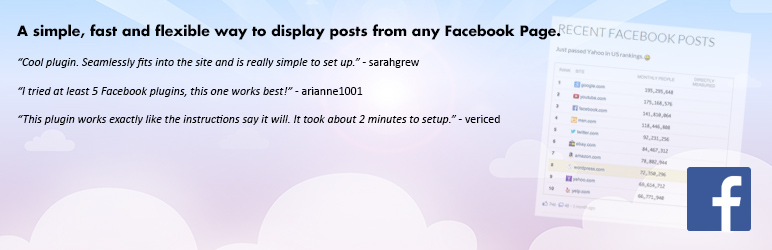
Plugin Description
This plugin adds a widget, a shortcode [recent_facebook_posts] and a template function recent_facebook_posts() to your WordPress website which you can use to list your most recent Facebook posts. This plugin works with public pages and to a certain extent with personal profiles.
Facebook Posts Widget
Render a number of most recent Facebook page updates in any of your widget areas using the Recent Facebook Posts widget.
Facebook Posts Shortcode
Display a list of your most recent Facebook posts in your posts or pages using the [recent_facebook_posts] shortcode. Optionally, specify some arguments to customize the output.
Features
- SEO friendly. Your Facebook posts are rendered as plain HTML which means they are indexable by search engines, no frames or JavaScript is used.
- High performance. Facebook posts are cached for a customizable period.
- Customizable. Your Facebook updates will blend in with your theme perfectly and can be easily styled because of smart CSS selectors.
- Easy Configuration, the plugin comes with a comprehensive installation guide and screenshots.
- Translation ready!
Translations
English (en_US) – Danny van Kooten
Dutch (nl_NL) – Danny van Kooten
Spanish (es_ES) – Hermann Bravo
Looking for more translations..
If you have created your own language pack, you can send me the language files so that I can bundle it into the Recent Facebook Posts plugin. You can download the latest POT file here.
Other Links
- Contribute to the Recent Facebook Posts plugin on GitHub
- Using MailChimp to send out email newsletters? You should try MailChimp for WordPress.
- Check out more WordPress plugins by the same author
- Follow @DannyvanKooten on Twitter.
Screenshots
-

The Recent Facebook Posts settings screen.
-

This is where you’ll find your App ID / API Key and App Secret in your Facebook App Settings.
-

This is where you’ll find your Facebook Page Slug on Facebook.com.








