Page Columnist Wordpress Plugin - Rating, Reviews, Demo & Download
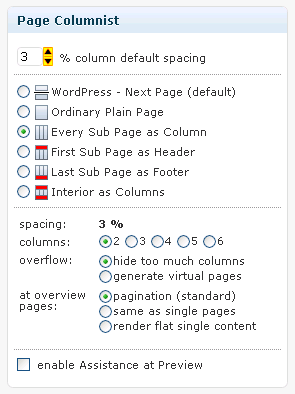
Plugin Description
This plugin allows you easily to get WordPress single posts/pages content to be shown automatically in a column based layout.
Various modes can be choosen, if you want to support additional header/footer appearances too.
This also includes possible different handling of paged posts/pages as the default WordPress implementation does.
Also an extended user interface (Admin Center Extension) supports click ‘n ready usage.
New: Starting with version 1.5.5 the plugin has been extended to be able to support also single posts. Prior versions did only support static pages.
New: Starting with version 1.7.0 the plugin supports now RTL column sorting, if current language is RTL based. Additionally the plugin now supports columnization also at overview pages. This can be configured for each post/page.
Preview Assistance
1st step of Preview Assistance has been introduced as started feature, but some comming things are disabled.
Nevertheless you can adjust the column distribution (width of columns) by moving the spacer between by drag’n drop.
Each page remembers this setting after saving. To get back equalized default column sizes, just tick up/down the spacing spin.
Virtual Paging vs. Overflow Hidden
Pages can now be defined only between 2 and 6 columns, but i think this may be enough even for fluid designs.
It’s up to you what should happen to nextpage sections that are too much for one page. By default they will be hidden.
But you can force also virtual paging, so the overflowing sections build again one (or more) sub page at the same layout.
If the number of sections is to small for choosen layout, you will get a red warning for each “missing content”.
Requirements
- WordPress version 2.7 and later
- PHP Interpreter version 4.4.2 or later
Please visit the official website for further details, documentation and the latest information on this plugin.
You can also visit the new demonstration page to get a first impression, what you can expect.
Screenshots
-

admin center page editor integration
-

onpage preview assistance and editor
-

virtual layout based paging
-

page overview column type information








