Genesis Layout Extras – Default Layouts In Genesis Plugin for Wordpress - Rating, Reviews, Demo & Download
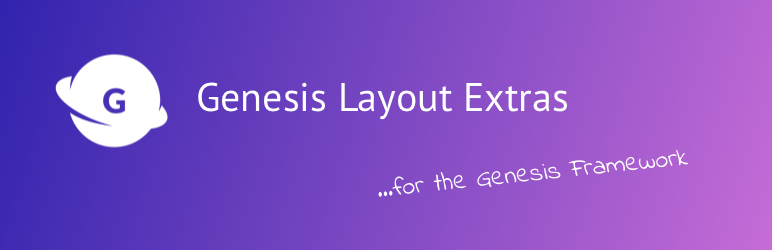
Plugin Description
Among the Top 10 most downloaded Genesis plugins ever 🙂 Thank you!
👉 Set Default Layots in Genesis
With this lightweight plugin for the popular Genesis Framework you can very easily modify the (registered) default layouts for homepage, singular pages (for posts and pages), various archive sections, author pages, attachment pages, search results pages, the 404 page – all done via a new admin settings page. Just look for it at the submenu: Genesis > Layout Extras.
Also, you can optionally add Layouts meta box support for post types inpost screens which don’t have it yet. Plus, Genesis Archive Settings for post types could be enabled as well.
As a smart bonus the plugin also includes the layout setting for the bbPress 2.x forum plugin which itself is compatible to Genesis. Also added is the layout setting for other plugins from the Genesis ecosystem or other third-party authors: for example AgentPress Listings which includes the custom post type ‘listings’ and the taxonomy ‘features’. Just have a look on the below listings for full explanation.
Please note: The plugin requires the Genesis Theme Framework (GPL-2.0+), a paid premium product released by StudioPress/ WPEngine, Inc. (via studiopress.com).
🎬 Video of Plugin’s Settings Walkthrough (v2.0.0):
original video link by plugin developer David Decker
🌁 Regular WordPress Sections for a Default Layout Setting
- Home Page (works with
home.phpor static page as front page) - Search Results Page (if there are results)
- Search not found Page (if there are NO results)
- 404 Error Page
- “Post” Pages (default singular post views)
- “Page” Pages (default singular page views)
- Attachment Page (default singular attachment views)
- Author Page (default singular author views)
- Date Archive Page (optional with setting for Year, Month, Day) (default views for date archives)
- Category Page (default category archive views)
- Tag Page (default tag archive views)
- Taxonomy Page (default custom taxonomy views)
🔌 Plugins: Supported Custom Post Types set by Plugins
- Genesis Portfolio Pro: Archive Page for post type “Portfolio” – plus taxonomy “(Portfolio) Type”
- Genesis Author Pro: Archive Page for post type “Book” – plus taxonomy pages for “(Book) Authors”, “(Book) Series” and “(Book) Tags”
- AgentPress Listings: Archive Page for post type “Listings” – plus taxonomy “(Listing) Features”
- Simple Listings for Genesis: Archive Page for post type “Listings” – plus taxonomy “(Listing) Status”
- bbPress 2.x Forum: all Forums (all areas) – plus “Topics” – Integration plugin recommended: bbPress Genesis Extend
- WooCommerce: for all taxonomy pages for “Product Categories” and “Product Tags” – Integration plugin recommended: Genesis Connect for WooCommerce
- Easy Digital Downloads: Archive Page for Custom Type “Downloads” – plus taxonomies “Download Categories” and “Download Tags” – Integration plugin recommended: Genesis Connect for Easy Digital Downloads
- Jigoshop: for all taxonomy pages for “Product Categories” and “Product Tags” – Integration plugin recommended: Genesis Connect for Jigoshop
- Sugar Events Calendar: Archive Page for Custom Type “Events” – plus taxonomy “Event Categories”
- (Legacy) Genesis Media Project: Archive Page for Custom Type “Video” – plus taxonomies “SlideShows”, “Video Categories”, “Video Tags”
- Note: Even more plugins and/ or custom post types (CPTs) may be added in future plugin versions
🤠 Child Themes: Supported Custom Post Types set by Child Themes
- Child Theme: Minimum 2.0 by StudioPress: Archive Page for post type “Portfolio”
- Child Theme: Executive 2.0 by StudioPress: Archive Page for post type “Portfolio”
- These 10 Child Themes by ZigZagPress brand: Bijou, Engrave, Eshop, Megalithe, Neo, Prestige, Single, Solo, Tequila, Vanilla — Archive Page for post type “Portfolio” – plus taxonomy “Portfolio Category” for all of these.
- Child Theme: Clip Cart by Themedy Themes: Archive Page for post type “Products” – plus taxonomy “Product Categories”
- Child Theme: Stage by Themedy Themes: Taxonomy “Photo Galleries”
🌎 Translations
- 🇺🇸 English (United States) –
en_US= default, always included - 🇩🇪 German (informal, default) –
de_DE - 🇩🇪 German (formal) –
de_DE_formal - All other user-submitted translation see at language packs overview page
.potfile (genesis-layout-extras.pot) for translators is also always included 🙂- Easy plugin translation platform with GlotPress tool: Translate “Genesis Layout Extras”…
🚀 Personal Note from Developer (2018)
Please note, this plugin lives on, it is far from “dead”! I could not maintain it the last 5 years (August 2013 until August 2018), as I had personal issues keeping me from it. However, the plugin worked very well in almost all cases over the years, that is due to the super stable Genesis Framework.
UPDATE Is Out! Yes, the update v2.1.0 is finally out (you are on its readme just now). The plugin will get further maintenance and development.
🌟 Be a Contributor
If you want to translate, go to the Translation Portal at translate.wordpress.org.
You can also contribute code-wise via our Genesis Layout Extras GitHub Repository – and see where you can help.
😁 Liked Genesis Layout Extras Plugin?
- Rate us 5 ⭐ stars on WordPress.org 🙂
- Join our Newsletter for Site Builders 💯 – get plugin insider info, and more interesting stuff for Genesis WordPress users
- Engage in our [Facebook Community User Group 💬]((https://www.facebook.com/groups/deckerweb.wordpress.plugins/).
- Become a Patron 💜 and support ongoing development, maintenance and support of this plugin
♥ This Plugin …
- … scratches my own itch!
- … is Quality Made in Germany
- … was created with ♥ love (plus some ☕️ coffee) 🙂 – if you like it consider donating
⏰ Recommended Time Saver
Try Toolbar Extras for Genesis my other great plugin for Site Builders and admins: Building sites with Genesis or Elementor or both? Your work will get easier & faster with Toolbar Extras. With extended plugin & theme support baked right in. Of course, “Genesis Layout Extras” is integrated as well 🙂
- Plugin Page here on WordPress.org
- Plugin’s own website toolbarextras.com
- In your WordPress admin dashboard search for
toolbar extrasin the plugin installer 😉
🔌 Check out my other Genesis Plugins
- Genesis Widgetized Not Found & 404 – be prepared for the edge cases
- Genesis What’s New Info – show the what’s new overview page via left-hand admin menu
- Genesis Extra Settings Transporter – addionally export Genesis specific plugin & child theme settings
- Genesis Shortcode UI (for Shortcake)
- Genesis Elementor Canvas
- Genesis Featured Page Extras – more options for the featured page widget
- Genesis Prose Extras – add-on for Prose child theme
- Genesis Printstyle Plus – just print it out – only what’s needed
- Genesis Widgetized Archive – easily set up content for your Archive page (template)
- Genesis Widgetized Footer – easily set up your copyright/ credits/ back to top
- Genesis Connect for Easy Digital Downloads – plugin for easy & elegant integration
- My plugins newsletter
🔌 My Other WordPress Plugins
- Toolbar Extras for Genesis & Elementor – WordPress Admin Bar Enhanced
- Toolbar Extras for Give Donations (GiveWP) – Add-On plugin
- Toolbar Extras for MainWP Dashboard – Add-On plugin
- Toolbar Extras for Oxygen Builder – Add-On plugin
- Builder Shortcode Extras – WordPress Shortcodes Collection to Save You Time
- Builder Template Categories – for WordPress Page Builders
- Polylang Connect for Elementor – Language Switcher & Template Tweaks
- Simple Download Manager for WP Document Revisions
- Multisite Toolbar Additions
- Cleaner Plugin Installer
- My plugins newsletter
Screenshots

Plugin settings page – introductory section

Settings meta box for additional layout options – up to nine (9!) are possible! 🙂

Settings meta box for additional post type support – for public post types and/or ones with ‘archive’ support

Select a default layout option for various sections, CPTs etc. — via the drop-down menu

Set a default layout option for lots of WordPress’ default cases/ pages/ views

Supported custom post types by plugins — just an example with Easy Digital Downloads and bbPress 2.x (there are many more included, see ‘Description’!)

Supported custom post types by child themes — just an example for “Executive 2.0” child theme (there are many more included, see ‘Description’!)

Plugin settings are hooked into the Genesis Exporter feature for easy export & import of plugin settings! 🙂

Manage the display of the settings page meta boxes via “Screen options” tab on top right corner

Help tab system included on the plugin’s settings page – tab on top right corner

Example of activated alternate layout options – that are also hooked into the inpost edit screens layout options meta box! 🙂 (The same on Genesis Theme Settings!)

Example of activated “Genesis Archive Settings” for a post type – for “Portfolio” in this example here




