WP Flow Plus Wordpress Plugin - Rating, Reviews, Demo & Download
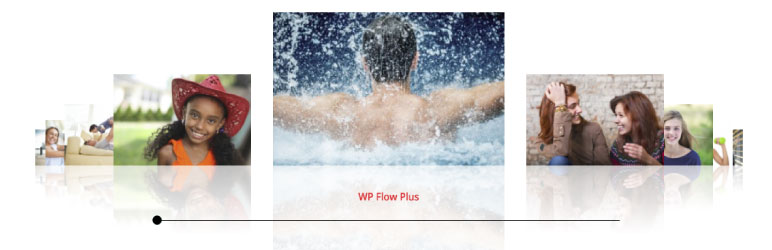
Plugin Description
WP Flow Plus
Display attractive flow style carousel galleries with or without reflections. Each image links to either a Lightbox preview or to a URL. The Lightbox pop-up supports cycling through all the photos – left/right arrows appear when hovering over the photos.
This is a light script that uses the basic JQuery library. It will display a simple thumbnail list if Javascript is disabled in the browser.
Features
- CSS reflections
- Configure carousel image size
- Configure carousel aspect ratio
- Multiple galleries per page
- Configure the background color, text color, container width and choose black or white for the scrollbar.
- Auto-rotation of the images
- Configure the starting slide number
- Touch control of the scrollbar
- Optional link field in the image editor to link an image to a URL instead of the lightbox
- Option to open links in the same window or a new window
- Enable/disable automatic rotation for each instance of a gallery
- Supports full text description in the popup window of a gallery from the media library
- Display with or without reflections
- Gallery based on images from the Media Library or a simple folder of images
- Featured post support
- Shortcode generator
- NextGen gallery support
- Extended carousel animation styles
- Circular continuous carousel
- Configure the number of images on each side of the carousel
- Lightbox arrow options
- Slide-up captions
Languages
- Italian translation courtest of Andrea Benedet
- Serbian translation courtesy of Ogi Djuraskovic
- Spanish translation courtesy of Ogi Djuraskovic
- Swedish translation courtesy of Kenneth Andersson








