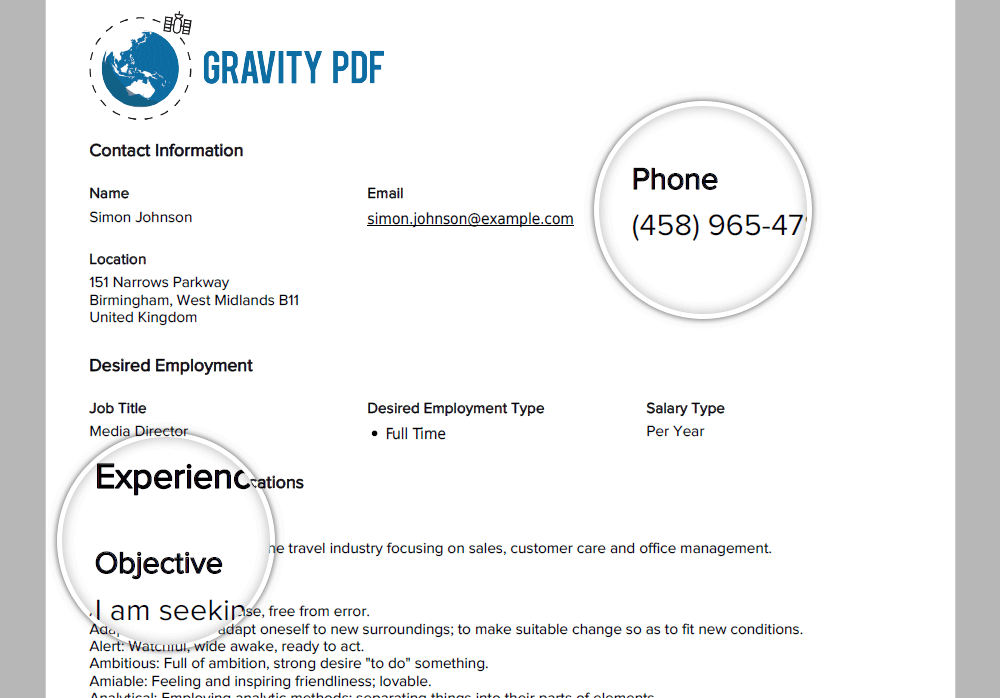Gravity PDF Wordpress Plugin - Rating, Reviews, Demo & Download
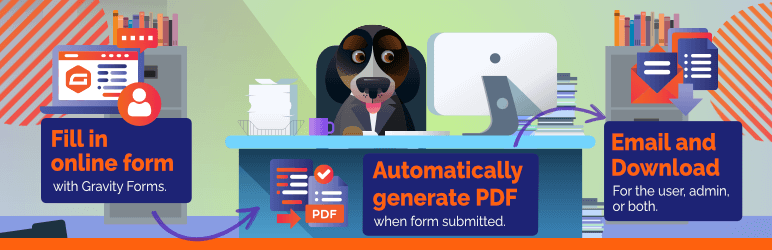
Plugin Description
Gravity PDF is the ultimate third-party PDF automation tool for generating digital PDFs using the popular form-builder plugin Gravity Forms.
Highly Customizable PDFs
Out of the box you get four highly-customizable PDF designs. Within minutes, you can personalize the look and feel by adding your company logo, header, footer, paper size / orientation, font, color and size. If the free designs don’t suit, select from our range of templates in the Template Shop, go bespoke and have a template build by our team, or build your own using HTML/CSS/PHP.
Send as Email Attachment
Gravity PDF can automatically email the PDF to both the admin and the user as soon as the form is completed. You can combine this feature with a Gravity Forms payment add-on to sell personalized reports, gift certificates, or generate PDF invoices.
Privacy, Security, and GDPR
Gravity PDF generates PDFs on your web server, and no third-party service receives your sensitive Gravity Forms entry data. Robust security protects your documents, and the plugin is GDPR-compliant for our European friends.
Digital document management with WordPress and Gravity Forms just became simple with Gravity PDF!
Free Feature
- Unlimited Use, No Restrictions – There are zero hard limits to the number of PDFs you can configure across all your forms or generate on your entries. Gravity PDF does NOT stamp documents with our logo, limit the number of PDFs you can create per month, or purposefully restrict essential functionality to force you to upgrade to a paid plan.
- Privacy and Security – your form data is never sent to a third party to generate the PDFs and the documents are generated directly on your web server. Strong access control policies are put in place to prevent unauthenticated access to your PDFs.
- Multilingual – a multitude of languages from across the globe can be displayed in PDFs, include complex scripts like Hebrew, Arabic, Thai, Japanese, Chinese, and Korean.
- Additional Fonts – match your branding and enhance the overall look and feel of PDFs by install your own fonts.
- Columns – use Drag and Drop columns in Gravity Forms and PDFs will automatically mimic that layout.
- Shortcode and Merge Tags – You can generate a link or URL to PDFs using both shortcodes and merge tags so your users can download the PDF right after form submission.
- Export Entries – include the direct link to any PDF(s) when exporting your form entries
- Webhooks Add-on – send the direct PDF link with Webhook requests when using Gravity Forms Webhooks add-on.
- Gravity Flow – create complex workflows using Gravity Flow and automatically email Gravity PDF-generated documents at any step in the workflow.
- GravityView – add links to PDFs when building a members area using GravityView + Advanced Filtering add-on.
- Background Processing – generating PDFs on form submission can be time consuming. Offload it to a background process will ensure form submissions are processed faster.
- Design PDFs – developers can build their own PDF templates using HTML, CSS, and PHP with the help of our developer documentation.
- Documentation and Support – there is extensive documentation covering every feature of Gravity PDF that you can comb through, plus we provide free general support to all users.
Unlock More Functionality
Pay for additional PDF designs and functionality from our online store.
- New Designs – get access to 9 additional universal designs, 6 certificates, 6 invoices, and 3 letter styles
- Additional customizations – watermark PDFs with your own logo or text, control fields that should be displayed per PDF, add field descriptions, display all checkbox or radio field options, add notes, show field values instead of labels, and hide the product table
- On-screen Preview – allow users to preview the PDF before form submission (and optionally payment) so they can see what the end result will be. This is a great feature for capturing e-signatures, selling PDF reports / certificates / gift cards, or providing an on-screen proof before the PDF is sent to the printers (perfect for business cards).
- Bulk Download – search, filter, and select entries and then zip up all your PDFs and download all together in a convenient zip file
- Smart Loading Indicator – improve the UX for your users when generating complex PDFs that take time to create.
- GravityView – turn GravityView into a drag-and-drop PDF builder for your Single Entry View Layouts.
- GFChart – create PDF reports that display pie, bar, or column charts with aggregate Gravity Forms data using GFChart.
- 30-Day Refund Guarantee – Purchase with confidence knowing when you buy a product from our store that you can get a refund within 30 days, for any reason.
Hire the Experts
Need a tailor-made solution for Gravity PDF that solves complex business problems? Our team of experienced developers have helped thousands of businesses like yours to accomplish these goals. We can even fill existing PDFs like government forms, without sending your sensitive entry data to a third-party server! Find out more.
Documentation & Support
We have extensive documentation on using Gravity PDF, and our friendly support team provides FREE basic support via GravityPDF.com.
Contribute
All development for Gravity PDF is handled via GitHub. Opening new issues or submitting a pull request is welcome.
Keep up to date with Gravity PDF by subscribing to the newsletter, following us on Twitter/X, subscribing to our YouTube channel, and liking us on Facebook.
If you enjoy using the software we’d love it if you could give us a review!
Screenshots
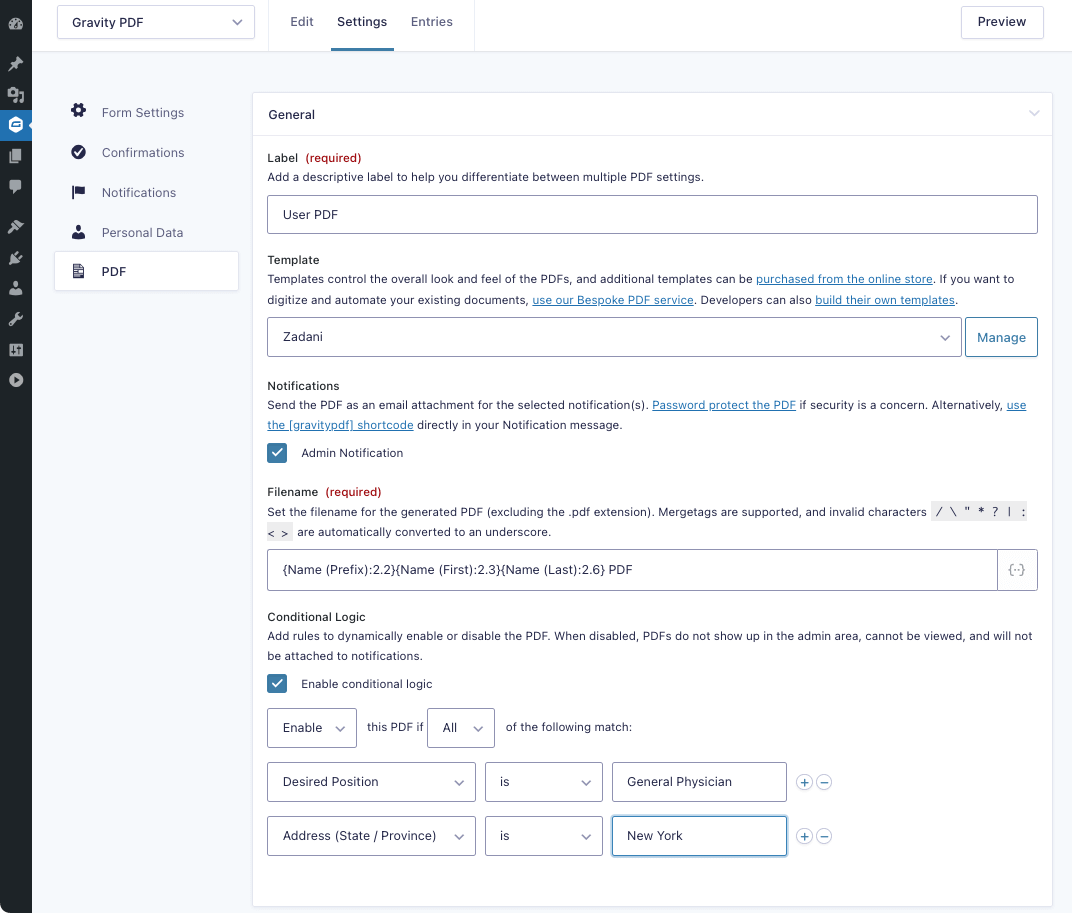
Select various PDF templates (designs), attach to Notification emails, give a unique filename using merge tags, and apply conditional logic to the PDF
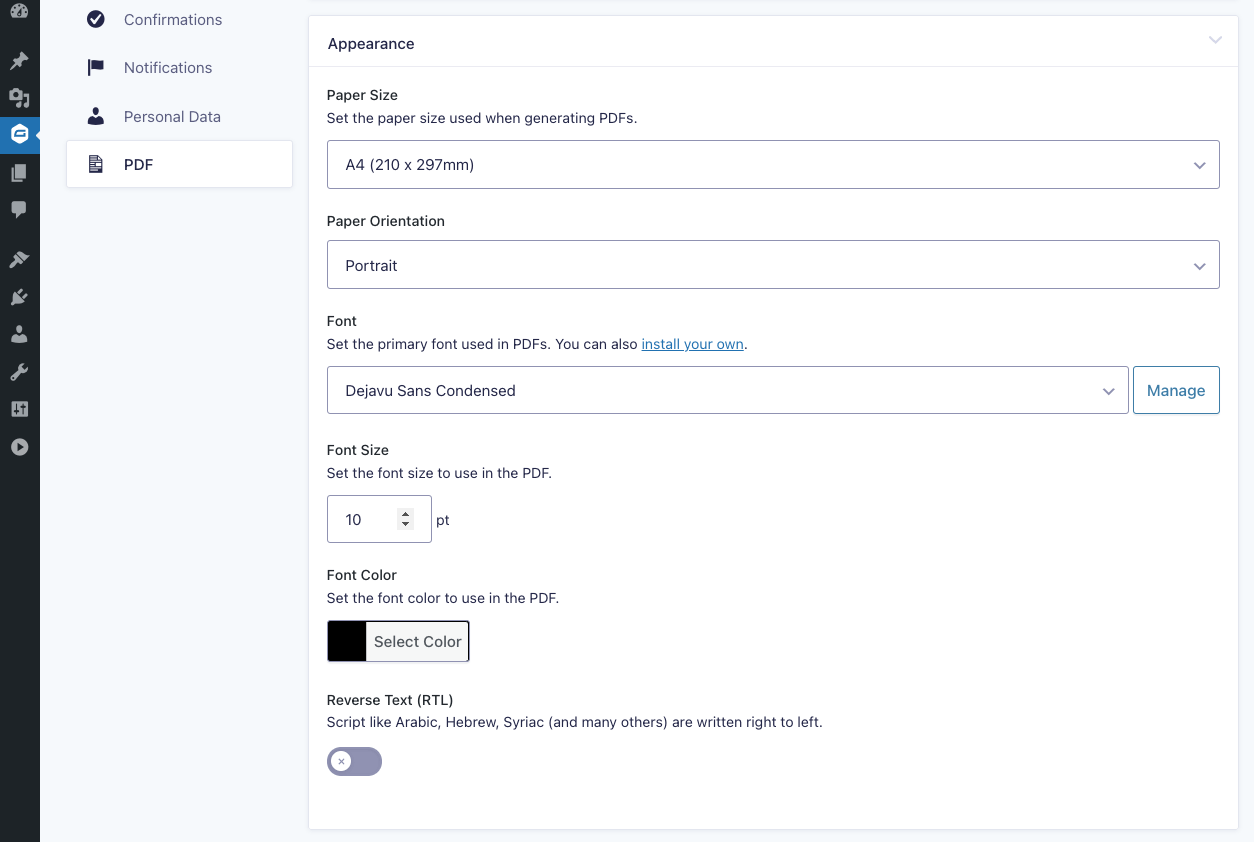
Control the paper size, orientation, font, size, and color, and whether to layout the document in RTL mode

Each template (design) has unique settings that allow you to change the appearance. Common settings include: Header, Footer, Background Color and Image, display HTML Fields, the Form Title, and enable Conditional Logic for the fields.

Password protect PDFs, format the PDF for long-term archiving (PDF/A-1b) or printing (PDFX-1a), and adjust the access control policies.
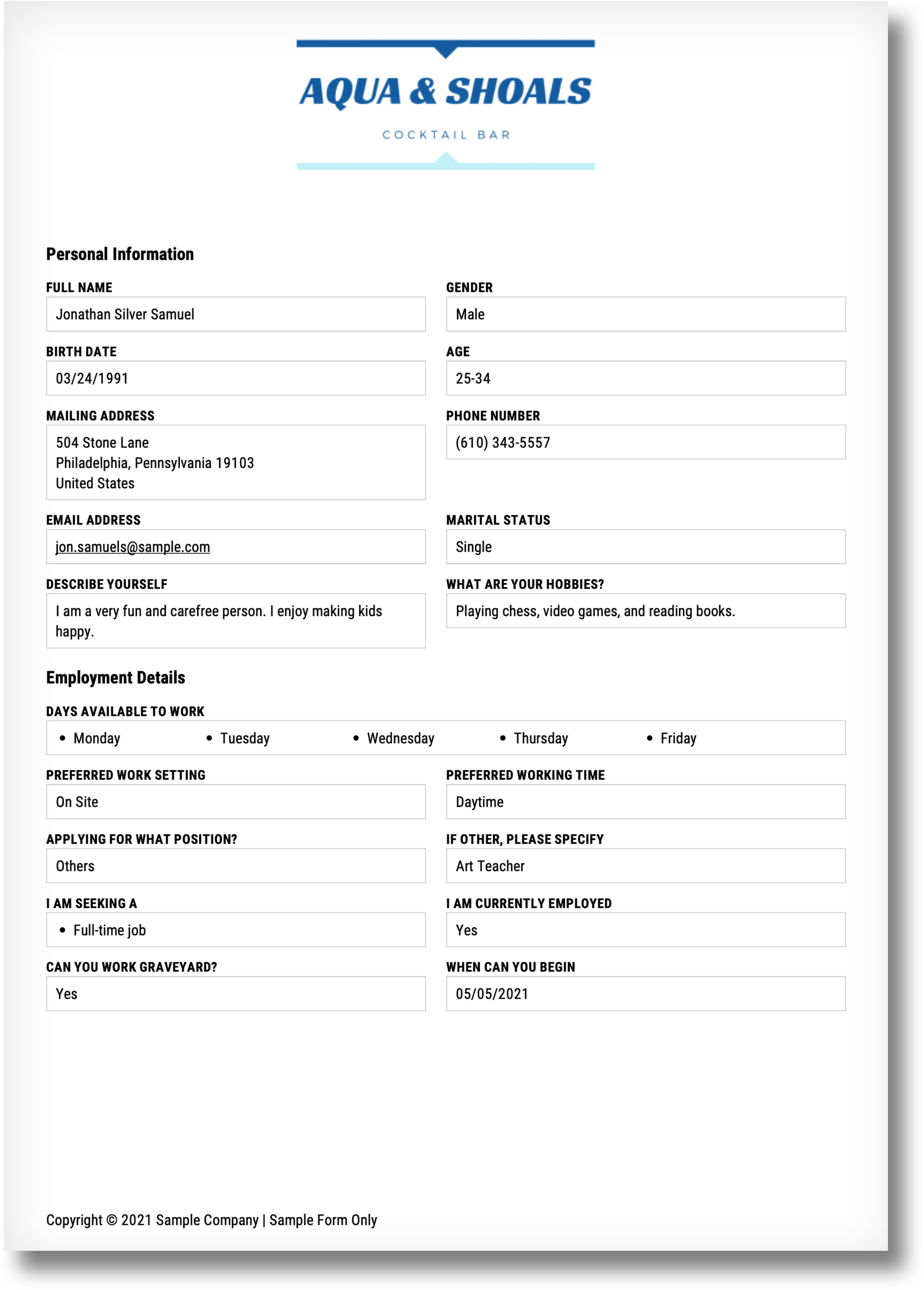
Zadani is a minimalist business-style PDF design that will generate a well-spaced document great for printing.

Rubix uses stylish containers to create an aesthetically pleasing PDF design.
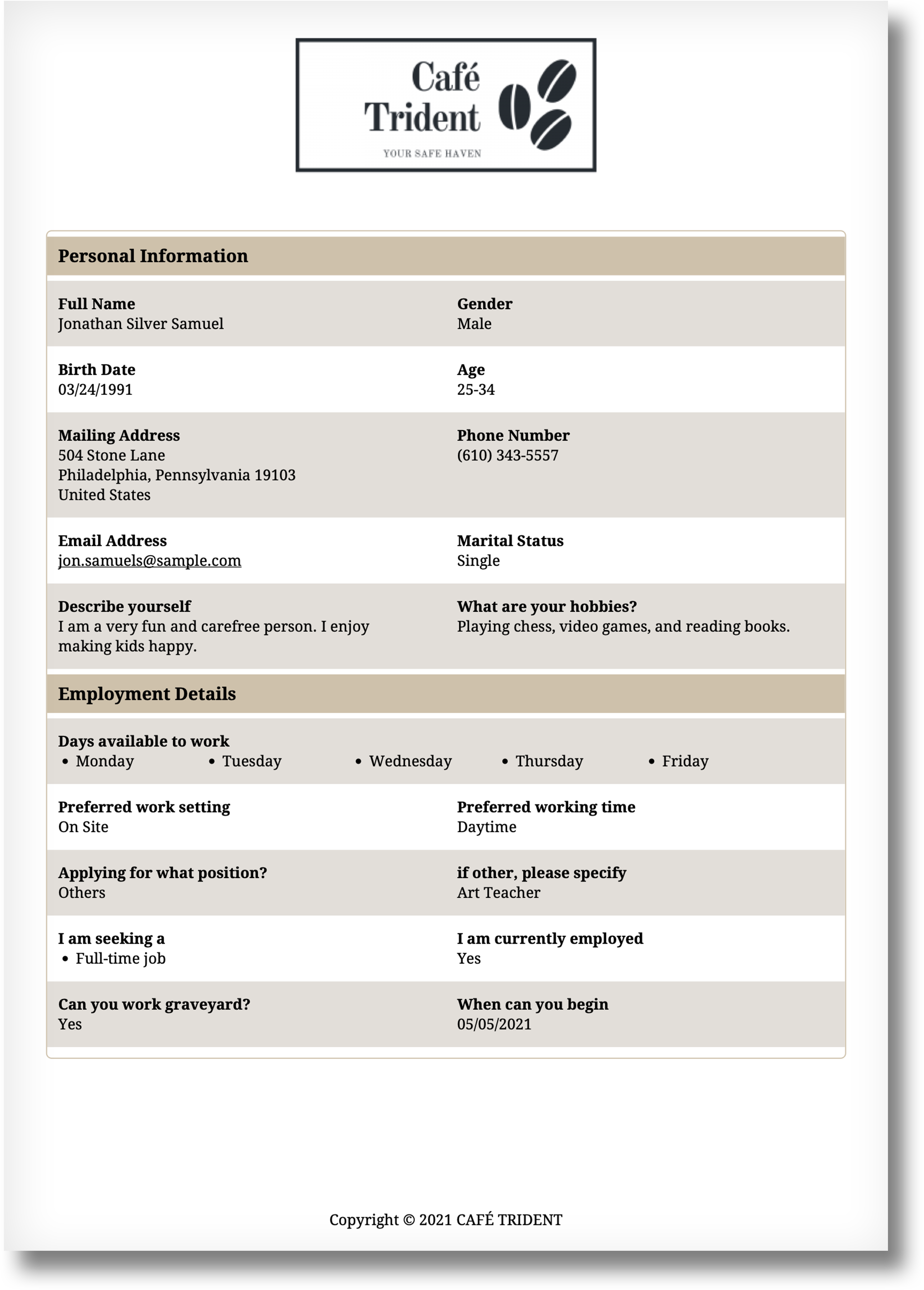
Focus Gravity providing a classic layout which epitomises Gravity Forms Print Preview. It’s the familiar layout you’ve come to love in PDF format.

Blank Slate provides a print-friendly PDF design focused solely on the user-submitted data.

View individual PDFs on Gravity Forms Entry List page.

A flyout menu is shown when multiple PDFs are configured on a form when viewing on the Entry List page.
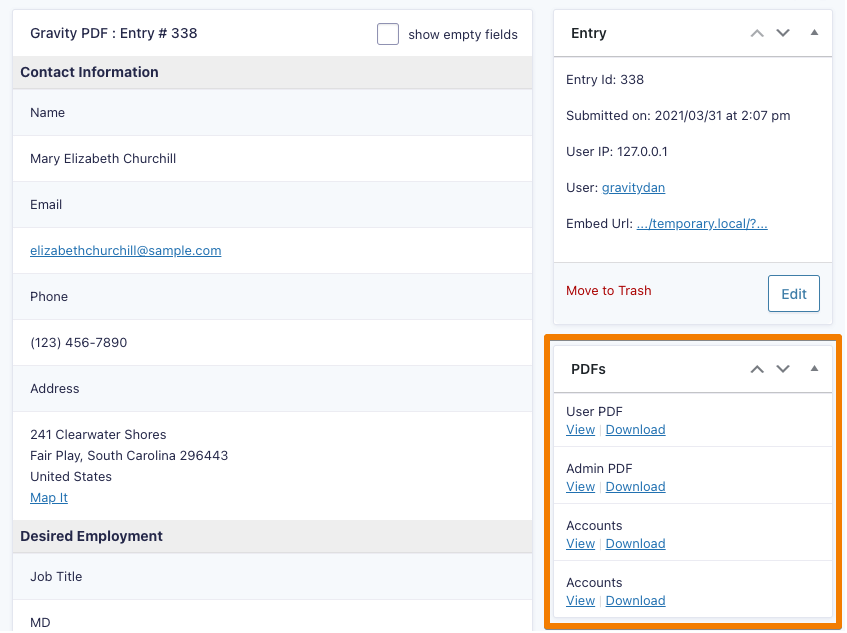
View or Download PDFs on the Gravity Forms Entry Details page from the PDFs metabox.

The Font Manager allows you to add, update, search, select, and delete custom fonts for use with Gravity PDF.
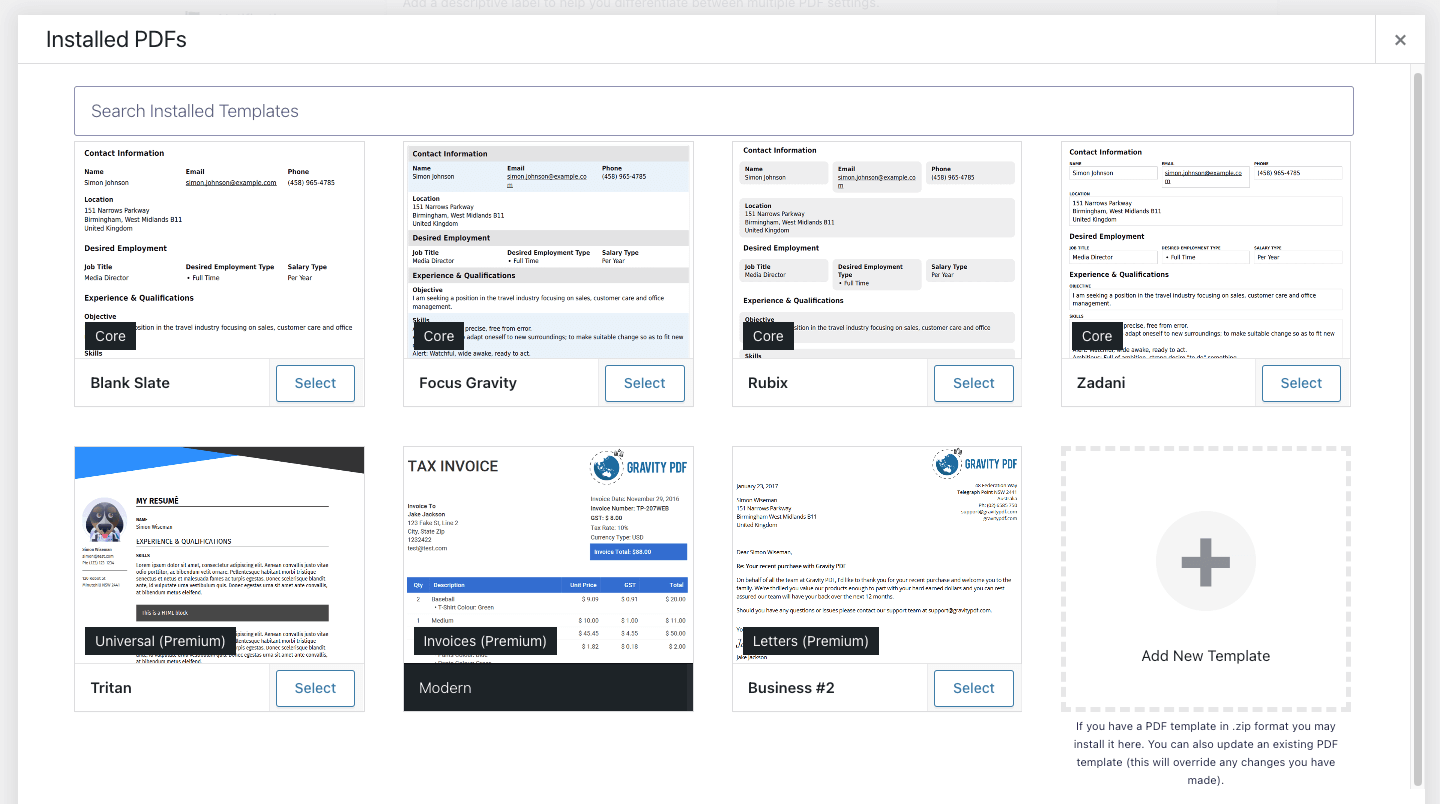
Design your own PDF templates and install via the PDF Template Manager. Or purchase a design from our online store.

Get detailed info about the state of Gravity PDF on your site from Gravity Forms System Status page

Easily uninstall and delete all Gravity PDF data from your website

A bunch of paid PDF designs are available, as well as additional functionality.