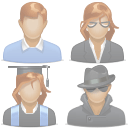G-Lock Double Opt-in Manager Wordpress Plugin - Rating, Reviews, Demo & Download
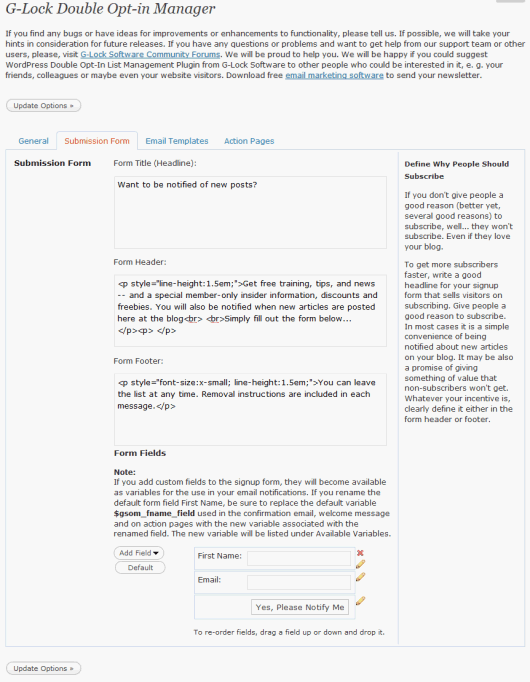
Plugin Description
IMPORTANT: PHP 5 required!
This is the last version of the plugin. G-Lock Double Opt-In Manager is discontinued and will not be updated anymore. It’s replaced with G-Lock WPNewsman plugin that can be downloaded at this page WPNewsman.com.
WP Double Opt-In Subscription Plugin Features
- users can subscribe to your mailing list from your blog;
- users can update their subscription details and unsubscribe;
- sends a subscription confirmation email to the user;
- sends a welcome email to each new subscriber (optional);
- sends an unsubscribe notification to the user (optional);
- sends a subscribe/unsubscribe event notification to the blog admin (optional);
- saves the subscriber’s details to your internal WordPress database;
- can show the subscription report on your blog dashboard either in the activity box (Right Now) or in the separate widget (optional);
- provides you with the unsubscribe link that you can copy and paste into your newsletter;
- can automatically delete users who did not confirm their subscription within 7 days since the subscription date (optional);
- can work with either your default mail settings (sendmail) or using a custom SMTP server;
- you can customize the signup form as you like (add fields, remove fields, re-order fields);
-
you can merge custom fields such as blog name, blog URL, subscriber’s name, subscription time and others into your confirmation and welcome messages as well as into your broadcast email newsletter. Plus, you can merge these fields into your mass emails if you connect to your WP subscribers from G-Lock EasyMail.
-
you can build own in-house permission based email list using a double opt-in subscription method;
- you can manage your opt-in mailing list inside WordPress (unsubscribe or delete users);
- you can export your mailing list from WordPress for the use in your email marketing program;
- you can connect to your subscribers stored in WordPress directly from G-Lock EasyMail address book and send an email to them without export-import;
- you can convert your blog RSS feed into an email newsletter and send it to your subscribers;
- you can schedule your email broadcast weekly, monthly or as you add new posts;
- you have a full control under your email newsletter design and content.
Email Marketing Software related features
Complatible with G-Lock EasyMail 6 The Best Newletter Software :